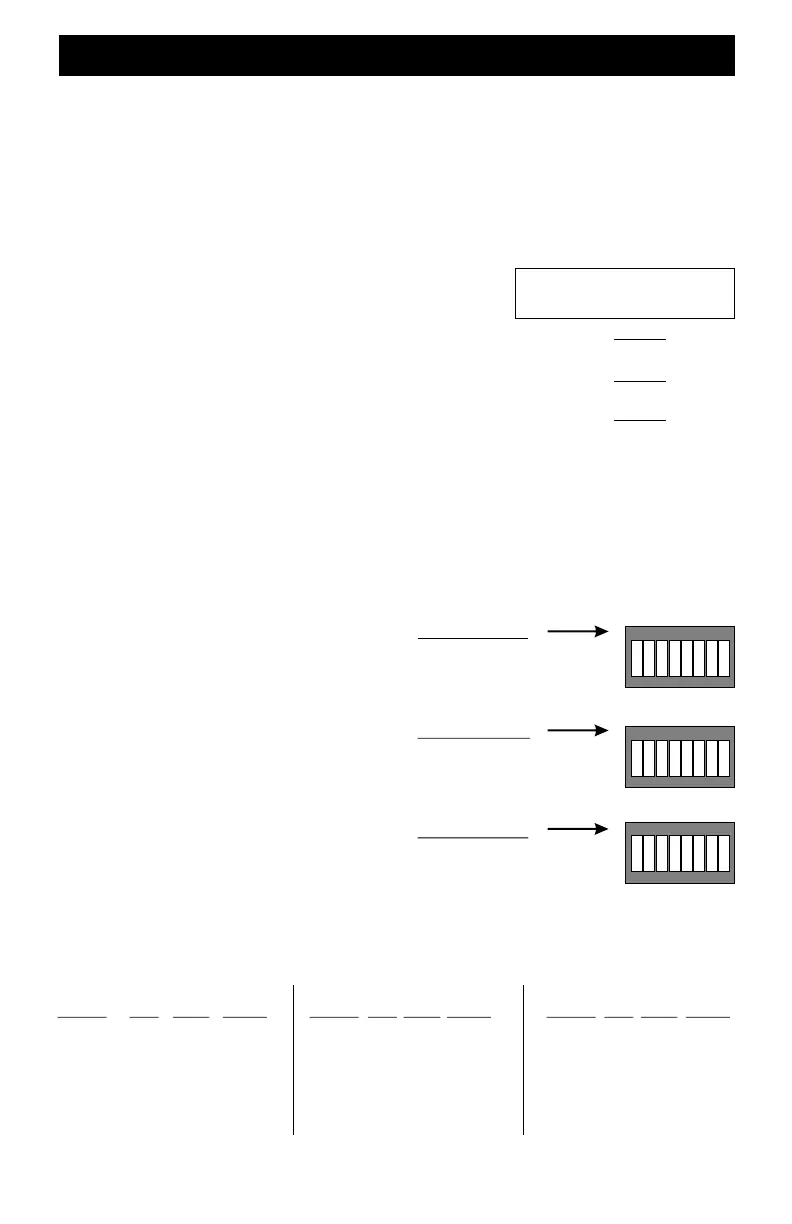132
ON
1 2
3
4
5 6
7
8
ON
1 2
3
4
5 6
7
8
ON
1 2
3
4
5 6
7
8
Record Keeping - Before You Contact Us For Help
If after trying all of our troubleshooting and placement suggestions, and still have wireless
reception difficulties, please contact us. Email is better but you can also give us a call. Before
contacting us, please collect the basic information below so we can help you better.
Why We Need This Information - And So Do You
The majority of operational issues with wireless equipment is incorrect settings, modes or
hookup. Many times, a customer has told us he figured out his problem while collecting this
information. This continues to validate our number 1 assumption about the cause of a problem -
it’s always something simple!
Command Station Information - Very Important
On the home page of your Command Station, the top line
contains 3 important numbers we need to know. First, note the
V-number which is the software version number. The T-
number stands for the number of active throttles. This is not as
important for us but you should record that number too. At the
far right is the M-number which is the memory counter
indicating the remaining free locomotive slots. Write your
numbers in the space provided and be sure and include them
when contacting us.
Wireless Receiver Hookup and Switch Settings - Very Important
For each receiver, we need to know the model number, its group, how it is connected to your
Command Station, and the settings of the 8 switches. As for model number, if it has a metal rod
antenna or a black wire antenna in the center of the lid, it will be a standard RX904. However, if it
has an antenna down in the lower left front of the lid, and has the stylized XF on the faceplate, that
is the RX904-XF(1 or 2) model. For all receivers in use, fill out the blanks with the information.
The hookup method is either coax or modular. Note: XF-1 is a group 1 receiver; XF-2 is a group 2
receiver.
Receiver Model _________________ Switch Settings
Receiver Group _________________ Show the actuator position
Hookup Method _________________ as either up or down.
Receiver Model _________________ Switch Settings
Receiver Group _________________ Show the actuator position
Hookup Method _________________ as either up or down.
Receiver Model _________________ Switch Settings
Receiver Group _________________ Show the actuator position
Hookup Method _________________ as either up or down.
Wireless Throttle Information - Very Important
For each of your wireless throttles in use, we need to know the model (T5000E, T9000E or
RF1300). We also want to know each of their ID numbers, their scan/burst mode setting and their
frequency. Use the table below to record the information. See your throttle user guides for how
this
Model ID# Freq Mode Model ID# Freq Mode Model ID# Freq Mode
_____ ___ ____ _____ _____ ___ ____ ____ _____ ___ ____ _____
_____ ___ ____ _____ _____ ___ ____ ____ _____ ___ ____ _____
_____ ___ ____ _____ _____ ___ ____ ____ _____ ___ ____ _____
_____ ___ ____ _____ _____ ___ ____ ____ _____ ___ ____ _____
_____ ___ ____ _____ _____ ___ ____ ____ _____ ___ ____ _____
_____ ___ ____ _____ _____ ___ ____ ____ _____ ___ ____ _____
V6xx T=00 M=255
A=0003 B=----
V
T
M