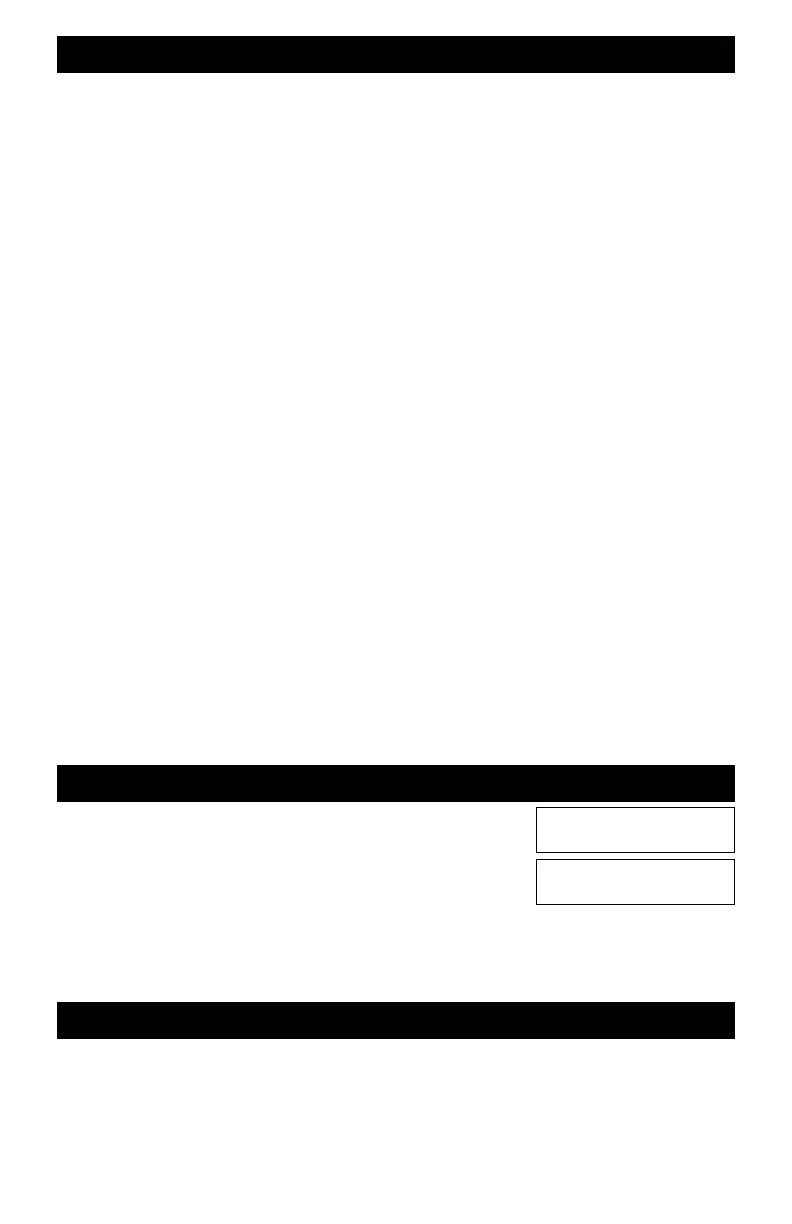129
Plug-In Throttle and TBUS Troubleshooting
Show All Active Throttle IDs
Show Throttle ID
If your train no longer responds to a plug-in throttle, don’t panic.
will be something simple. The assumption for this section is that the train responds to a
Command Station throttle and just the plug-in throttle is not working properly. If you are not
sure, then start in the previous section and perform those tests.
Another big assumption is that none of the addressed locomotives will operate with the plug-in
throttle. In other words, there is more than one locomotive having trouble with the throttle.
Lets check the simple things first.
1. Unplug all throttles.
2. Go to the Extender board and look to see if the red short circuit indicator is off. If it is on,
disconnect the coax TBUS cable and check that it goes off. If the LED is on when the TBUS is
connected, there is a short circuit somewhere in your TBUS wiring. The most common location
for TBUS short circuits is at twist-on connectors used to connect the TBUS to the fascia plate
jacks. If the Extender and the TBUS are OK, go to step 3.
3. Go to your Command Station and push the reset key. When the home page appears, note the
number on the T counter - it should be 00. If not, there is still a throttle plugged in somewhere.
Find it and unplug it and reset the Command Station again. The T count must be 00 before
moving to the next step.
4. Plug-in a throttle. Check that the forward direction LED is on and that no other indicators are
on. If the throttle powers up OK, move to the next step. However, if the FWD indicator is off, or
multiple indicators are on, there is a problem with the throttle, the fascia plate jacks or maybe the
coaxial twist-on connectors.
5. Rotate the speed knob slightly. Check the T count on the Command Station. It should now be
01. If not, rotate the speed control again. If still 00, there is something wrong with the throttle, or
the fascia plate and TBUS coax, or the Extender. To decide which one of these might be at fault,
find another throttle and repeat step 3 and 4. If all throttles are not working, there is likely a
problem with the Extender, or the coax TBUS or the fascia plate.
6. Try a different throttle. Go to step 5 to reset the plug-in throttle ID.
7. Reset the plug-in throttle ID to the desired number. Push the # key, the DIR key and then enter a
number between 17 and 31 followed by the # key again. Plug the throttle out and plug it back in
and check the T count one more time.
If you still can’t get the throttle to respond, it may need repair. Give us a call to setup the repair.
In almost all cases, the trouble
ENT ID# __?
01 02 17 19
This command allows your Command Station to show you a list of
all active throttle IDs.
mSHOW,
mR (under the ACCESSORY Key)
mENT
All of the active throttles IDs will be listed. IDs between 1 and 16 are reserved for wireless
throttles. IDs of 17 and higher are for plug-in throttles.
mESC to return to the home page.
For this command to work properly, only one XR1300 throttle can be plugged in. All other
throttles, including wireless throttles must be unplugged and turned off. This is very important
since with more than one throttle plugged in, the throttle having the lowest ID number will be
displayed. For this example, the throttle has ID number 18 and is assigned to loco address 4891.
Continued on next page