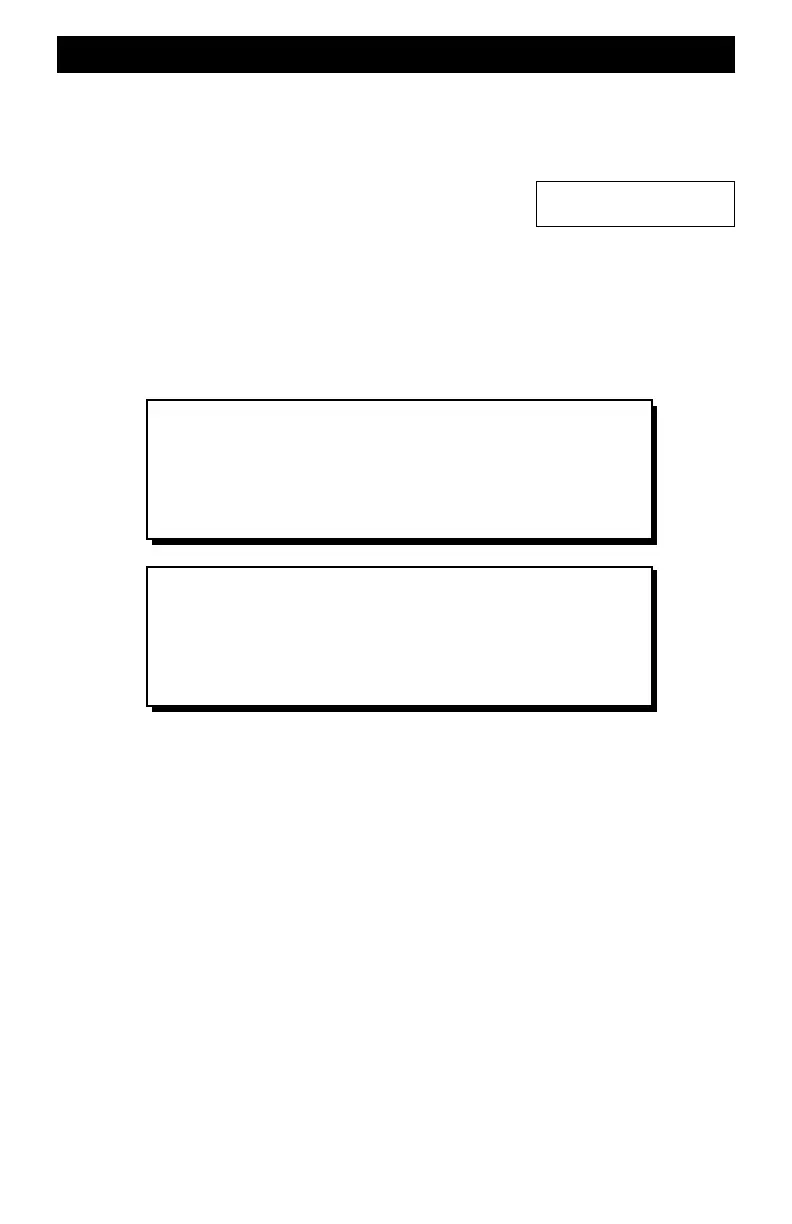50
To halt all trains currently being controlled by the system, push and hold either Throttle-A or
Throttle-B direction key. This command instantly halts are train movements until the direction
key is pushed and held again. The A and B throttles do not have to be assigned to an address.
ALL STOP can not be invoked from either the wireless or plug-in throttle.
m DIRECTION (throttle A or B)
To clear ALL STOP and return to normal operation, push either of the DIR keys. You may also
clear ALL STOP by pushing the reset key. Once the ALL STOP is cleared, all trains return to their
previous speed and direction setting.
Also, the ALL STOP command is not remembered and is cleared by turning the Command
Station power off and then back on.
Emergency System Stop
V631 T=xx M=xx
>>>>ALL STOP<<<<
Only One Throttle To A Locomotive!
Make sure that two throttles are not trying to use the same address.
This includes the plug-in, wireless or Command Station throttles.
No harm will occur to the decoder but it will run very poorly or
not at all.
Throttle Assignment Does Not Change The Decoder’s Address
Changing a locomotive decoder’s address requires the use of the
programming track. If you assign the throttle to an address not present
in the decoder, it will not run.
Use the programming track to change the decoders’s address.