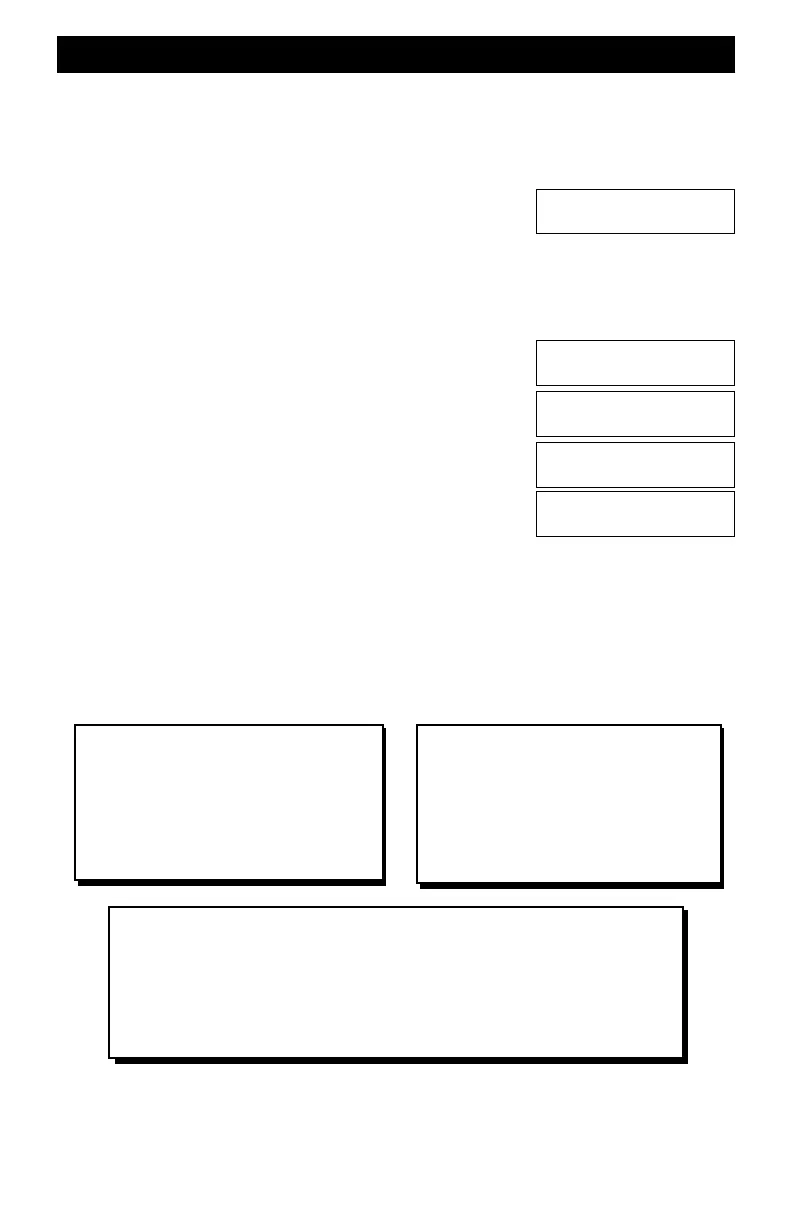72
The use of accessory decoders allows the control of turnouts, signals, lamps or other animation
devices from the Command Station, plug-in throttle or wireless throttle. Like locomotive
decoders, accessory decoders also have addresses and functions which may be controlled and
programmed. Accessory addresses are different than locomotive addresses. You can have a
locomotive address 22 and an accessory address 22 without any interference.
mACCESSORIES Pressing this key activates the mode in
which you may specify a specific accessory output number or a
route number. A route is a group of turnouts that are activated
together.
For this example, output address #5 will be used. It drives a switch
machine. Notice the Yellow LED above the Accessories key turns
on. This is a reminder that the address entered is for accessory
decoders or routes.
m5, mENT
You must now specify which direction or what state you wish the
decoder output to take. For this example, output #5 will be thrown
in the reverse direction.
mR-OFF
You can immediately push the N key to throw the turnout in the
other direction. This is handy when working with industry and
yard tracks.
To specify a new address, just push the ACCESSORIES key
again.
mACCESSORIES Push this key again to select another
accessory address.
mENT Push ESC to return to the home page and cancel
accessory mode.
N-ON, R-OFF
These keys send the commands to
activate or throw the specified turnout in
the Normal or Reverse direction. For
accessory decoders that are set for
constant on output or flash, these keys
turn on or off the output.
Accessory Doesn’t Activate
Make sure you are using the correct
OUTPUT address. The output address
range is 1 to 2044. To learn more about
CVP's accessory decoder, the AD4, be
sure and see the booklet that comes it.
Controlling Accessory Decoders
Accy or Route
Output/Rt#____?
Accy or Route
Output/Rt#5___?
Accy Output 0005
Push R,N or SHOW
Accy Output 0005
=Reverse
Accy Output 0005
=Normal
Turnout Throws Wrong Direction
Lamps Turn On Instead of Off
Your installation and wiring of the switch machine and/or lamps, will
determine the actual direction of travel and whether the lamp is on or off. If a
turnout throws the wrong direction, reverse the two wires at the turnout. If
your lamp turns on instead of off, use the other half of the output pair.