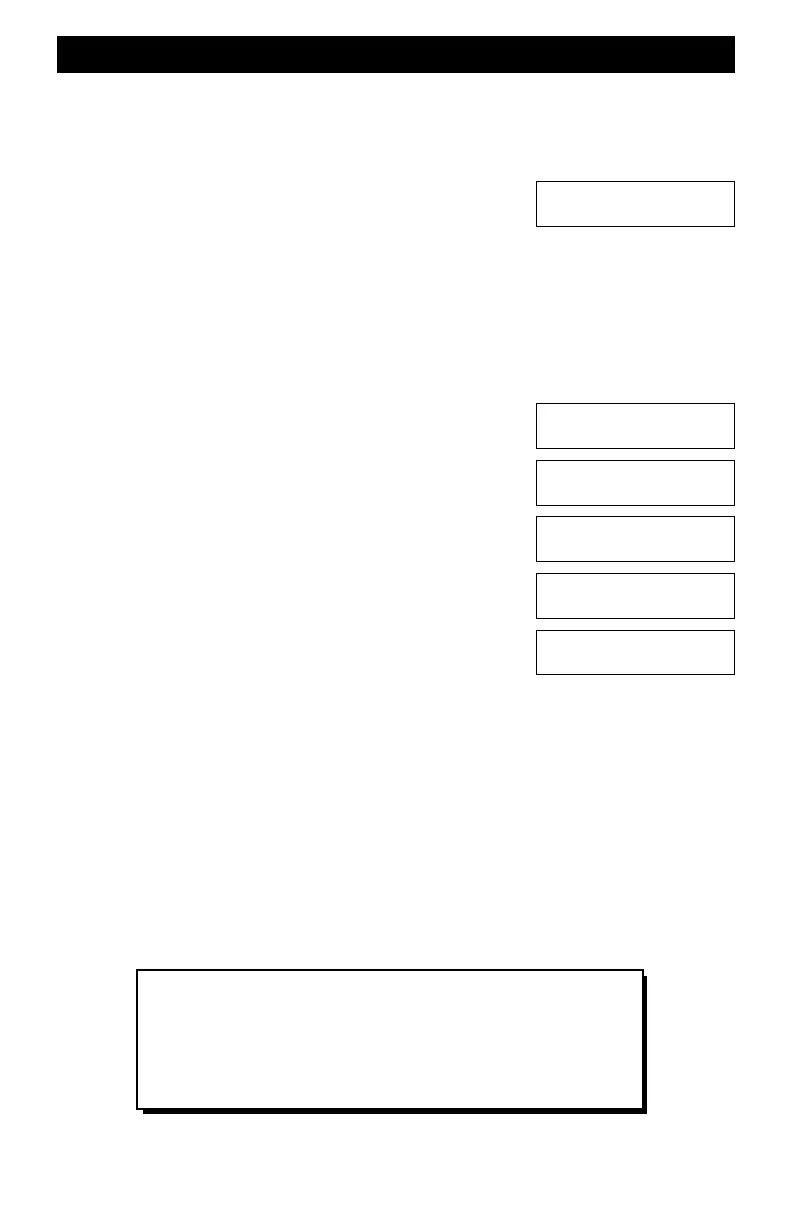47
Using The Built-In Throttles
Using the Built-in throttles A or B is easy. The exact keystroke sequence is shown below for
throttle B. It is the same for throttle B except you select A instead of B.
Note: If you try to program both throttles to the same address, the Command Station
will first remove it from the opposite throttle.
The Command Station’s display always shows to which addresses
are in use by both built-in throttles. When power is first applied,
throttle A and B remember their assignment, if they had one.
Otherwise, the display shows dashes after A and/or B.
For this example, the locomotive is on address 2014 and it will be assigned to throttle B. The
word assign is a hint as to which key will be first pressed in the sequence. Use the following
keystroke sequence to setup the assignment. Note that leading zeroes are not required.
Remember, the symbol m means push and release the key having the listed label. For this
example, throttle B will be used. Don't mash down on the key or press it for a long period of time
or multiple keystrokes may be registered.
m SETUP/ASSIGN
m THROT-B
m 2, m 0, m 1, m 4
m ENT
m ESC
Pressing the ESC key ends the key sequence and returns the display to its home page. Notice the
display has been updated to show that throttle B now controls loco 2014. You can also see that the
M counter has decreased by 1. This means that one memory slot has been used for 2014. The M
counter keeps track of how much memory is remaining. Each locomotive uses one memory slot.
More about the M and the T counter in the reference section on page
Changing The Built-In Throttle’s Address
To change the address being controlled by the built-in throttle, simply repeat the steps above and
select a new address. The old address is automatically deleted.
49.
V6xx T=00 M=255
A=---- B=----
V6xx T=00 M=255
A=---- B=2014
Setup/Assign
What?
Assign ThrotB to
Loco/Cons# ____?
Assign ThrotB to
Loco/Cons# 2014?
Throt B Assigned
To Loco# 2014
Address 0 Is Not Usable!
The EasyDCC System does not support the analog locomotive
address, sometimes call the address 0. We have found the drive signal
too harsh for high quality and delicate locomotive motors. It also
drastically slows the response time of the entire system.