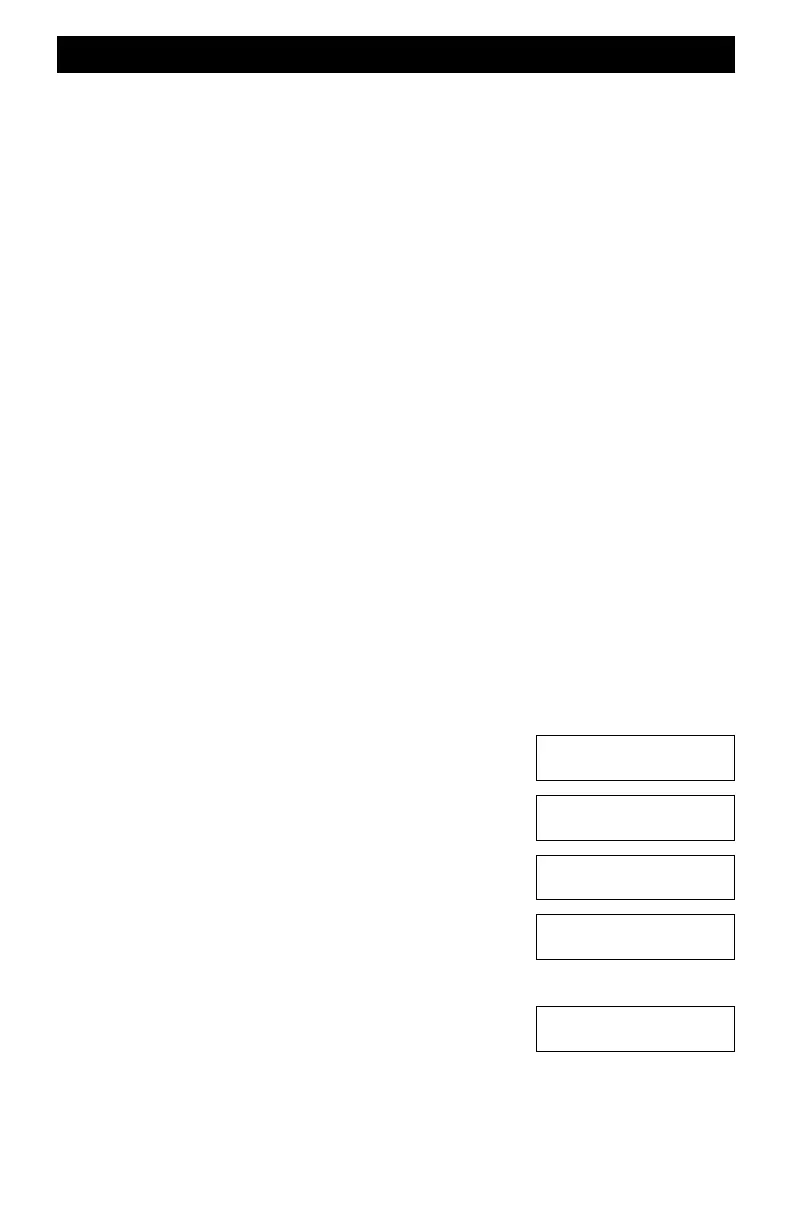48
Controlling Decoder Functions From The Command Station
Your locomotive decoder usually has some extra functions. These functions may be related to
lighting effects or sound effects. These are usually called FUNCTION 0 or FUNCTION 1 or
FUNCTION 2, etc. We abbreviate them to simply F0, F1, F2, etc. Note that it is the decoder, not
the Command Station, that determines what effect, if any, is activated when a function key is
pressed.
With the exception of function F2, all functions are latching type. This means, they are activated
when pushed the first time and deactived when pushed a second time. F2 is momentary for use
with sound system effects such as horn or whistle.
Both of the Command Station's built-in throttles includes a gray key labeled FUNCTIONS.
When pushed, the display is updated to show that specific's throttle assignment and the status of
all 13 functions. The function status is on when the little square is solid dark. The function is OFF
if the symbol is an open clear square. This display must be showing if the decoder functions are to
be used with the built-in throttles.
To control a function, push the number key corresponding to the desired function. The 0 key is
function F0 (also called headlight control) F1 is the 1 key, F2 is the 2 key and so on. F2 is
momentary – the function stays ON for as long as the key is pressed.. When the key is released,
the F2 square will be OFF.
Some Commonly Used Function Keys
FL/F0 is used to turn headlights on and off.
F2 is a momentary function usually assigned to a horn or whistle sound effect.The function is
enabled for as long as the 2 key is pressed.
Status Display
When a function key is toggled on, the unfilled square ¨ changes to a filled square n. When
toggled off, the solid square changes back to an open square. The F2 momentary key fills the
square for as long as it is pushed.
The following key stroke example turns on the headlights for the locomotive assigned to throttle
A. Notice the locomotive number is also displayed. For this example, throttle A is assigned to
address 3. If you want to follow along, first assign Throttle-A to address 3.
m FUNCTIONS Be sure and press the the function key is
under the Throttle-A direction key.
m 0 Turns on F0 which are the decoder
headlights. Notice the left most square is not filled in
showing F0 is on.
m 3 Turns on F3. Notice this doesn’t change
the status of F0.
m ESC Use the ESC key to return to the normal
or home page. This occurs without any changes to the
functions. You can push the function key again to
check the status.
Note: If either A or B throttle is unassigned, there are no functions
to display the display confirms this for you. For this example,
Throttle-B is not assigned and this message appears if the
Functions key is pressed for throttle B.
Loco 0003 Fcn#=?
Fn=¨¨¨¨¨¨¨¨¨¨¨¨¨
Loco 0003 Fcn#=?
Fn=n¨¨¨¨¨¨¨¨¨¨¨¨
Loco 0003 Fcn#=?
Fn=n¨¨n¨¨¨¨¨¨¨¨¨
V6xx T=00 M=253
A=---3 B=____
Throt B = ----
Function n/a