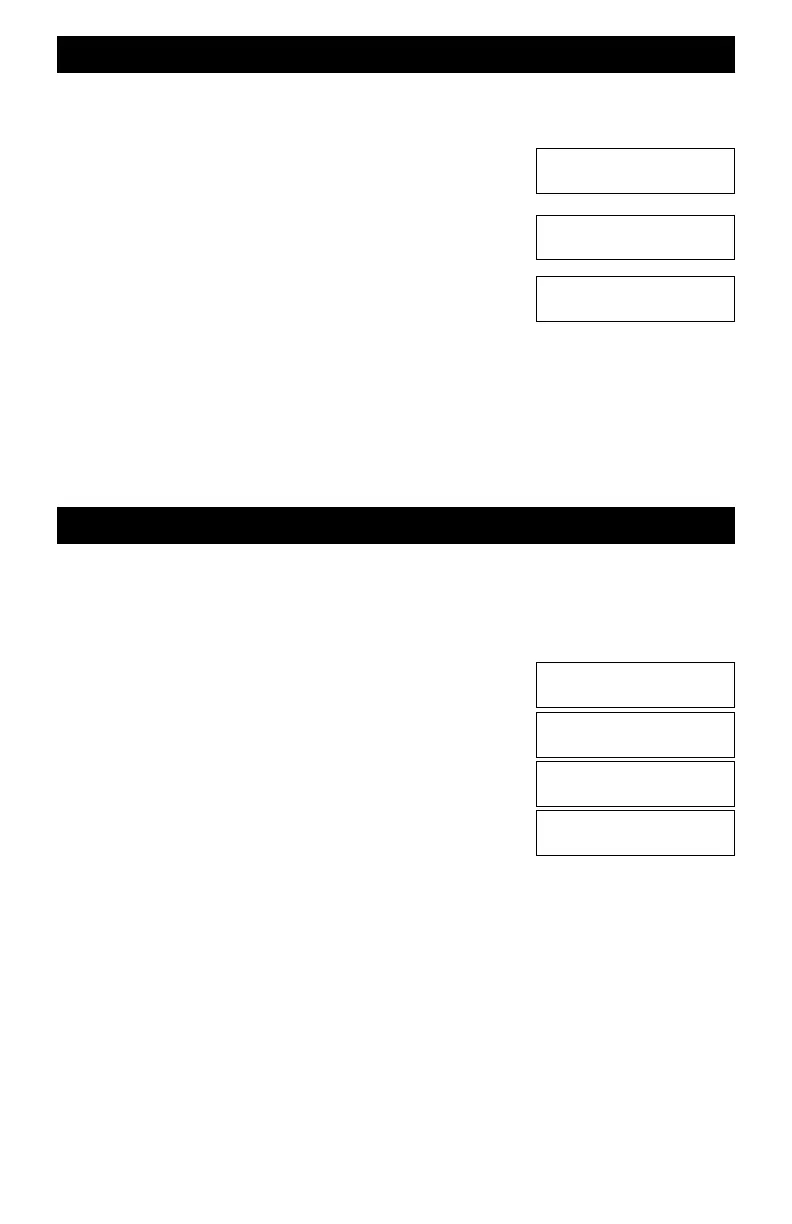Controlling Functions Above 9
For decoder functions numbers above 9, the SETUP/ASSIGN key is first, to signify that the
subsequent function number requires 10 to be added. For this example, function 12 will be turned
on.
m FUNCTIONS
m SETUP/ASSIGN Notice that the n after the F has turned
to an asterisk.
m 0
Pushing 0, turns on Function 10. Notice that the F10 square is
now dark indicating that F10 has been turned on. Also notice that
the asterisk has reverted back to an “n.” Once again, the functions
keys 0-9 are active.
To enter a function number above 9, just push the SETUP/ASSIGN key again and then the
second digit of the function number wanted.
m ESC
Loco 0003 Fcn#=?
F*=n¨¨¨¨¨¨¨¨¨¨¨¨
Loco 0003 Fcn#=?
F*=n¨¨¨¨¨¨¨¨¨n¨¨
Loco 0003 Fcn#=?
Fn=n¨¨¨¨¨¨¨¨¨n¨¨
De-Assigning The Built-In Throttles
If you don't plan to use either A or B throttle, we suggest assigning them to NO address. This will
insure that you don't inadvertently have two throttles on the same address.
To de-assign the Command Station throttle, simply leave the loco number blank when prompted
for the loco address after pushing SETUP THROT-A or B. This function applies ONLY to the
Command Station's built in throttles. For this example, the B throttle will be de-assigned.
m SETUP/ASSIGN,
m THROT-B
m ENT
m ESC
Notice the home page is updated to show that Throttle B now controls nothing. Also notice that
the M counter has not changed. This means that locomotive address 2014 is still in the system and
has not been deleted. The only change is that locomotive 3 is now available to be controlled by
another throttle.
V6xx T=00 M=253
A=---- B=----
Setup/Assign
What?
Assign ThrotB to
Loco/Cons# ____?
Throt B Assigned
To NO Loco
49