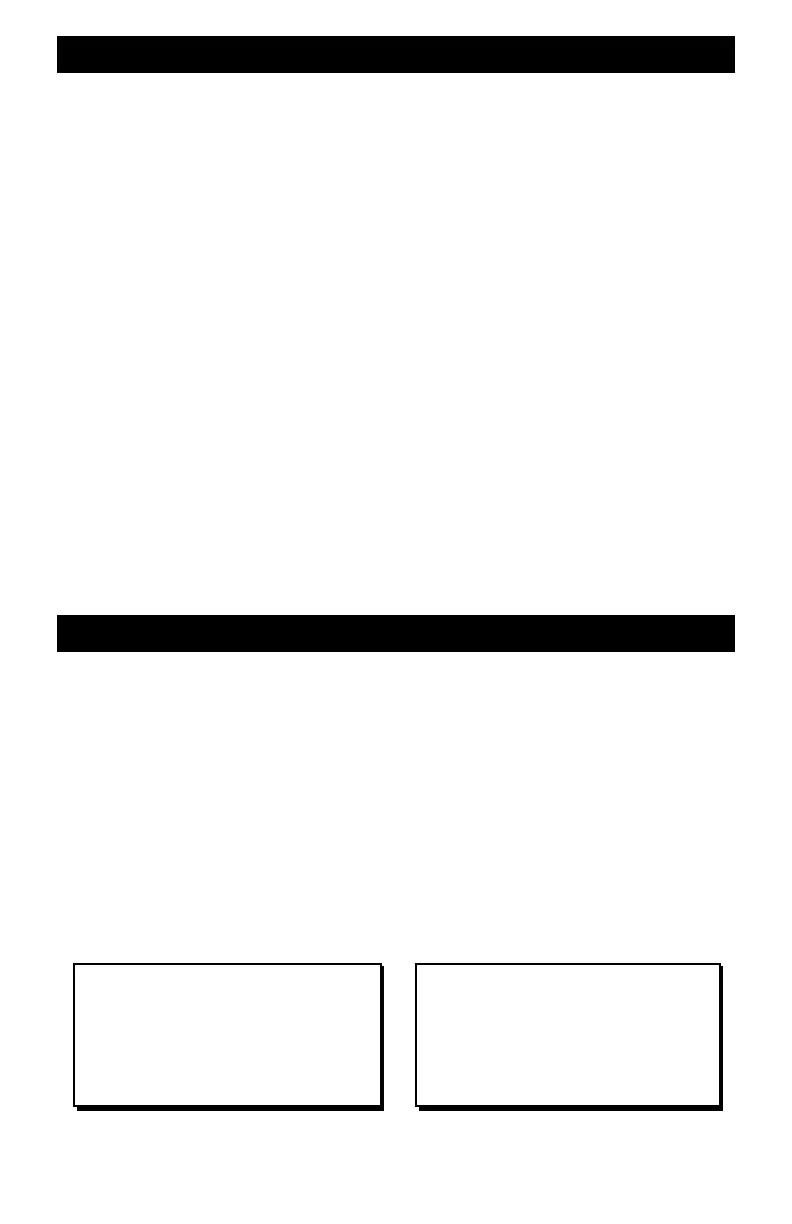71
Locomotive Speed Matching In Standard Consists
Troubleshooting Standard Consists
In a perfect world, all locomotives will run exactly the same. That is they will all start at the same
throttle setting, accelerate at the same speed, reach the same top speed and then decelerate at the
same rate when stopping. Unfortunately, this is not the real world. No two locomotives have the
same operating characteristics. If placed in a consist, two mismatched locomotives will perform
very poorly – with both fighting each other as they make their way around the layout. The
following techniques will help match locomotives but they take time and a bit of trial and error
for best results.
Quickie Match Technique #1 – Same Model Decoder and Locomotive
This is the easiest to do. Higher quality locomotives will work best. Kato and Atlas have the some
of the best mechanical drives and perform well together. Make sure the decoders are set to the
same speed steps and MSVs. Don't forget that if you use 128 speed steps, almost all decoders
ignore settings for ACCL and DECL values. Older Lifelike and Bachmann have much stiffer
mechanisms and tend to buck if mixed with a Kato or Atlas.
Quickie Match Technique #2 – Set MSVs, ACCL and DECL Values
This method works best if the decoder supports mainline programming (ops mode
programming). Mismatch is most noticeable when locomotives first begin to move. However, if
you set the lead locomotive to move out a bit quicker (higher MSV) than a trailing unit , the lead
unit will be pulling slightly on the trailing unit for a smoother start. This also keeps tension on
couplers and helps prevent false uncoupling. This effect can also be done by carefully selecting
ACCL and DECL values. Be sure to use either 14 or 28 speed step settings for the decoders.
Quickie Match Technique #3 – User Defined Speed Tables
This will provide the most control over individual locomotive operation. This technique will
allow the matching of widely differing locomotives. See the section titled Fine Tuning
Locomotive Performance, for easy methods to change speed tables.
Consisted Locomotive Doesn't Run On Original Address or Runs On Another Address
The original address (also called the primary address) of a consisted locomotive may be restored
by simply removing the locomotive from the standard consist.
Command Station Looses Consists
This occurs if the battery backup is bad, or the battery is removed while power is off. This can
also occur if you accidentally push and hold the ESC key while turning on power. Doing so,
erases all consists. You will have to reenter the consists if this occurs.
Restoring Standard Consists
The standard consist is a merely a table inside the Command Station. Standard consists do not
change the locomotive decoder. Loss of a standard consist means the Command Station has lost
the consist table. To restore the consist, you must reenter all locomotives used to create the
consist.
ACCEL and DECL in 128 Step Mode
When set for 128 speed steps, most
decoders ignore the ACCEL and DECL
values. If in doubt, consult your decoder
manual to determine if 128 speed steps
makes use of ACCEL and DECL values.
Use 14 or 28 Speed Steps When
Matching Locos For Consists
Most decoders ignore the MSV, ACCL
and DECL values when in 128 speed
steps. When matching widely differing
locomotives, do not use 128 steps.