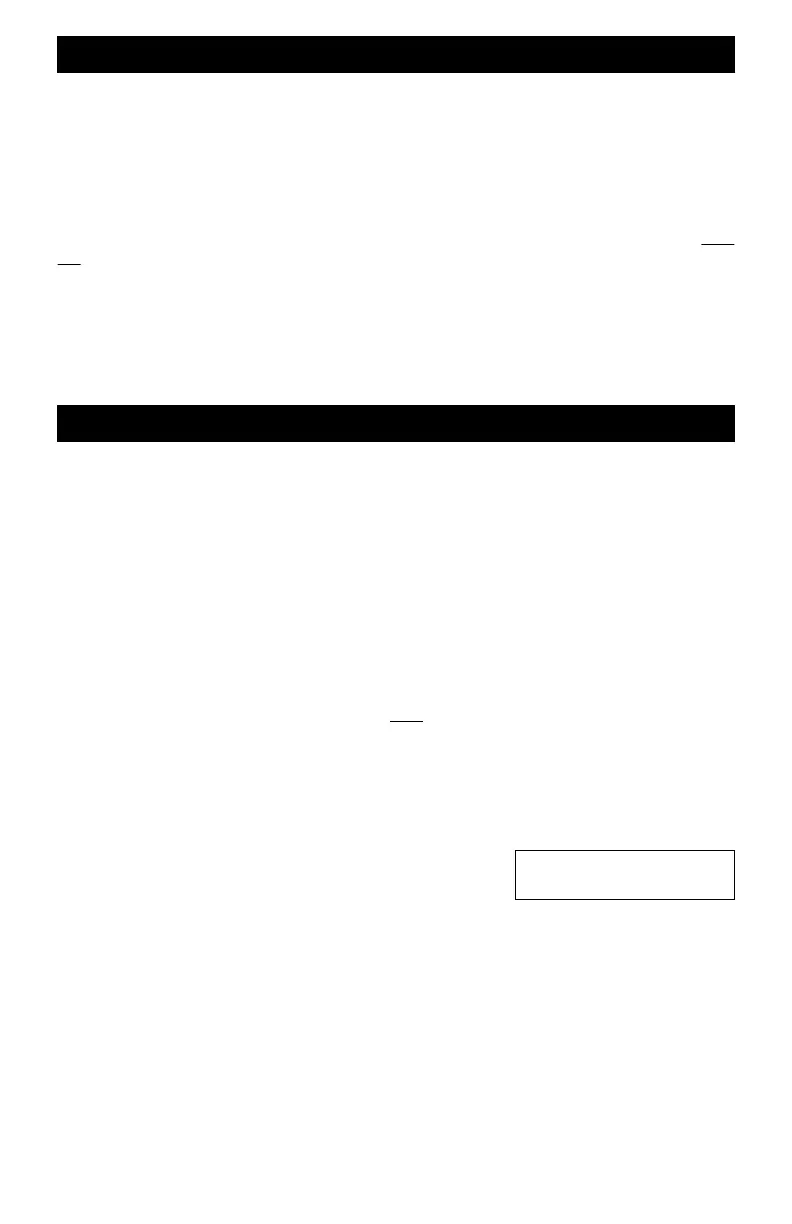128
Simplified Troubleshooting continued
Testing Failures - What to do next?
Step 4: Move the reprogrammed loco to the mainline. Recheck that the A throttle has the same
number you programmed into the loco. If not, setup A throttle to the number that you
programmed into the loco in step 3.
Turn up the A speed control and check if the loco moves. Change the A direction and check if the
loco moves in the other direction. If the loco does not move, go to step 5.
Step 5: Summary and conclusions. At this point, you have verified there is power on the rails, no
external throttles are in use, the locomotive has been reprogrammed to a known number and that
throttle A, which has been set to the same number as was programmed into the locomotive, does
not operate the train. This indicates that there is some kind of trouble with the locomotive and/or
its internal decoder. As a final check, repeat the same sequence with a different locomotive.
Note: There is a slim chance that the Command Station’s programming circuit has
been damaged which means it cannot reprogram the decoder. However, such a
problem would not prevent normal Command Station operation using its built in
throttles. This can be proved by simply operating a known good locomotive with the
Command Station’s throttle A.
Test Failed At Step 1: The failure of step 1 test, shows there is no track voltage. Look at the track
booster that powers the section of track where the test took place.
POWER indicator is dark. There is no power getting to the booster. Make sure the plug from
the power supply is firmly pushed into the power socket. Check that the power supply AC line
cord is firmly plugged in. Check that the indicator on the power supply is on.
GP LED is dark and FT lights are on or flashing. There is no signal coming from the
Command Station. Check all of the modular cables. Try swapping cables. Sometimes, nearby
lightning strikes can cause excess voltages to damage a chip on either the Command Station
or the booster or both. If you think this has happened, see the Troubleshooting booster section.
FT LED is ON and/or the short circuit alarm buzzer continuously sounds. There is a short
on the track or the track wiring somewhere in the area fed by the booster. Pull out the TRACK
OUT plug and confirm that the buzzer and FT LED turn off.
Loco Moves At Step 2. Since the locomotive does respond to the Command Station’s built-in
throttle, this shows the Command Station, track booster and decoder are all OK. However, there
is some kind of problem with the plug-in throttle or the wireless throttle and further testing is
required to find the cause.
Time To Give Us A Call! At this stage of testing, you have collected sufficient information such
that a phone call to us will yield useful results.
When you call you must be in front of your Command Station.
Have this paper with you along with your notes you took
during the tests. We will ask you some simple questions to
determine what happened as you went through the preliminary
tests.
We will also ask you about your Command Station and what the home page screen shows. We
will want to know what V, T and M show.
Finally, we may have you do a few more followup tests. That is why it is important for you to be in
front of the system before you call. So, when you are ready, give us a call. You will be surprised at
how quickly we can pinpoint the cause of your problem.
V6xx T=00 M=255
A=0003 B=----