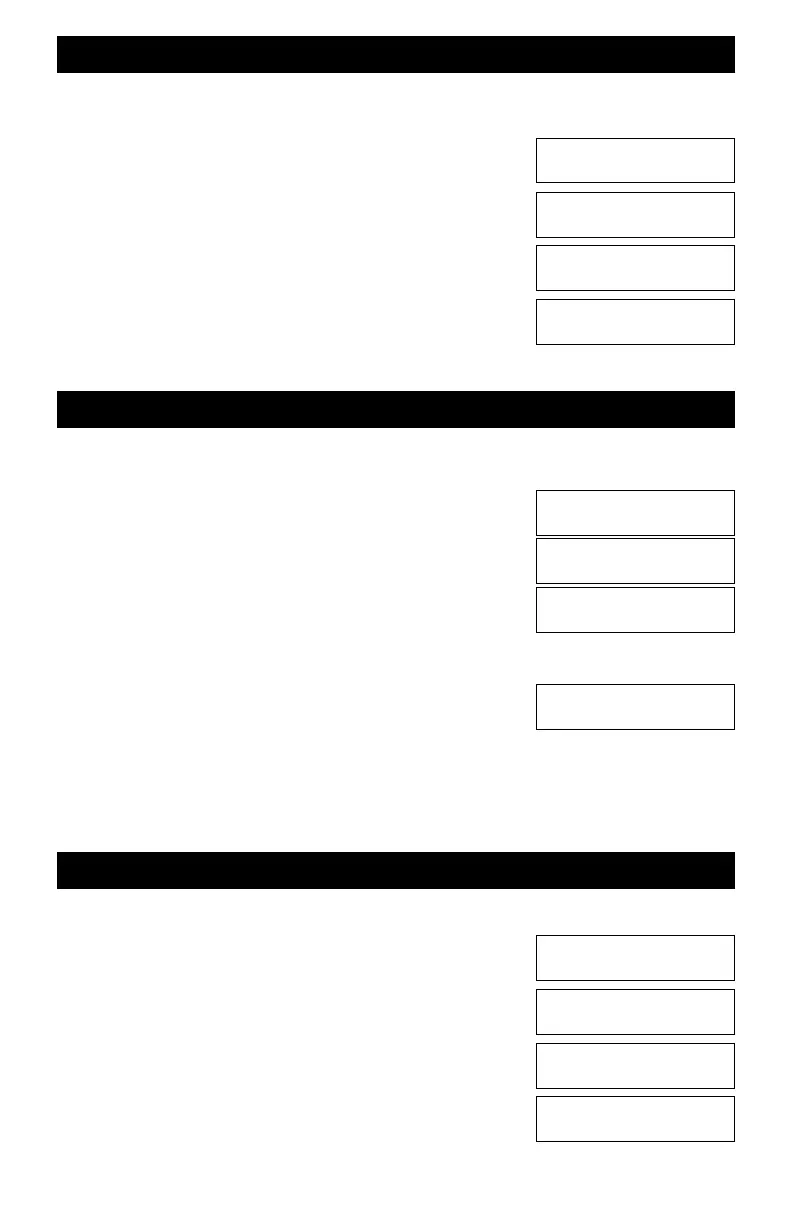78
You may find yourself wondering if an output address is in a specific route. This command will
display the route to which the specified address belongs – if any. This example uses route 2 which
has one address remaining, address 101.
mACCESSORIES
m1, m0, m1 this is the output address to be checked
mENT
Notice that in addition to activating the output address, you can
also SHOW its assignment to a route.
mSHOW
As expected, if you have been following and using these
examples, output # 101 is assigned to route 2 and it is activated in
the reverse direction when the route is activated..
mESC Press ESC to return to the home page.
When route option 3 is selected, the displayed route’s output address assignments are
permanently deleted. This cannot be undone. Route 2 will be used for this example
mACCESSORIES
mSETUP
m2 this is the route to be deleted
mENT
m3 Selects the Route kill option. All turnout output addresses
are removed from the route and the route number is deleted.
mESC Press ESC to return to the home page.
At any time, you may see what routes are currently active. This is a slight modification of the
Show addresses associated with a specific route number. In this case, don't enter a number, just
push ENT.
mACCESSORIES
mSHOW
The absence of a specific route number tells the Command Station to display all routes currently
active (having output addresses).
mENT
What is shown are the route numbers in use. In this case there is only one, Route #2. If there were
more than 3 active route, the + would appear at the end of the second line. This means push the
ENT key to see the remaining active route numbers. For this example, only route #2 is active.
mESC Press ESC to return to the home page.
Checking An Output Address For A Route Assignment
Show Active Route Numbers
Delete (Kill) A Route Number
Accy or Route
Output/Rt#____?
Accy or Route
Output/Rt#____?
Accy or Route
Output/Rt#____?
Accy or Route
Output/Rt# 101_?
Setup Route
Route #___?
Accy Output 0101
Push R,N or SHOW
Rt02,1=Add,2=Del
3=Kill, 4=List
Accy Output 0101
Push R,N or SHOW
Accy Output 0101
Is in Route# 02r
Route # 02:
De-Activated
Show Output
Route # __?
Active Routes:
002