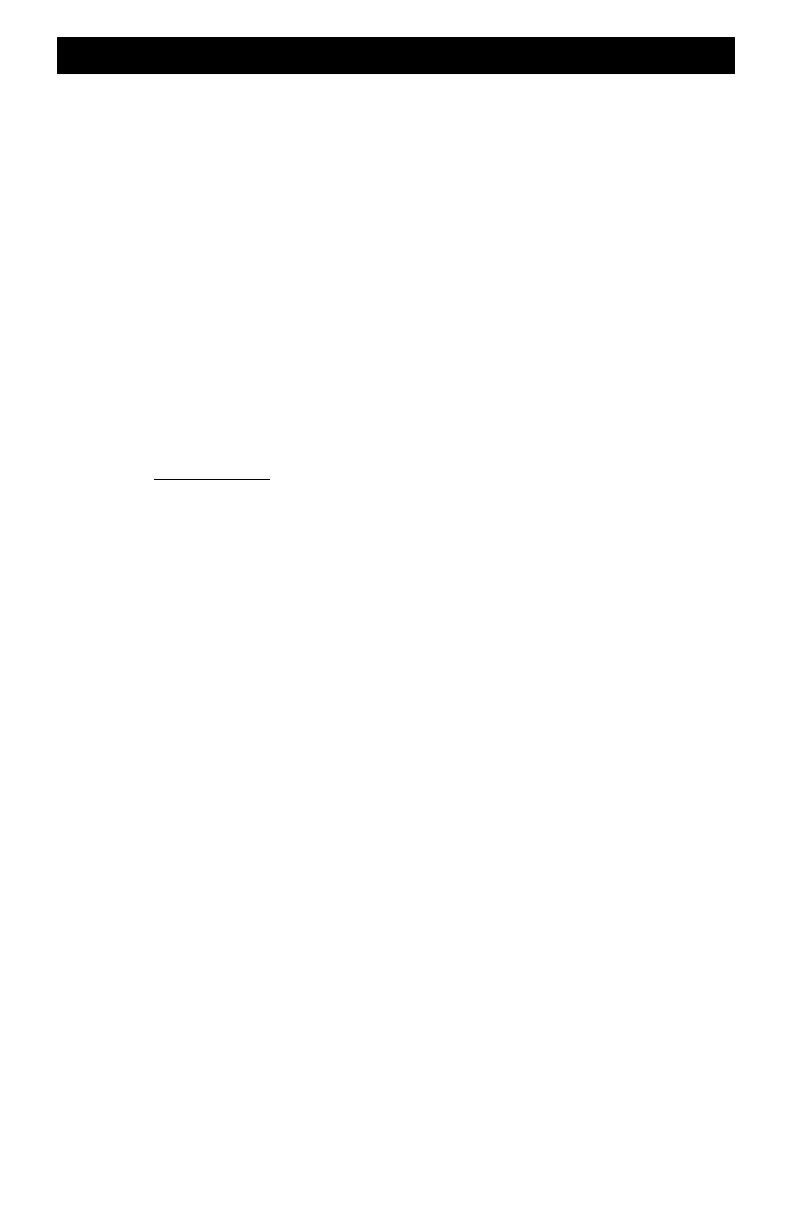82
Customizing Decoder Functions In An Advanced Consist
Determining the CV Value
The value for CV-21 in each locomotive is determined by adding up the weights for each Yes in
the column for each locomotive. For example, the lead unit will have the bell, horn, coupler
sound and fans controlled by the appropriate function key so the CV21 value is 1 + 2 +4 + 8 + 128
= 143.
The middle locomotive is to respond to only F3, F4 and F8. Thus its CV-21 value will be 140.
The tailing locomotive is to respond to F2, F3, F4 and F8. Thus its CV-21 value will be 142.
The value for CV-22 in each locomotive is determined in the same way by adding up the weights
for each Yes in the column for each locomotive Again, for the lead unit, CV-22 needs value of 1 to
allow F0 to control the headlight. Incidentally, the DSX doesn't allow independent control of the
forward and reverse lights. You will automatically get directional headlights with CV22 set to a
value of 1.
The middle locomotive will not use any lights so its CV-22 value is 0.
The trailing locomotive will also use its lights so its CV-22 value is 1.
Programming the Locomotives – Use OPS Programming
Programming of CV-21 and CV-22 can be done at any time. The locomotive does not need to be
in an Advanced Consist but it does need to be powered and shouldn't be moving. Always use the
locomotive's primary address and not the Advanced Consist address when programming. You
must use OPS programming. The changes will take effect immediately. The CV values can be
changed at any time and the locomotive can remain in the Advanced Consist when using OPS
programming.
It's a good idea to record your Advanced Consists and their settings. You might remember the
various settings a week from now but how about a month or a year from now. The next page has
two blank charts. Make extra copies or create your own style and file them away in a safe place.