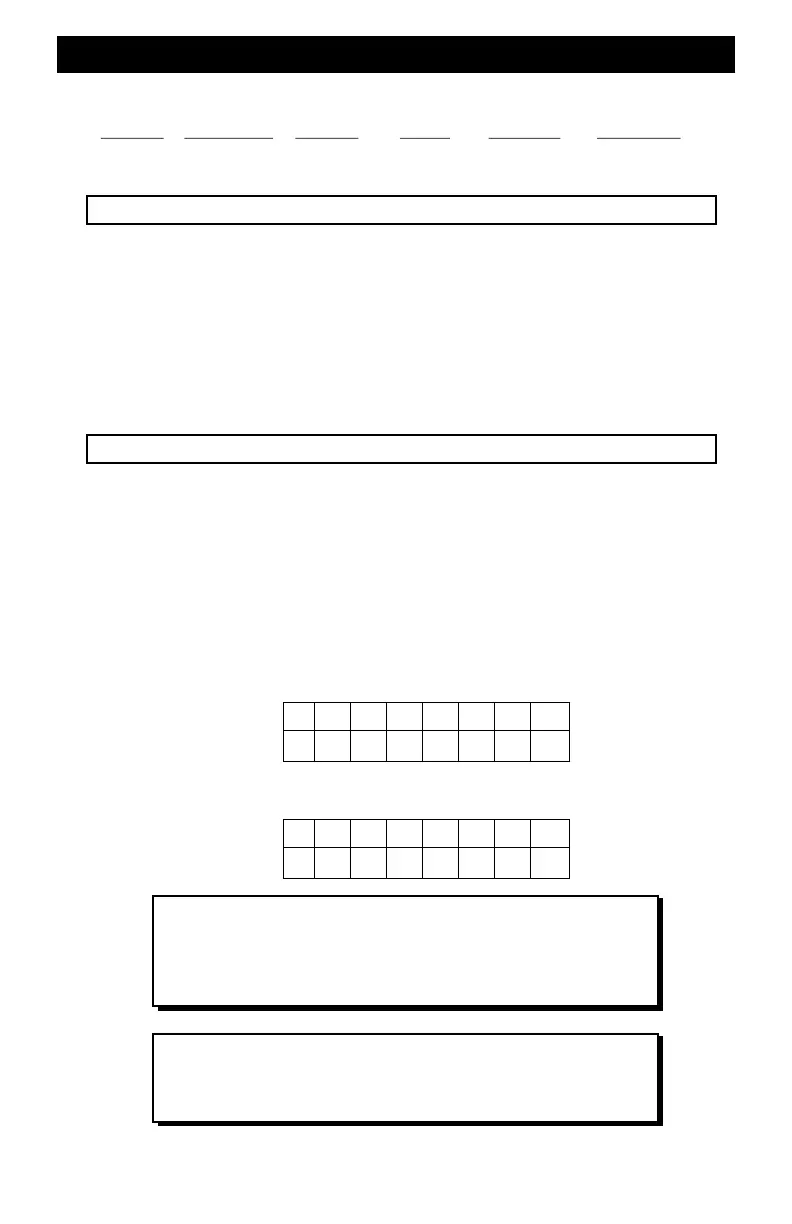93
CV29 - Values and Options
Bit 5 Bit 4 Bit 2 Bit 1 Bit 0 CV29 Bit
32 16 4 2 1 Bit weight
Address Speed table Convert #Steps Direction CV29 Value
Short (0) Default(0) Off (0) 14(0) Norm (0) 0
Short (0) Default(0) Off (0) 14(0) Rev (1) 1
Short (0) Default(0) Off (0) 28(1) Norm (0) 2
Short (0) Default(0) Off (0) 28(1) Rev (1) 3
Short (0) Alt (1) Off (0) 14(0) Norm (0) 16
Short (0) Alt (1) Off (0) 14(0) Rev (1) 17
Short (0) Alt (1) Off (0) 28(1) Norm (0) 18
Short (0) Alt (1) Off (0) 28(1) Rev (1) 19
Long (1) Default(0) Off (0) 14(0) Norm (0) 32
Long (1) Default(0) Off (0) 14(0) Rev (1) 33
Long (1) Default(0) Off (0) 28(1) Norm (0) 34
Long (1) Default(0) Off (0) 28(1) Rev (1) 35
Long (1) Default(0) ON(1) 14(0) Norm (0) 38
Long (1) Alt (1) Off (0) 14(0) Norm (0) 48
Long (1) Alt (1) Off (0) 14(0) Rev (1) 49
Long (1) Alt (1) Off (0) 28(1) Norm (0) 50
Long (1) Alt (1) Off (0) 28(1) Rev (1) 51
Parenthetical values are the bit values (0, 1) when the option is selected.
CV29 Bit Number
CV29 Bit Value
CV29 Bit Number
CV29 Bit Value
CV29 = 2: A typical setting when the locomotive address between 1 and 99. The bit values
add up to a value of 2.
CV29 = 34: A typical setting when the locomotive address is 100 or higher. The bit values
adds up to a value of 34.
CV29 Is Programmed Automatically
If you use the programming track to program CV1 [the locomotive
address], CV29 is automatically programmed, at the same time, to
either a value of 2 or 34 depending on the address (short or long).
CV29 May Have Additional Features - See Decoder Manual
See your decoder manual to determine what additional features,
beyond the standard features, may be present in your decoder.
7 6 5 4 3 2 1
1
0
0 0 0 0 0 00
7 6 5 4 3 2 1
1
0
0 0 1 0 0 00