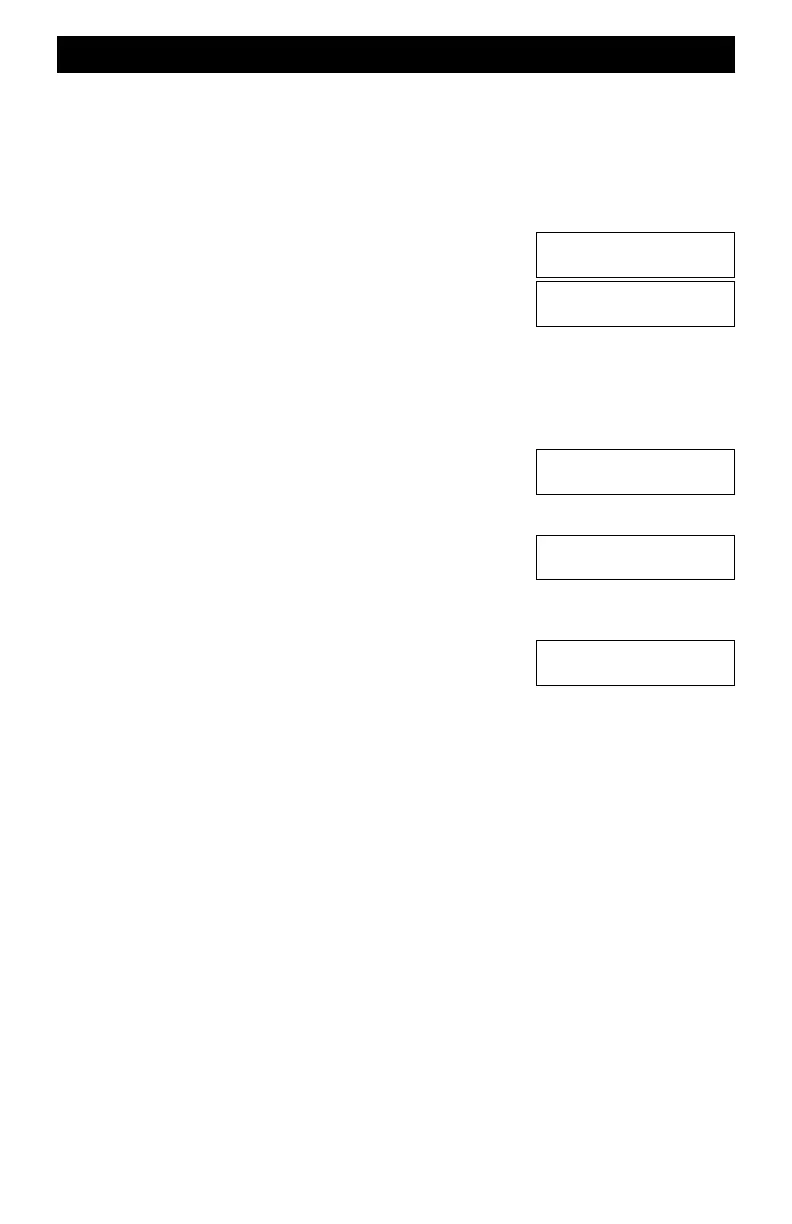97
Finding The Value Of Any CV Using Macro 99
Sometimes you might like to know what value is programmed into a CV. The EasyDCC
Command Station includes an easy to use macro, Macro 99, and the programming track to
determine the decimal value of any decoder CV.
When a locomotive is placed on the programming track and Macro 99 is used, it finds the value
of any configuration variable you specify. The following example shows how to use Macro 99 to
find the value of CV 29 in a type 3 decoder. Macro 99 will work on all types of locomotive
decoders. Note: more than one keystroke may be shown on one line.
mSVC PRGM If the command station cannot determine the
type decoder, key in the value of 3.
mMACRO [the 0 key]
m9, m9 mENT
Now enter the specific CV that you wish to know. For this example, it is CV 29.
m2, m9, mENT
Note: Most Decoder CVs can not be directly "Read."
With only a few rare exceptions you can not “read out” an internal
CV value directly. Instead the command station plays a game of
twenty questions. It asks, “Is CV29 equal to 0 ?” Silence is
understood to mean NO. When the decoder is presented a value
which is a match to its internal stored value, it buzzes or burps the
motor. The Command Station senses this increased current and
halts the game. The matched number is displayed as the CV value.
If the CV value is not found, usually because of some kind of
mechanical or decoder failure, it will count up to 255 and then
present the “Verify Failed" message. Make sure the loco is on the
track completely. Also check for dirty track or dirty wheels. If
everything looks OK, check for broken wires and/or a bad
decoder.
mESC
You can also push and hold ESC to halt Macro 99 at any time and return to the home page.
Program Track
Program What?
Program Track
Macro # ____?
CV0029 Value xxx
CV0029 Value 004
Verified !!
CV0029 Value 255
Verify Failed!