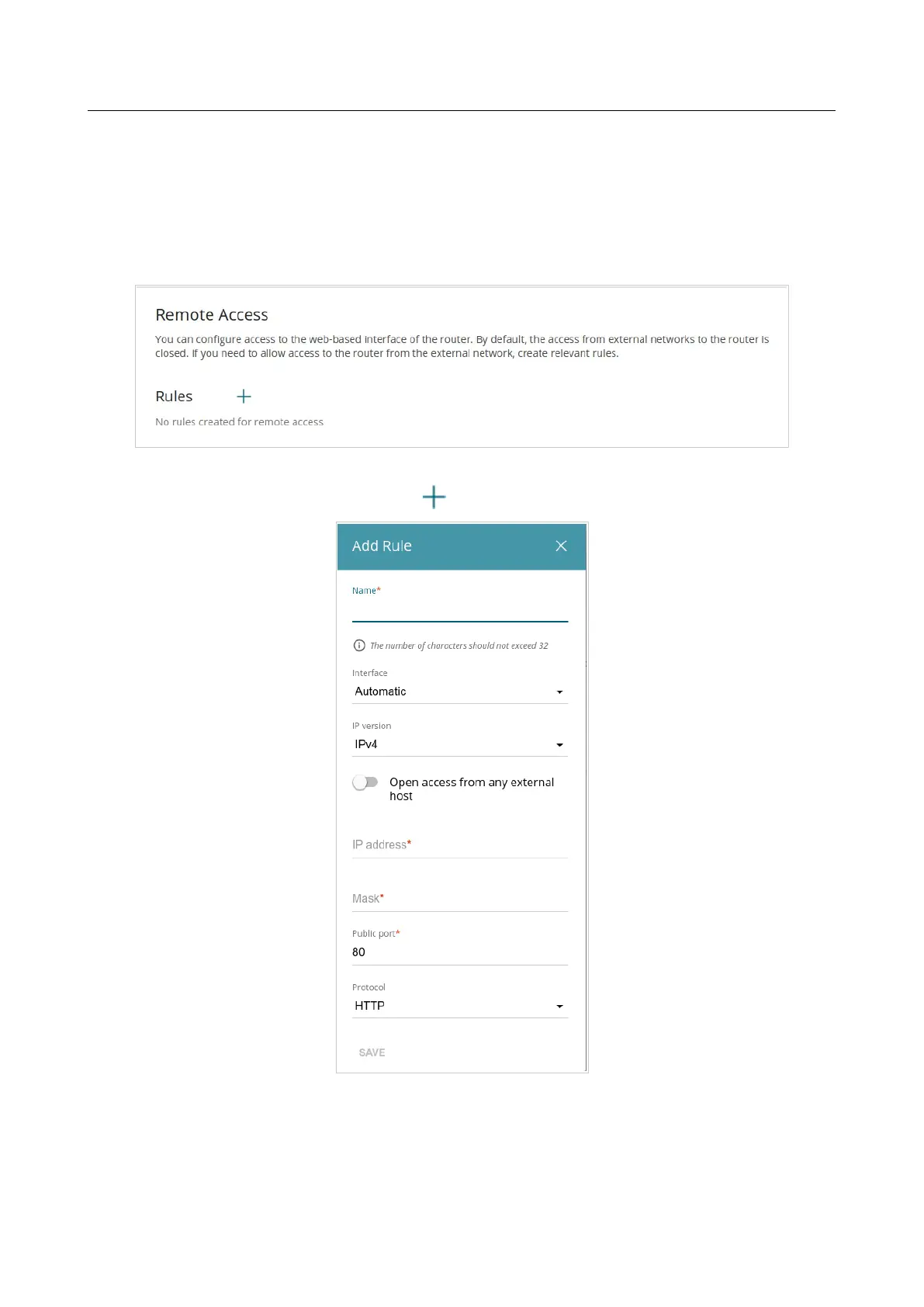DIR-842V2 AC1200 Wi-Fi Gigabit Router
User Manual
Configuring via Web-based Interface
Remote Access
On the Functions / Advanced / Remote Access page, you can configure access to the web-
based interface of the router. By default, the access from external networks to the router is closed. If
you need to allow access to the router from the external network, create relevant rules.
Figure 147. The Functions / Advanced / Remote Access page.
To create a new rule, click the ADD button ( ).
Figure 148. The window for adding a rule for remote management.