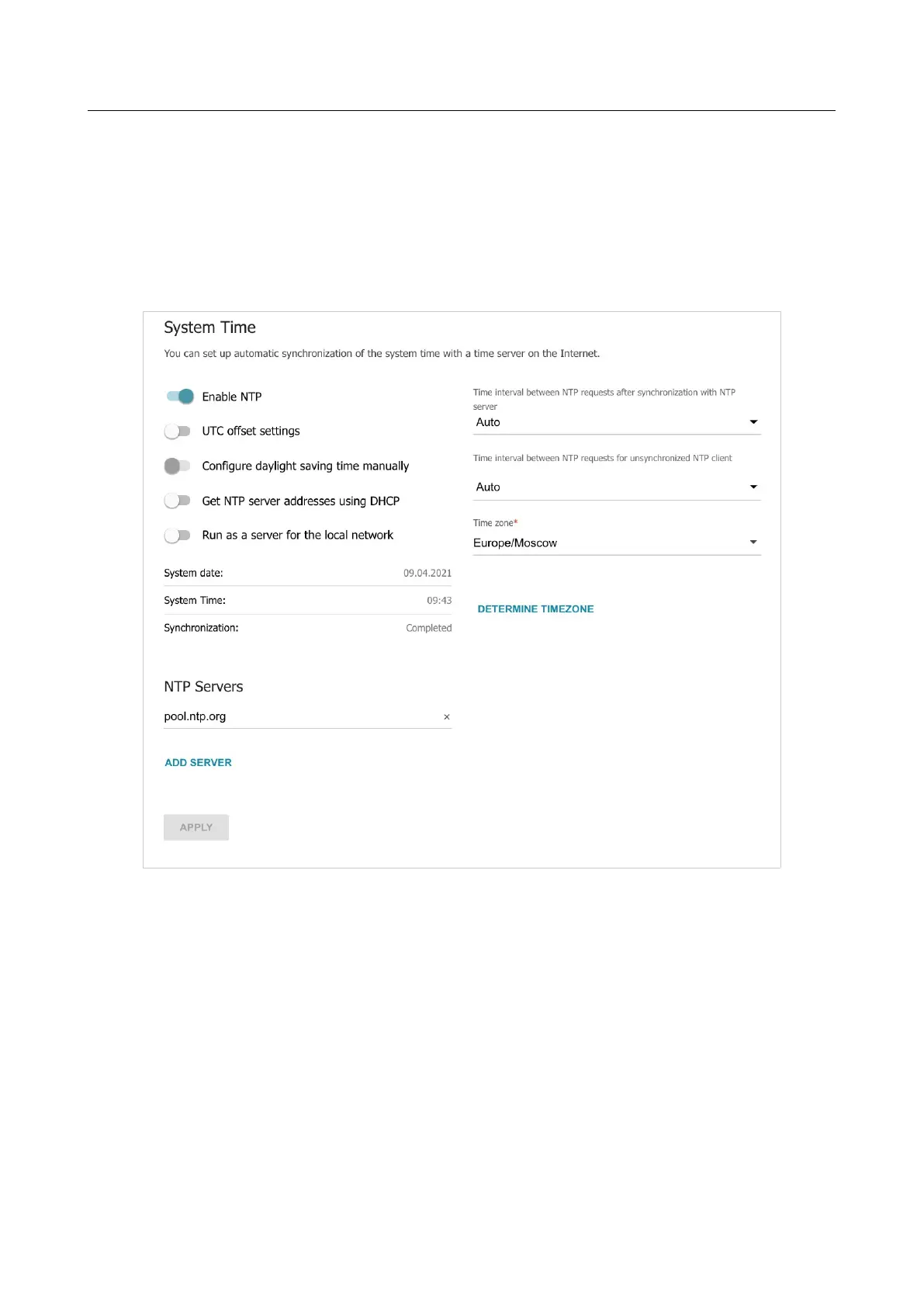DIR-842V2 AC1200 Wi-Fi Gigabit Router
User Manual
Configuring via Web-based Interface
Management
System Time
On the Management / System Time page, you can manually set the time and date of the router
or configure automatic synchronization of the system time with a time server on the Internet.
Figure 165. The Management / System Time page.
To set the system time manually, follow the next steps:
1. Move the Enable NTP switch to the left.
2. In the Time Settings section, specify needed values. To specify the time set up your PC or
portable device, click the SET LOCAL TIME button.
3. Click the APPLY button. The System date and System Time fields will be filled in
automatically.
To enable automatic synchronization with a time server, follow the next steps:
1. Move the Enable NTP switch to the right.
2. Specify the needed NTP server or leave the value specified by default in the NTP Servers
section. If you need to specify several servers, click the ADD SERVER button.
