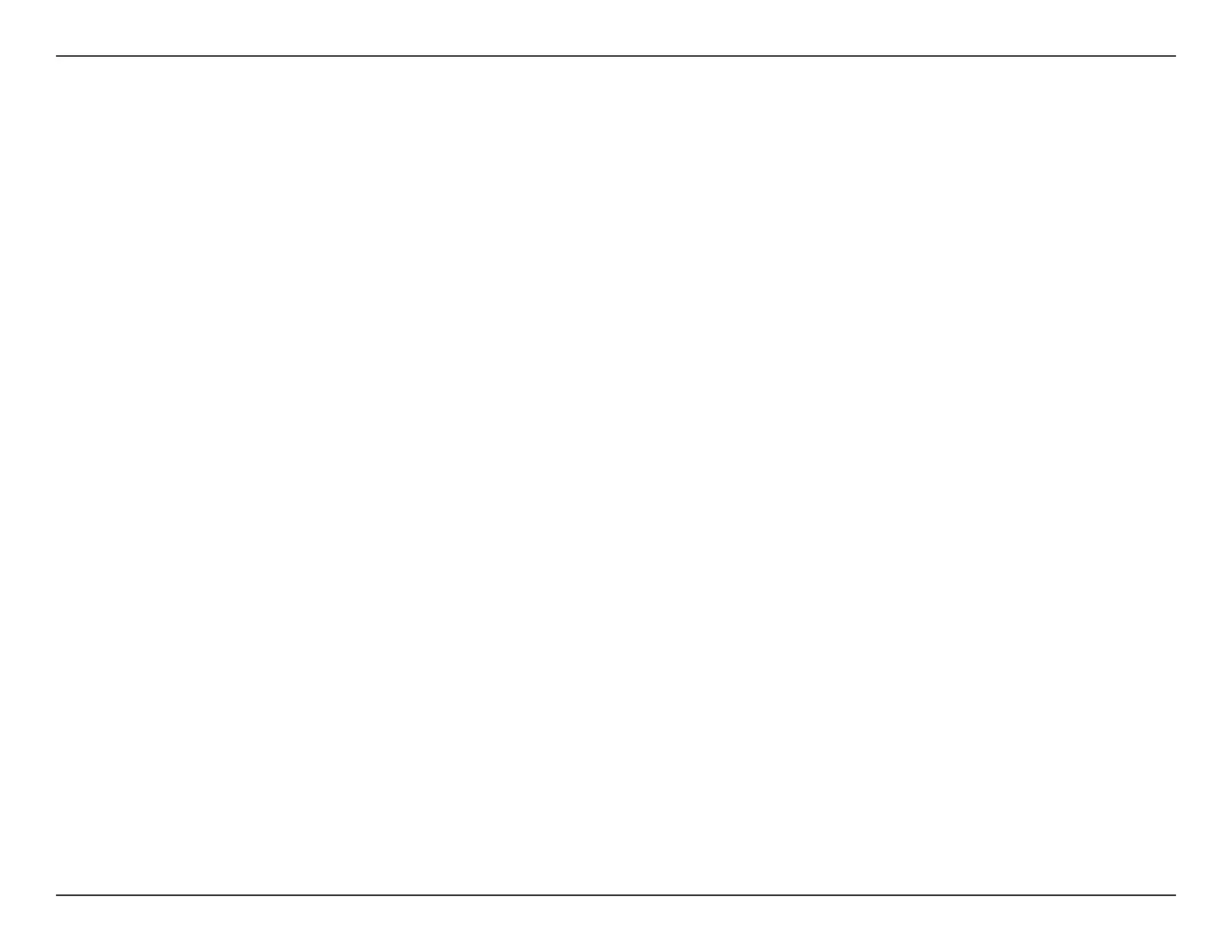iiD-Link DIR-890L User Manual
Table of Contents
Table of Contents
Product Overview ..............................................................1
Package Contents .........................................................................1
System Requirements .................................................................2
Introduction ................................................................................... 3
Features ............................................................................................5
LEDs ........................................................................................... 6
Hardware Overview ..................................................................... 7
Connections ...........................................................................7
Choosing an Operation Mode ..........................................8
Router Mode ..................................................................................9
Access Point Mode .....................................................................10
Installation - Router .........................................................12
Before you Begin ......................................................................... 12
Wireless Installation Considerations ....................................13
Hardware Setup ..........................................................................14
Completing Setup ......................................................................17
QRS Mobile App ..................................................................18
Setup Wizard ........................................................................19
Installation - Access Point ...............................................23
Before you Begin ......................................................................... 23
Wireless Installation Considerations ....................................24
Hardware Setup ..........................................................................25
Change to Access Point Mode .......................................26
Connect to Your Existing Network ................................ 28
Conguration - Router Mode ..........................................29
Home ..............................................................................................30
Internet ................................................................................... 30
DIR-890L ................................................................................. 31
Connected Clients ..............................................................32
USB Device ............................................................................33
Settings ..........................................................................................34
Wizard .....................................................................................34
Internet ................................................................................... 34
IPv6 .....................................................................................46
Wireless ..................................................................................64
Guest Zone .......................................................................67
Network .................................................................................. 68
SharePort ...............................................................................70
Create User ............................................................................71
mydlink ................................................................................... 72
Features .......................................................................................... 73
QoS Engine............................................................................73
Manage by Application ...............................................74
Manage by Devices .......................................................75
Firewall Settings ..................................................................76
IPv4/IPv6 Rules ...............................................................78
Port Forwarding ..................................................................79
Virtual Server ...................................................................80
Website Filter ........................................................................ 81
Static Routes .........................................................................82
IPv4 .....................................................................................82
IPv6 .....................................................................................83
