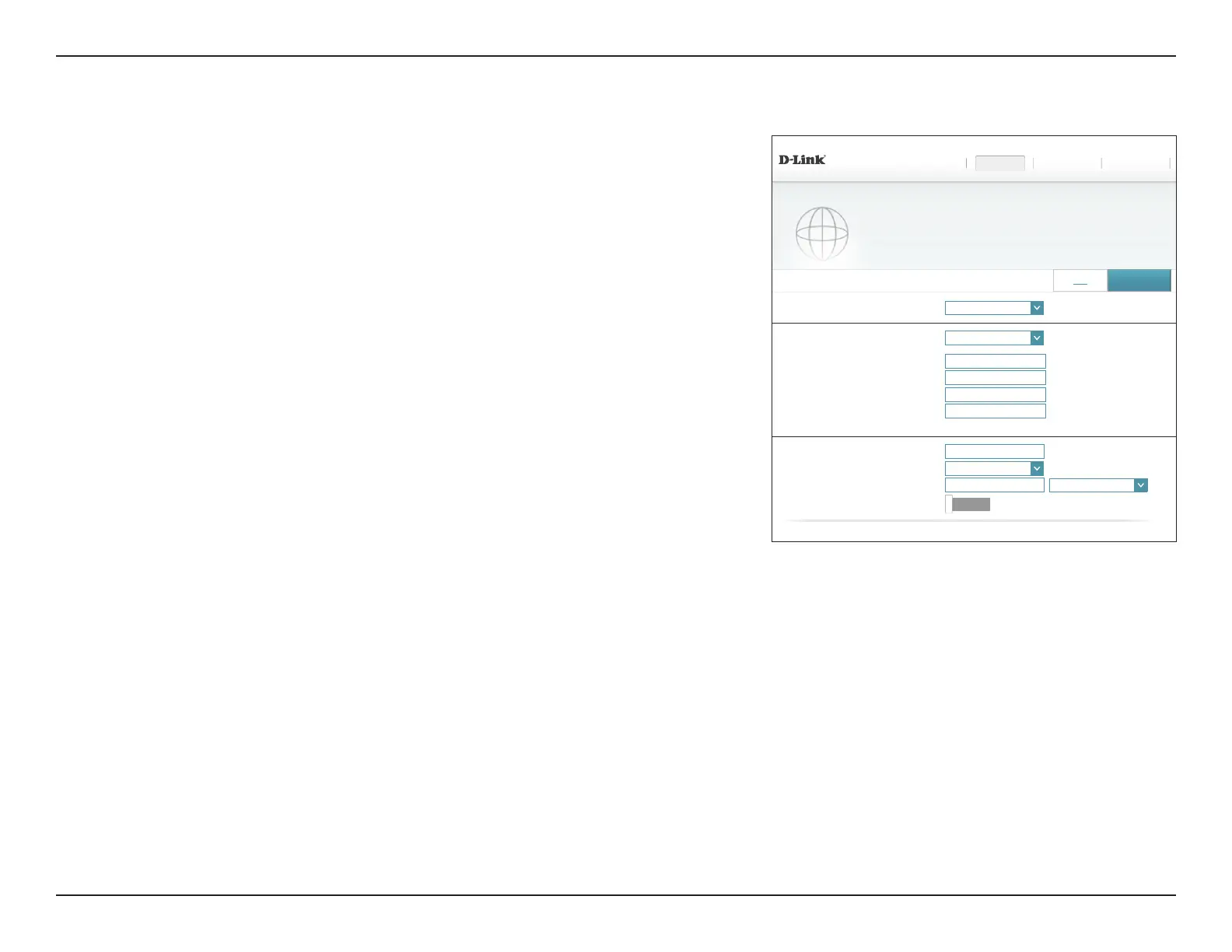36D-Link DIR-890L User Manual
Section 4 - Conguration - Router Mode
Static IP
Select Static IP if your IP information is provided by your Internet Service Provider (ISP).
DIR-890L HW:A1 FW:1.10
Settings >> Internet
SettingsHome Features Management
IP Address:
Subnet Mask:
Default Gateway:
Primary DNS Server:
Advanced Settings ...
My Internet Connection is:
Static IP
⌵
Secondary DNS Server:
MTU: Auto
⌵
Mac Address Clone: << MAC Address
⌵
VLAN:
Disabled
IPv6
Save
Internet
Use this section to congure your Internet Connection type. There are several connection types to choose
from Static IP, DHCP, PPPoE, PPTP, L2TP and DS-Lite. If you are unsure of your connection method, please
contact your Internet service provider. Note: If using the PPPoE option, you will need to remove or disable
any PPPoE client software on your computers.
Device Mode: Router Mode
⌵
COPYRIGHT © 2016 D-Link
IP Address: Enter the IP address provided by your ISP.
Subnet Mask: Enter the subnet mask provided by your ISP.
Default Gateway: Enter the default gateway address provided by your ISP.
Primary DNS
Server:
Enter the primary DNS server IP address assigned by your ISP.
Advanced Settings
Secondary DNS
Server:
Enter the secondary DNS server IP address assigned by your ISP.
MTU: Maximum Transmission Unit - you may need to change the MTU for
optimal performance with your ISP.
MAC Address
Clone:
The default MAC address is set to the Internet port’s physical interface
MAC address on the router. You can use the drop-down menu to
replace the Internet port’s MAC address with the MAC address of a
connected client.
VLAN: For more information on enabling the VLAN feature, refer to VLAN
Bridging on page 45.
Click Save when you are done.
Device Mode: Router Mode
My Internet
Connection Is:
Static IP
