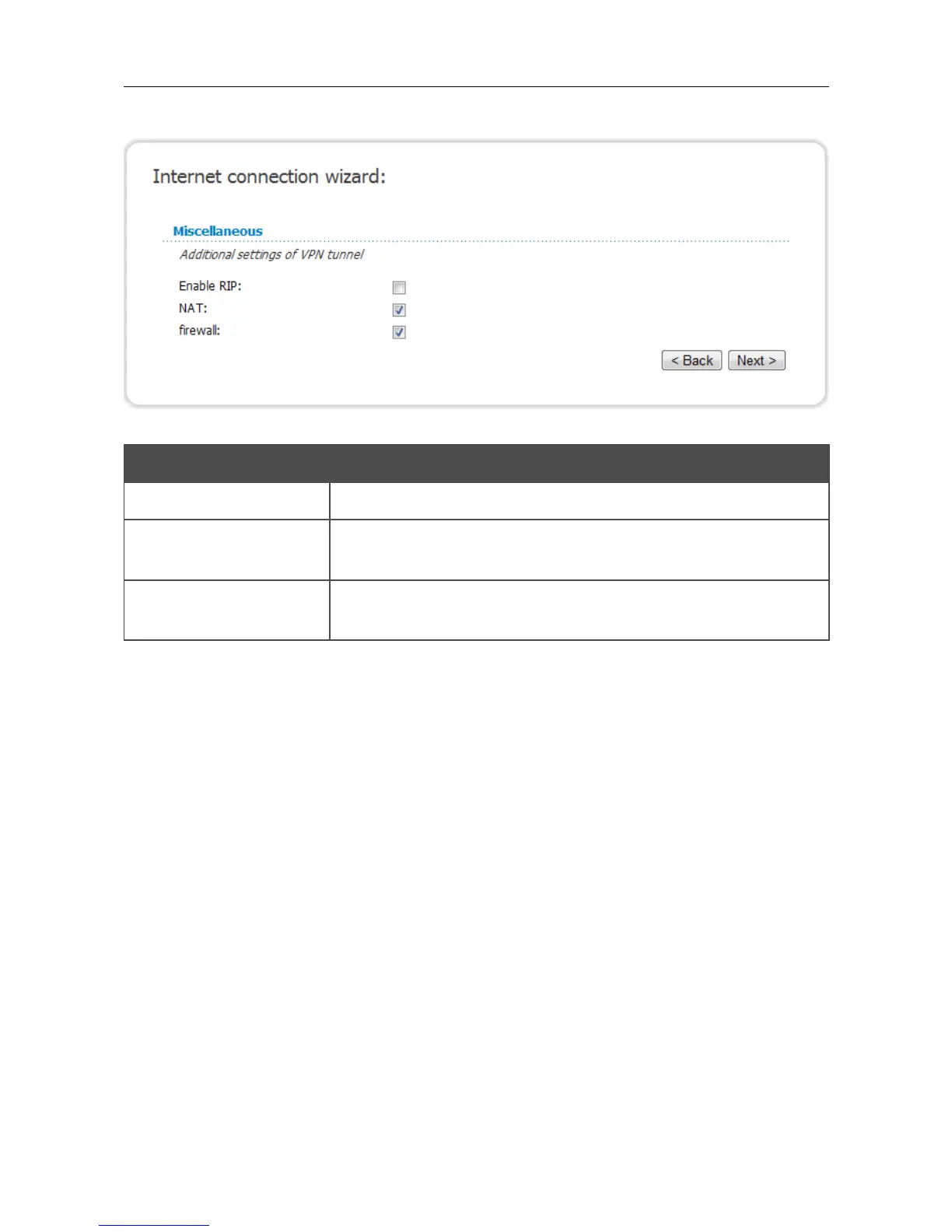DAP-1150 Wireless Access Point Supporting Router Mode
User Manual
Configuring Device (Router Mode)
If needed, change the settings of the VPN tunnel available in the Miscellaneous section.
Figure 84. Configuring PPTP + Dynamic IP WAN connection.
Parameter Description
Enable RIP
Select the checkbox to allow using RIP for this connection.
NAT
Select the checkbox if you want one WAN IP address to be used for
all computers of your LAN.
Firewall
Select the checkbox to enable protection against ARP and DDoS
attacks.
Click the Next button to continue.
After that the page displaying all specified settings opens. Click the Save button to create the
connection or the Back button to specify other settings.
After clicking the Save button, the quick settings page opens.
Page 92 of 175
