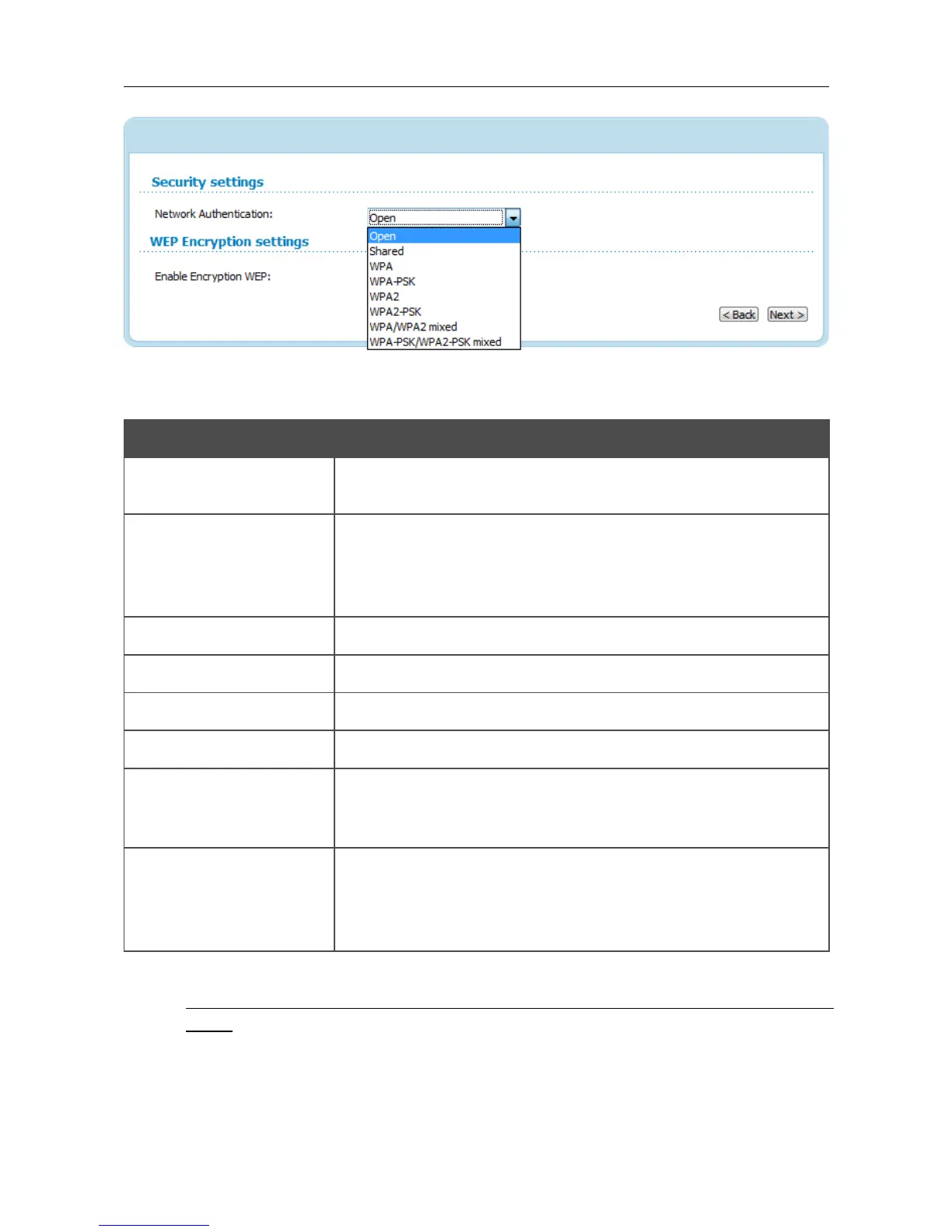DAP-1150 Wireless Access Point Supporting Router Mode
User Manual
Configuring Device (Router Mode)
Figure 89. Network authentication types supported by the access point.
The access point supports the following authentication types:
Authentication type Description
Open
Open authentication (with WEP encryption for wireless network
modes not supporting 802.11n devices).
Shared
Shared key authentication with WEP encryption. This authentication
type is not available when on the basic settings page, in the
Wireless mode drop-down list, a mode supporting 802.11n
devices is selected.
WPA
WPA-based authentication using a RADIUS server.
WPA-PSK WPA-based authentication using a PSK.
WPA2
WPA2-based authentication using a RADIUS server.
WPA2-PSK WPA2-based authentication using a PSK.
WPA/WPA2 mixed
A mixed type of authentication. When this value is selected, devices
using the WPA authentication type and devices using the WPA2
authentication type can connect to the WLAN of the access point.
WPA-PSK/WPA2-PSK
mixed
A mixed type of authentication. When this value is selected, devices
using the WPA-PSK authentication type and devices using the
WPA2-PSK authentication type can connect to the WLAN of the
access point.
!
The WPA , WPA2 , and WPA/WPA2 mixed authentication types require a RADIUS
server.
Page 96 of 175