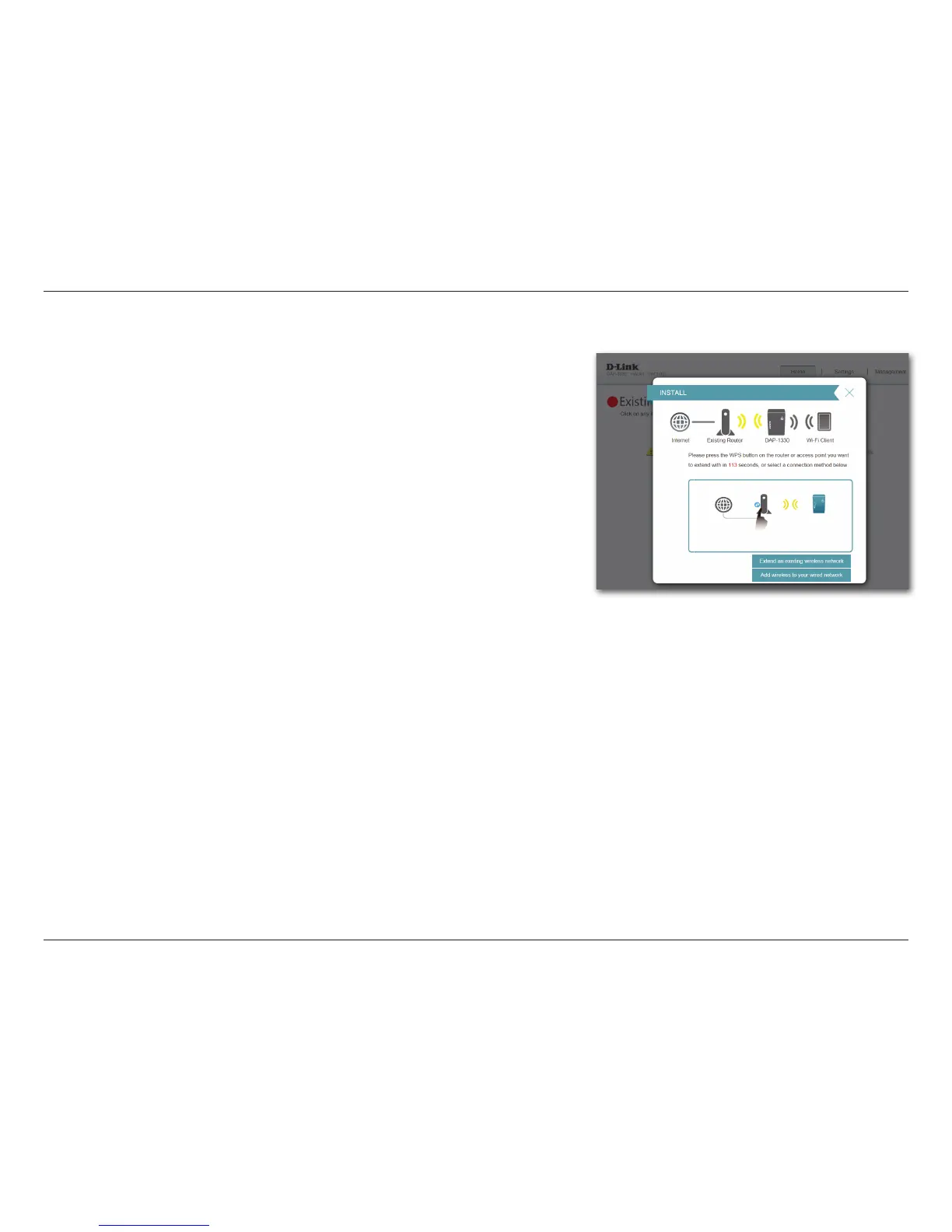21D-Link DAP-1330 User Manual
Section 3 - Conguration
After clicking the Next button from the previous step, the DAP-1330 will
automatically initiate a WPS-PBC (Wireless Protected Setup - Push Button Control)
search to nd an uplink network to extend. If your existing wireless networking
device has a physical or virtual WPS button, press or enable it within the 120
seconds allotted by the countdown timer.
If you do not wish to use WPS or your existing networking device does not have a
WPS feature, select one of the alternative conguration options:
Extend an existing network, see page 23 for more information or
Add wireless to your wired network, see page 26 for further setup
information.
Connecting Your Device via WPS
Once the 120 second timer has elapsed, proceed to the next page.