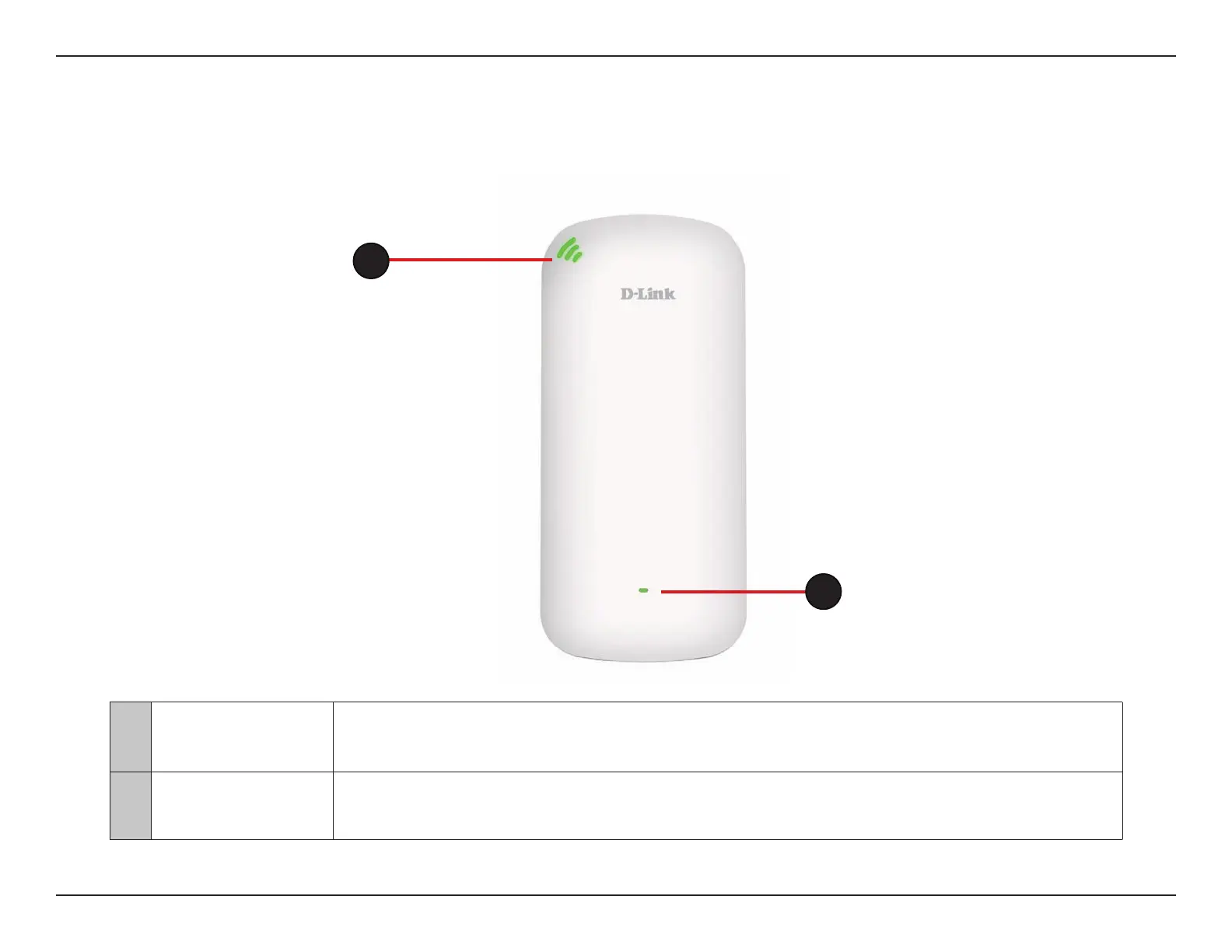5D-Link DAP-X1860 User Manual
Section 1 - Product Overview
Hardware Overview
Front
1 Status LED This LED indicates the current status of the DAP-X1860, as detailed on the next page
2
Signal Indicator
LED
The more lit green bars on the Signal Indicator LED, the better the wireless signal to the host network. A
single solid orange LED indicates a weak Wi-Fi signal.
2
1