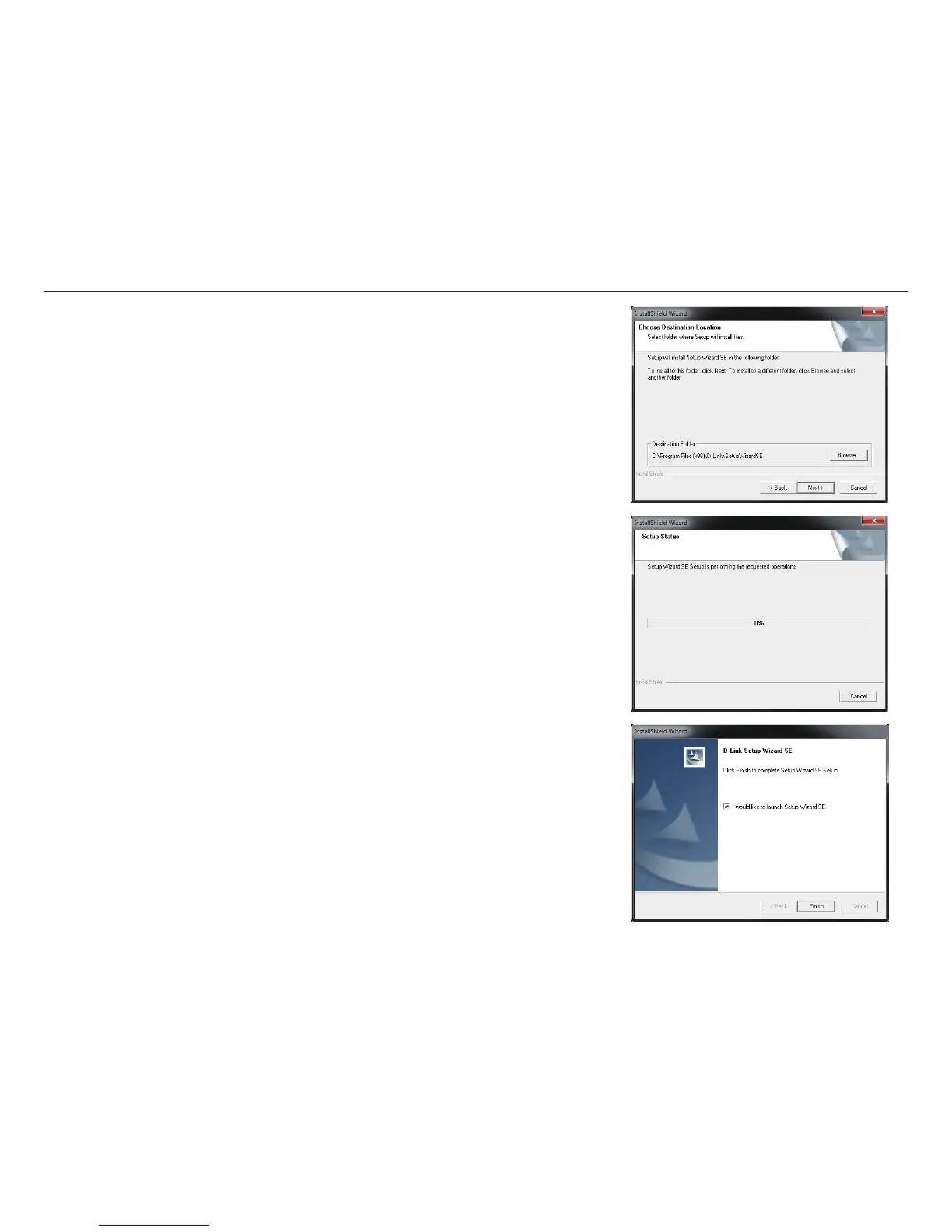11D-Link DCS-2103 User Manual
Section 2: Installation
If you want to install Setup Wizard SE into a dierent location than the default,
click Browse and select the desired installation folder.
Click Next to continue.
If you want to start Setup Wizard SE after the installation, check the launch box.
If you haven't plugged in the DCS-2103, please refer to "Manual Hardware
Installation" on page 14 before continuing.
Click Finish to continue.
The installation process will proceed and the installation progress will be displayed.