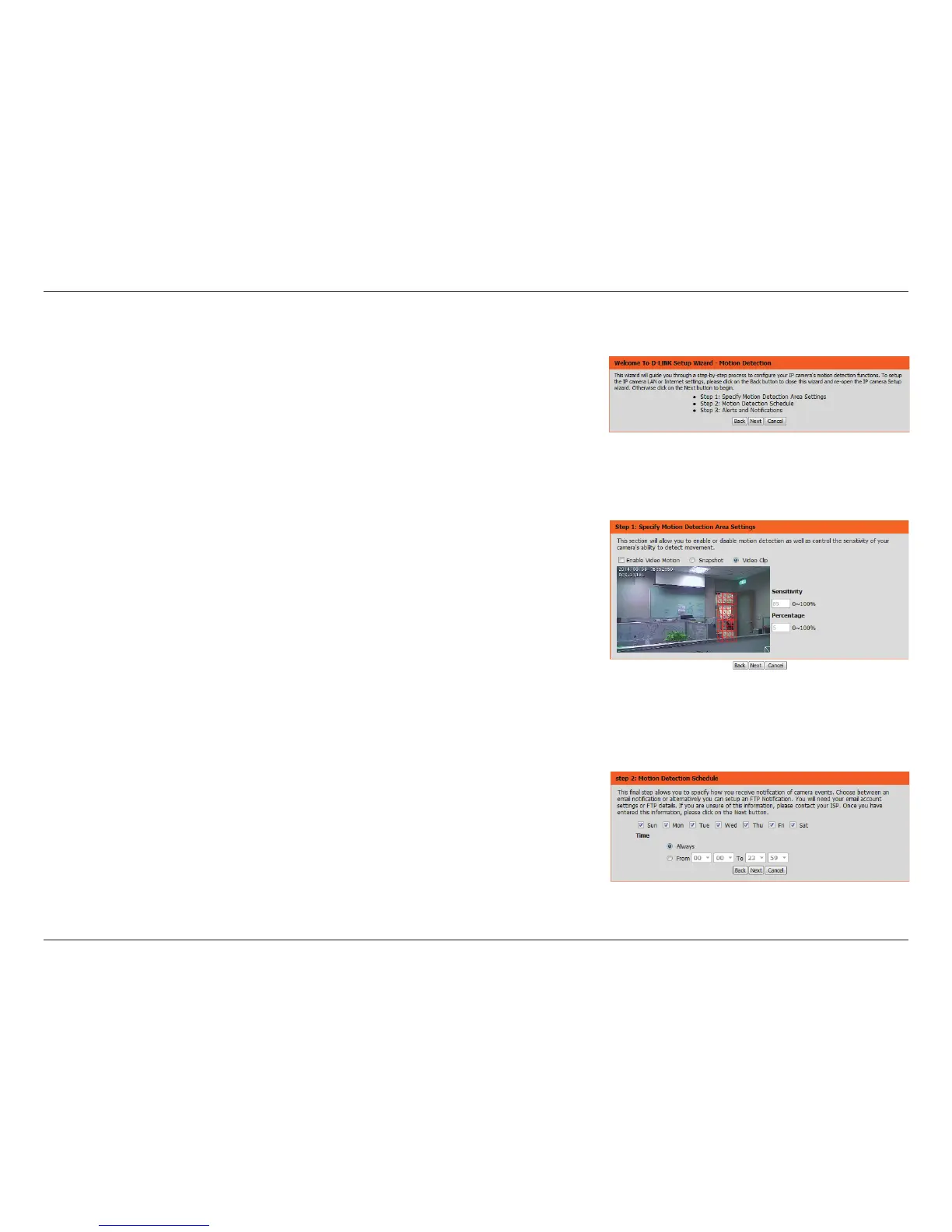22D-Link DCS-2103 User Manual
Section 3: Conguration
This wizard will guide you through a step-by-step process to congure your camera's
motion detection functions.
Click Next to continue.
Step 1
This step will allow you to enable or disable motion detection, specify the detection sensitivity,
and adjust the camera’s ability to detect movement.
You may specify whether the camera should capture a snapshot or a video clip when motion
is detected.
Please see the Motion Detection section on "Motion Detection" on page 35 for information
about how to congure motion detection.
Step 2
This step allows you to enable motion detection based on a customized schedule. Specify the
day and hours. You may also choose to always record whenever motion is detected.
Motion Detection Setup Wizard