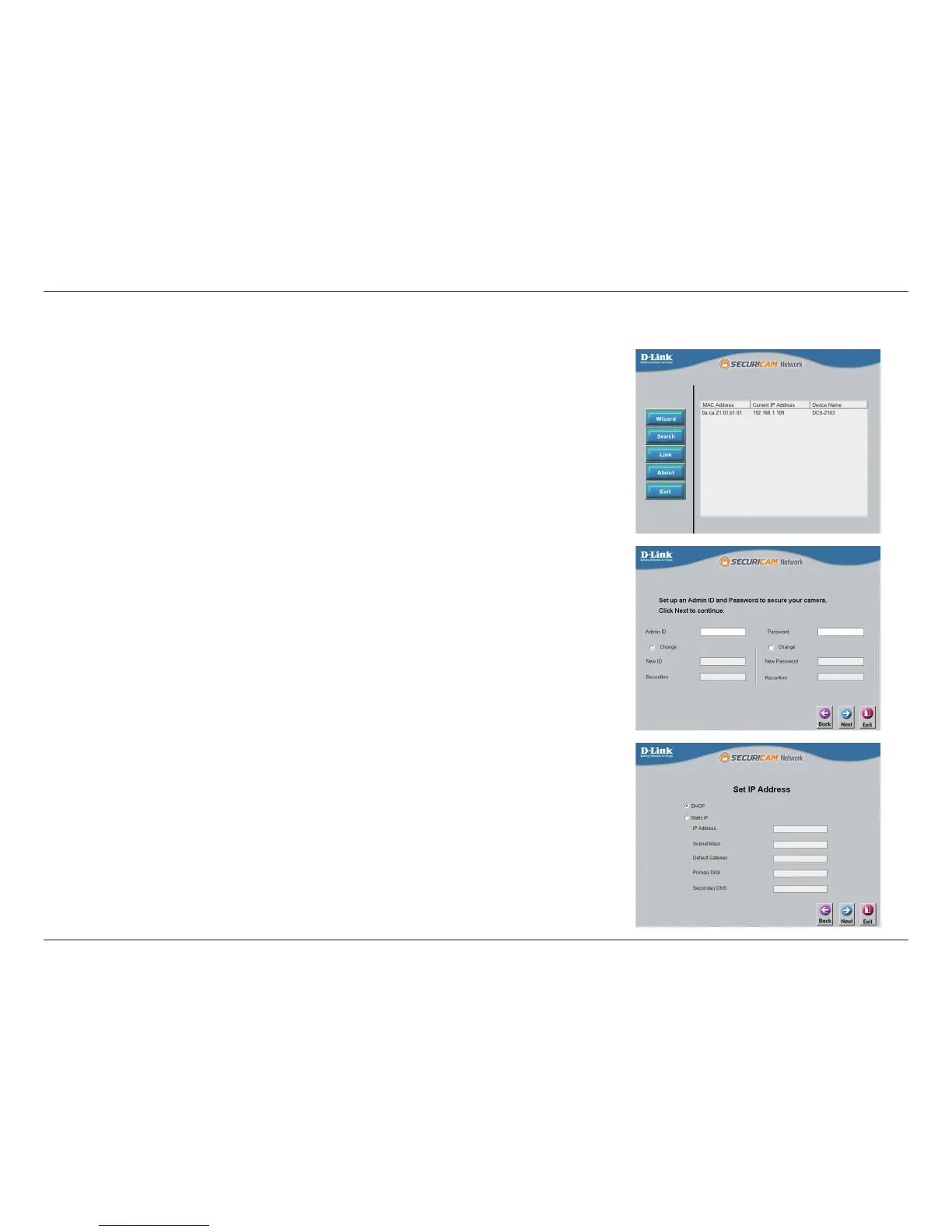12D-Link DCS-2103 User Manual
Section 2: Installation
If the DCS-2103 is correctly connected to your local network, the Setup Wizard
will automatically nd it. To begin the initial conguration process, click on the
DCS-2103 in the found devices list, and then click on Wizard.
Set the IP address for the DCS-2103 by choosing either DHCP or Static IP. If Static
IP is selected, enter the necessary details for the DCS-2103. Click Next to continue.
Enter the Admin ID and Password. The default Admin ID is "admin" and
Password is not set. To set the Password or change the Admin ID, check the
Change box and enter the new Admin ID and Password. Click Next to continue.
Setup Wizard SE