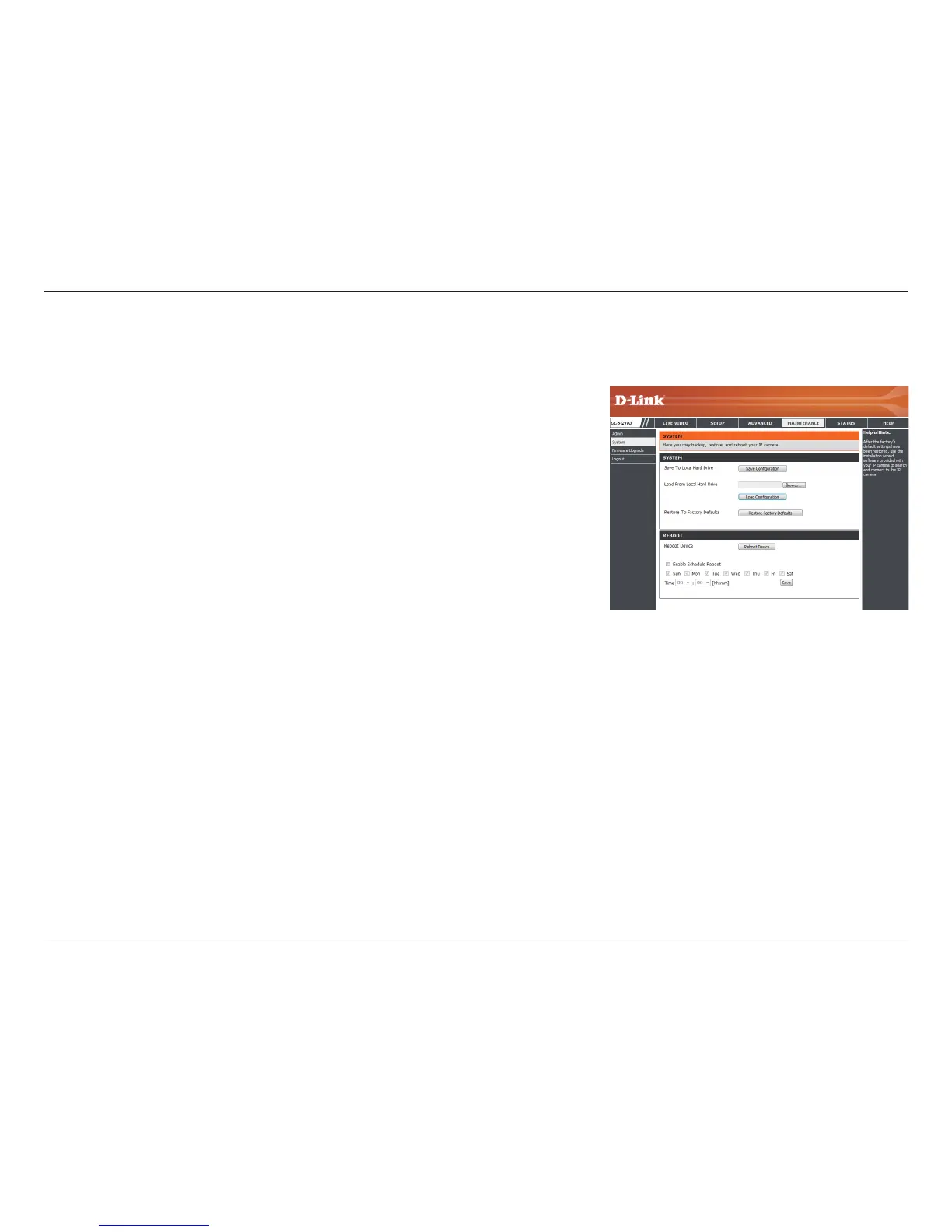54D-Link DCS-2103 User Manual
Section 3: Conguration
System
In this section, you may back up, restore and reset the camera conguration, or reboot the camera.
Save To Local Hard Drive:
Local From Local Hard Drive:
Restore to Factory Default:
Reboot Device:
Enable Schedule Reboot:
You may save your current camera conguration as a le
on your computer.
Locate a pre-saved conguration by clicking Browse and
then restore the pre-dened settings to your camera by
clicking Load Conguration.
You may reset your camera and restore the factory
settings by clicking Restore Factory Defaults.
This will restart your camera.
You can schedule the camera to reboot according to a
schedule. Select the days and time you want the camera
to automatically reboot.