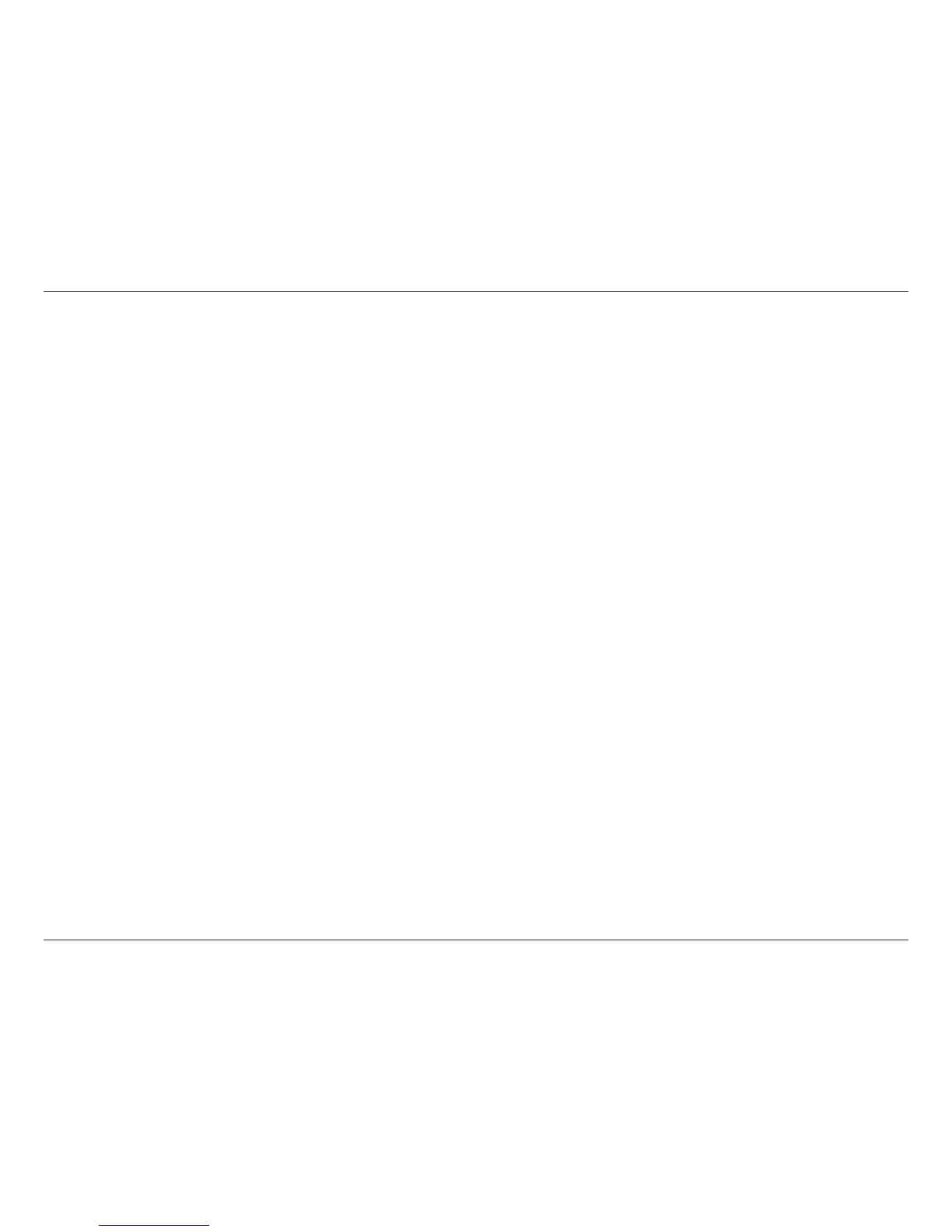5D-Link DCS-2103 User Manual
Section 1: Product Overview
Introduction
Congratulations on your purchase of the DCS-2103 HD Cube Network Camera. The DCS-2103 is a versatile and unique solution
for your small oce or home. Unlike a standard webcam, the DCS-2103 is a complete system with a built-in CPU and web
server that transmits high quality video images for security and surveillance. The DCS-2103 can be accessed remotely, and
controlled from any PC/Notebook over your local network or through the Internet via a web browser. The simple installation
and intuitive web-based interface oer easy integration with your Ethernet/Fast Ethernet network. This camera features Power
over Ethernet connectivity, making it an ideal solution for a complete and cost-eective surveillance solution with easy clutter-
free installation.
• Computer with Microsoft Windows® 7/8/Vista/XP, or Mac with OS X 10.6 or higher
• PC with 1.3 GHz or above; at least 128 MB RAM
• Internet Explorer 7, Firefox 12, Safari 6, or Chrome 20 or higher version with Java installed and enabled
• Existing 10/100 Ethernet-based network
• A microSD memory card (optional) is required for recording to onboard storage. SDHC Class 6 or above is recommended.
System Requirements
