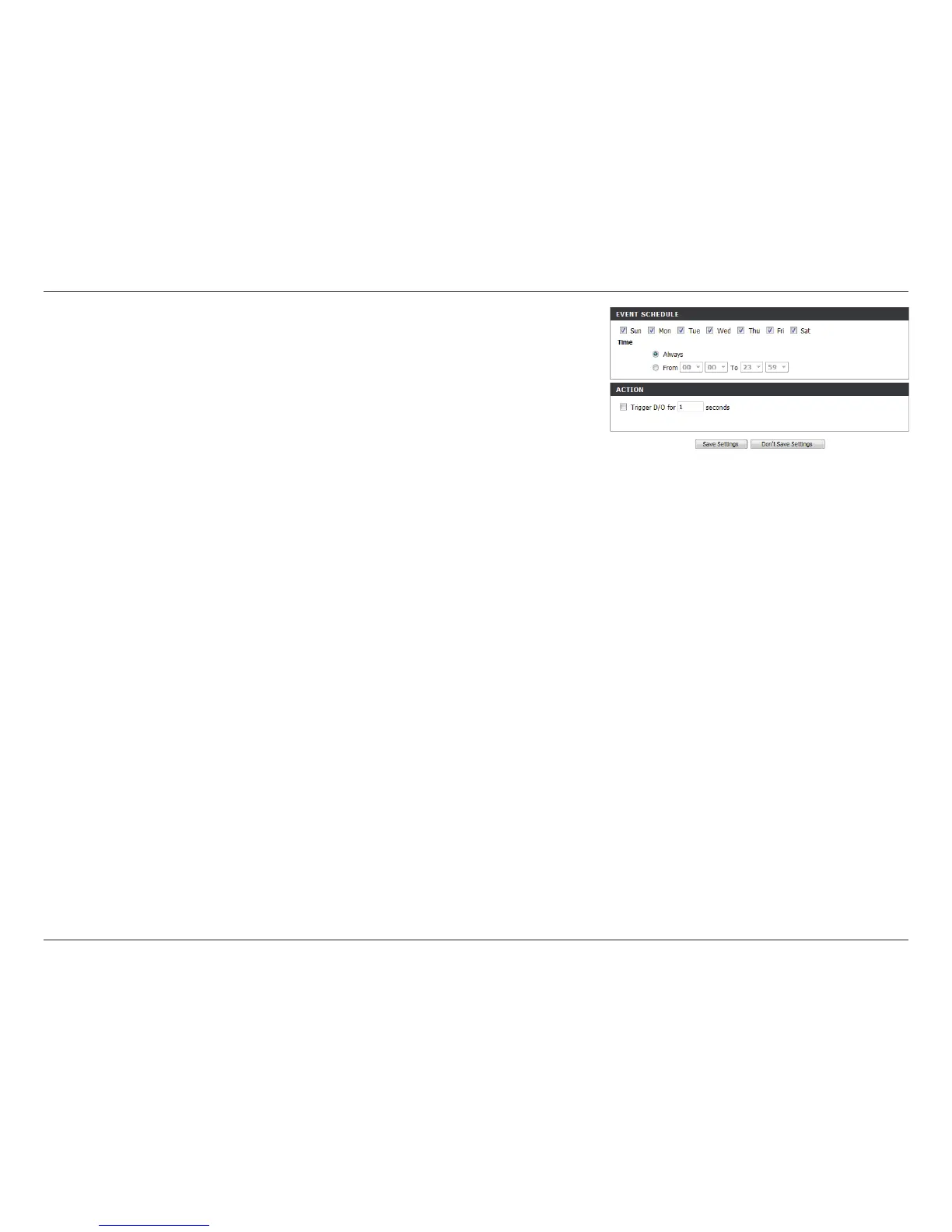45D-Link DCS-2103 User Manual
Section 3: Conguration
Time:
Action:
Trigger D/O:
Select Always or enter the time interval.
If you have created Server and Media entries, you will
see them appear here. Select which Server you want to
send to and which Media you want the camera to send.
Select to trigger the digital output for a specic number
of seconds when an event occurs.