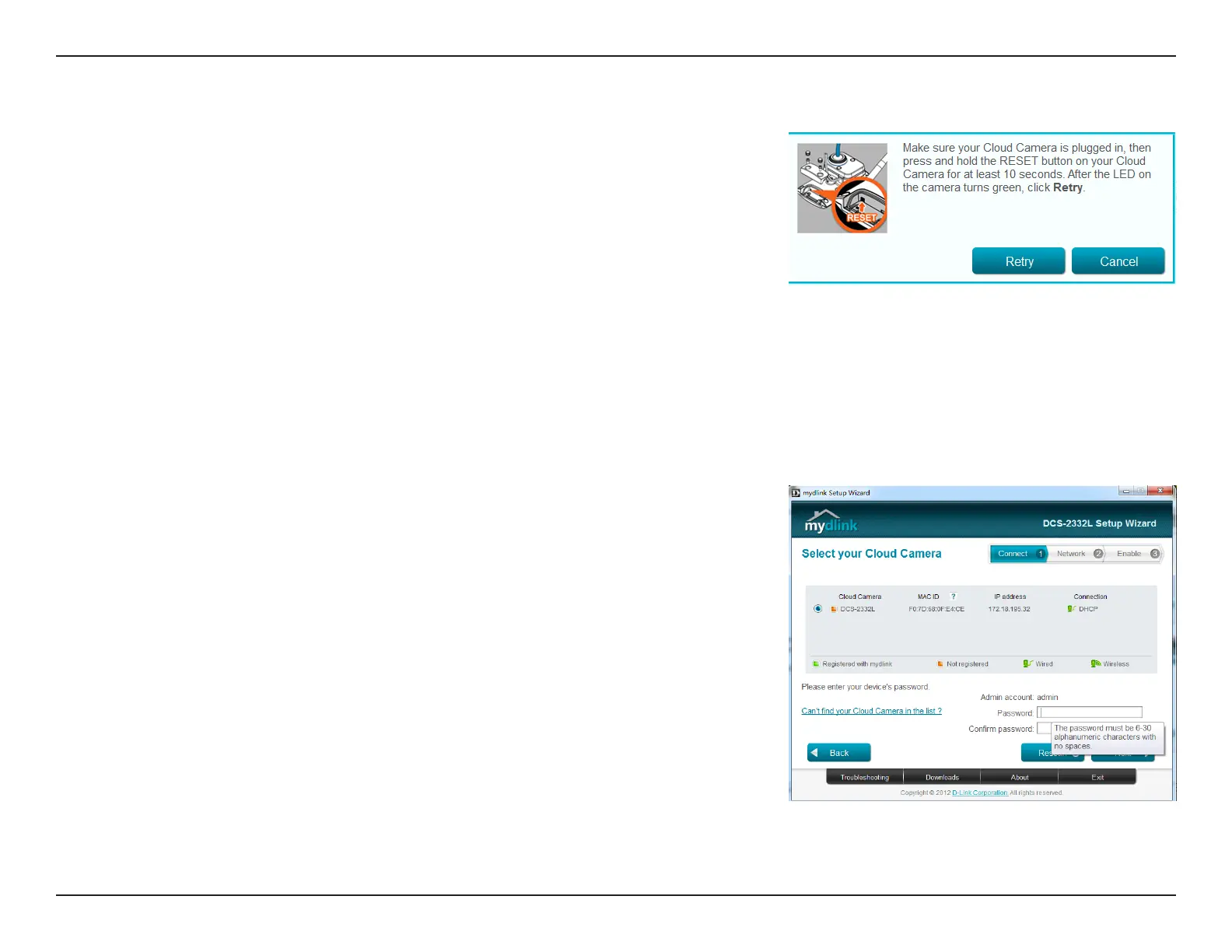25D-Link DCS-2332L User Manual
Section 2: Installation
If you wish to remove the camera from a previously registered mydlink account,
press and hold the Reset button on the rear panel for at least 10 seconds and
click Retry to restart the Setup Wizard.
After you have selected your camera from the list, you will be asked to
create and conrm a password for it. The password is case sensitive and
must contain at least six letters.
Click Next to continue.