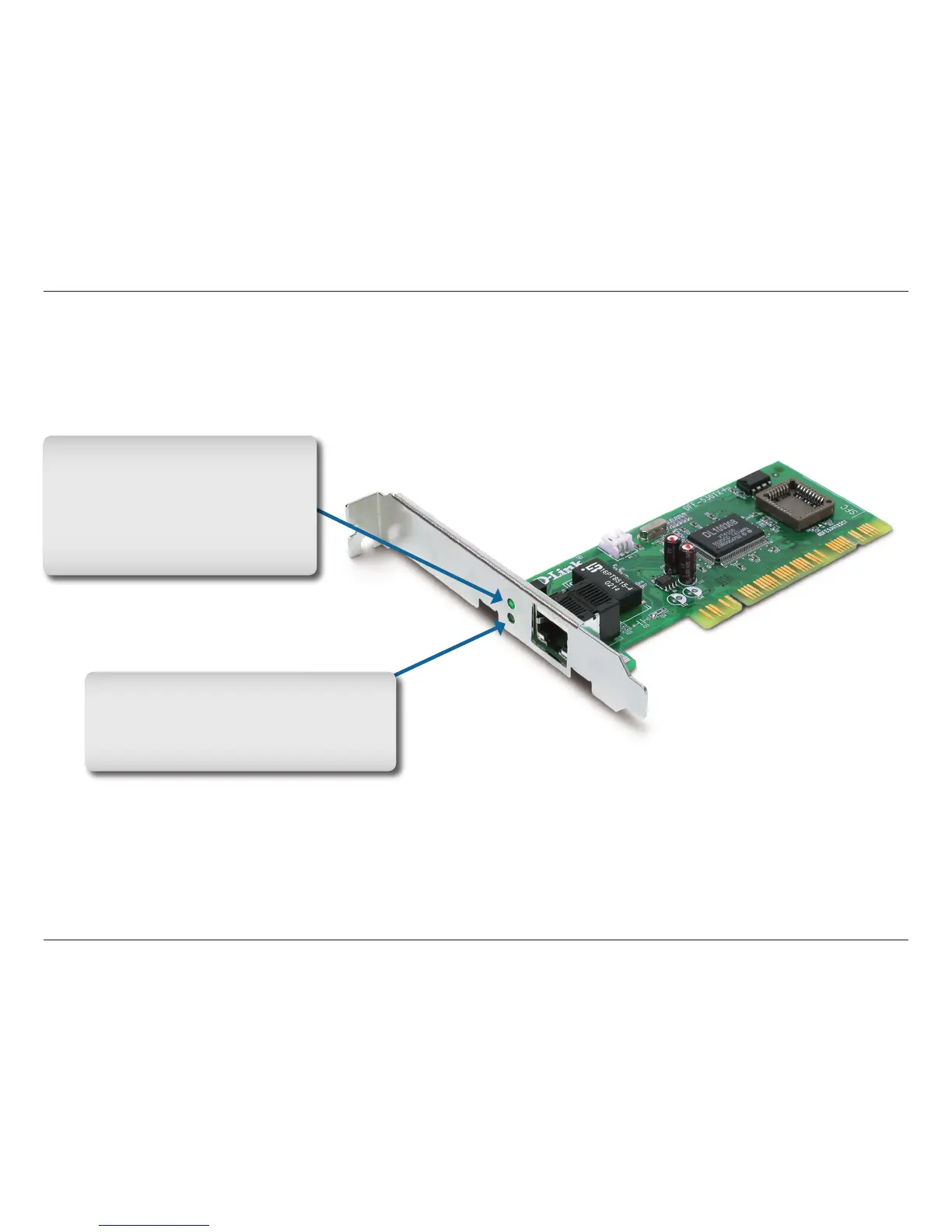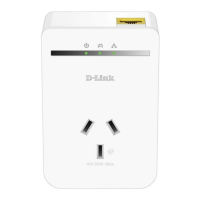6D-Link DFE-530TX+ User Manual
Section 1 - Product Overview
Hardware Overview
LEDs
Link/Activity
A steady green light indicates a
good connection to your ethernet
device. A blinking light indicates
data is being transmitted (sending
or receiving).
Speed
When lit, the device speed is 100Mbps.
If the light is not lit, the device speed is
10Mbps.
