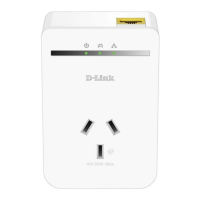9D-Link DFE-530TX+ User Manual
Section 2 - Installation
Once you boot your computer, Windows
®
will automatically install the drivers.
Windows
®
7/ Vista
®
users: You will receive a bubble stating that Windows has installed the device driver.
Windows XP users: You will receive a bubble stating that Windows found the DFE-530TX+ adapter.
Windows 2000 users: If you receive the Found New Hardware Wizard, please refer to the next page to finish your
installation.
Skip to page 12 to verify your installation. You may now attach an Ethernet cable to the adapter and connect to your
network.
Once your computer is turned off, remove the power cable from
the computer. Open the case and insert the D-Link adapter into
an available PCI slot.
If you are familiar with Wake-On-LAN, attach the cable to your
motherboard and the adapter. If you are not using the WOL feature,
do not attach the cable.
Note: Write down the serial number and hardware revision (e.g.
A1) before installing the adapter. If you contact technical support,
you will need this information.
Replace the case, plug in the power cable, and power on your
computer.
