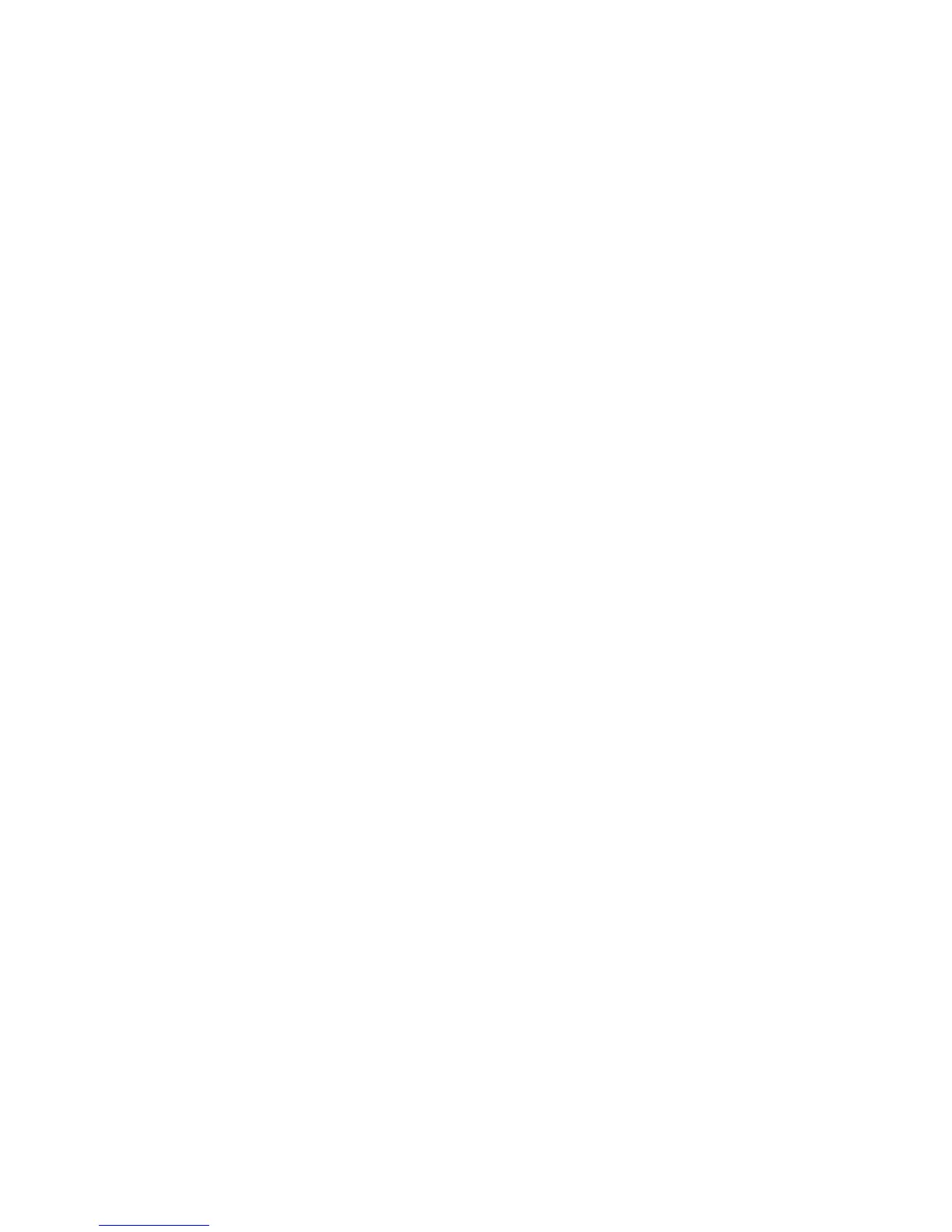11
Troubleshooting
Confirming the Connection (LED Indicator)
When the notebook computer is powered “ON,” and the DFE-
690TXD is inserted into an open slot connector, please check the
following items if your LED light is not “ON.” When all items are
working, your DFE-690TXD’s direct port LED light should light up
green (“Link” state.)
1. Make sure that your Ethernet Cat5 cable is in good working
order.
2. Make sure that your hub or switch is powered “ON” and
functioning properly.
3. If the LED remains dark without any apparent cause, check
the “Device Manager.” If there is an exclamation point next
to the DFE-690TXD, then double-click to open. A message
indicating the error will appear.
4. After verifying that the DFE-690TXD has been installed
correctly, check steps 1 and 2 again. If you continue to
encounter a problem, please call D-Link Technical Support
for assistance.
