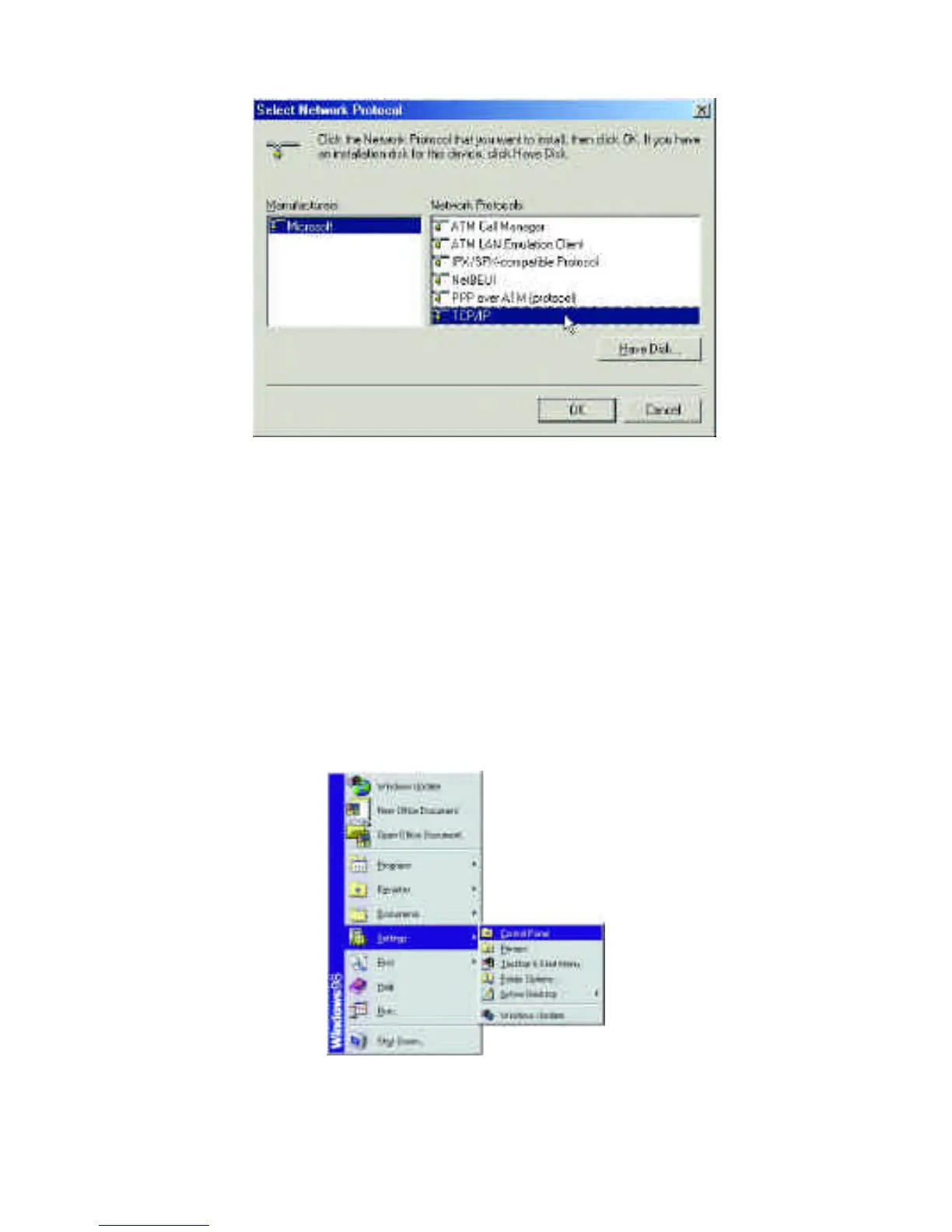31
Select “Microsoft.”
Scroll down and select “TCP/IP.”
Click “OK.”
Now the “TCP/IP for D-Link DFE-690TXD Cardbus PC Card” is
available. The TCP/IP Installation is complete.
Configuring a Dynamic IP Address
When the drivers are installed, the default setting is set to obtain
an IP dynamically through a DHCP server.
If you need to check or change the settings, then do the following:
Go to START > SETTINGS > CONTROL PANEL