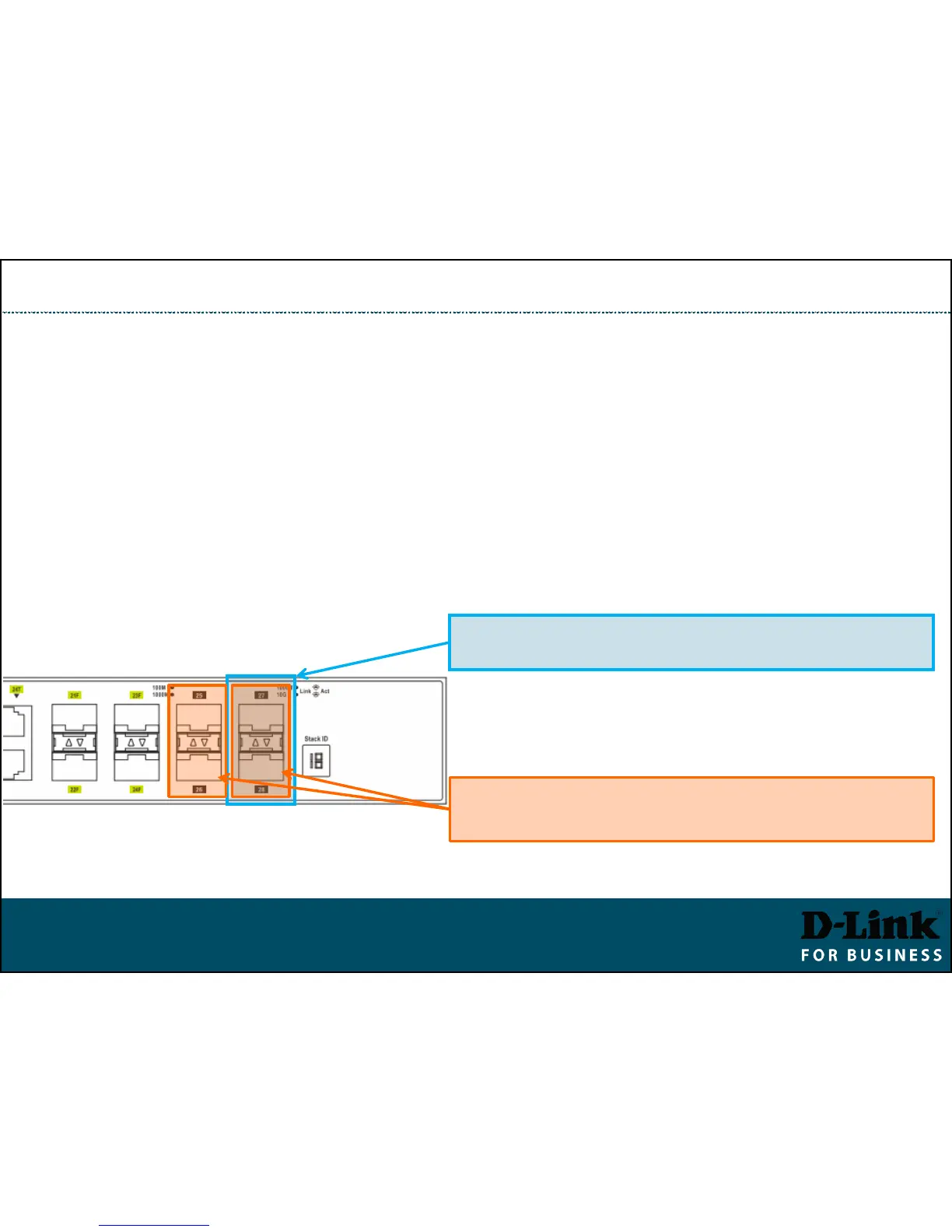Stacking Switches
▪ With 2-port stacking the last two 10G ports 27 and 28 (or 51 and 52) are
used for stacking (in DGS-3630 series).
▪ Once stacking is enabled both ports 27 and 28 (or 51 and 52) are switched
into stacking (non-Ethernet) mode. Ports 25-26 (49-50) can still be used for
regular 10Gig Ethernet connectivity.
▪ With 4-port stacking enabled, all four 10G ports are dedicated to stacking and
cannot be used for regular 10Gig Ethernet connectivity.
27-28 are dedicated to Stacking when
2-port stacking is enabled (40 Gbps Stacking)
28
27
26
25
25-26 and 27-28 are dedicated to Stacking when
4-port stacking is enabled (80 Gbps Stacking)
Stacking: 2-port and 4-port stacking
DGS-3630-28TC
