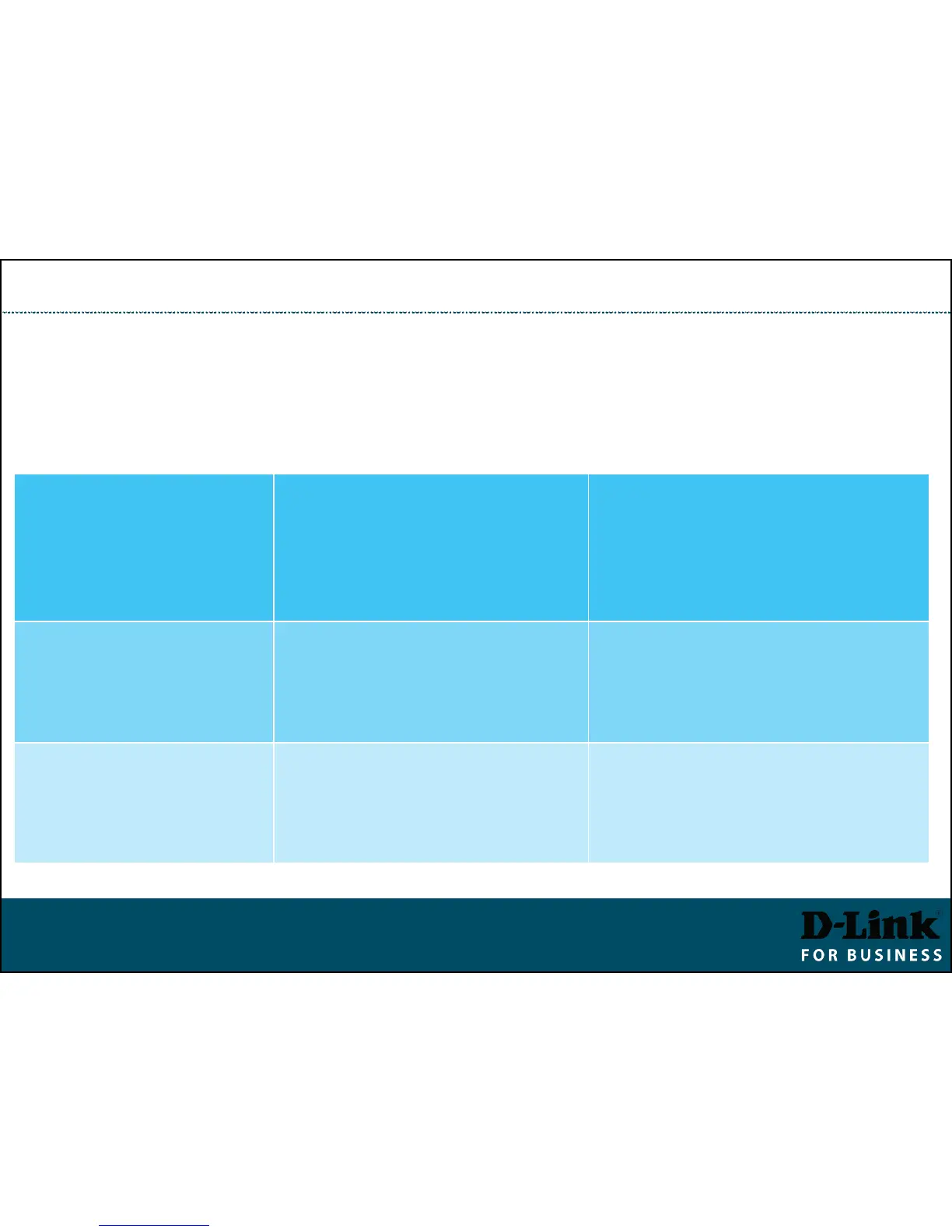Stacking Switches
Switch roles are assigned automatically during a Stack Election Stage.
You can influence the election results by manually assigning Stack Priorities.
Switch Roles in a Stack
Primary Master
(identified as H)
Leader of the stack.
Monitors and controls the
stack, assigns Stack IDs,
synchronises configurations.
Assigned to a switch with
-
highest priority (lower priority
Backup Master
(identified as h)
Backup to the Primary Master.
Holds a copy of stack config,
monitors the Primary Master
and other switches.
Can be manually set by assigning
second highest priority after
Primary Master (e.g. 2)
Other switches in the stack.
Can take Backup Master and
Primary Master roles if those
are removed.
