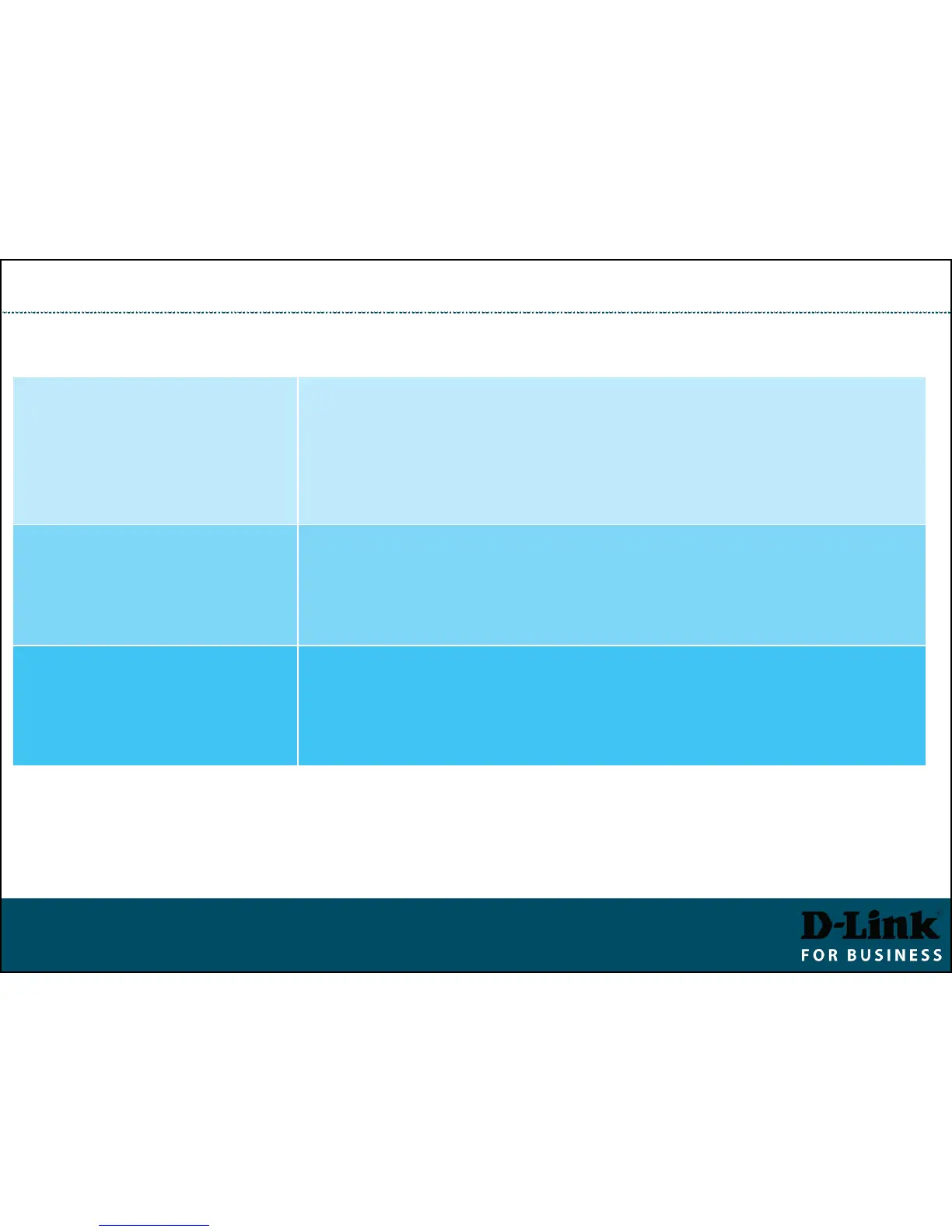Stacking Switches
Best practice when setting up a stack: configure Primary and Backup Masters with
higher priority (lower priority numbers), so that role selection does not only rely on
MAC addresses.
Hot Swapping in a Stack
Slave
The replacement Slave Switch will automatically accept
configuration pushed by the Primary Master switch.
Good practice is to set Stack Priority to 63 on the replacement
switch before connecting it to the stack.
Once a Backup Master switch is hot removed, a new Backup
Master is elected from existing Slave switches.
The new replacement switch can be hot swapped and elected
either as Slave or as Backup Master.
Once a Primary Master switch is hot removed, the Backup
Master becomes Primary Master, inheriting MAC and IP
addresses of the Primary Master.
A new Backup Master is elected from existing Slave switches.
