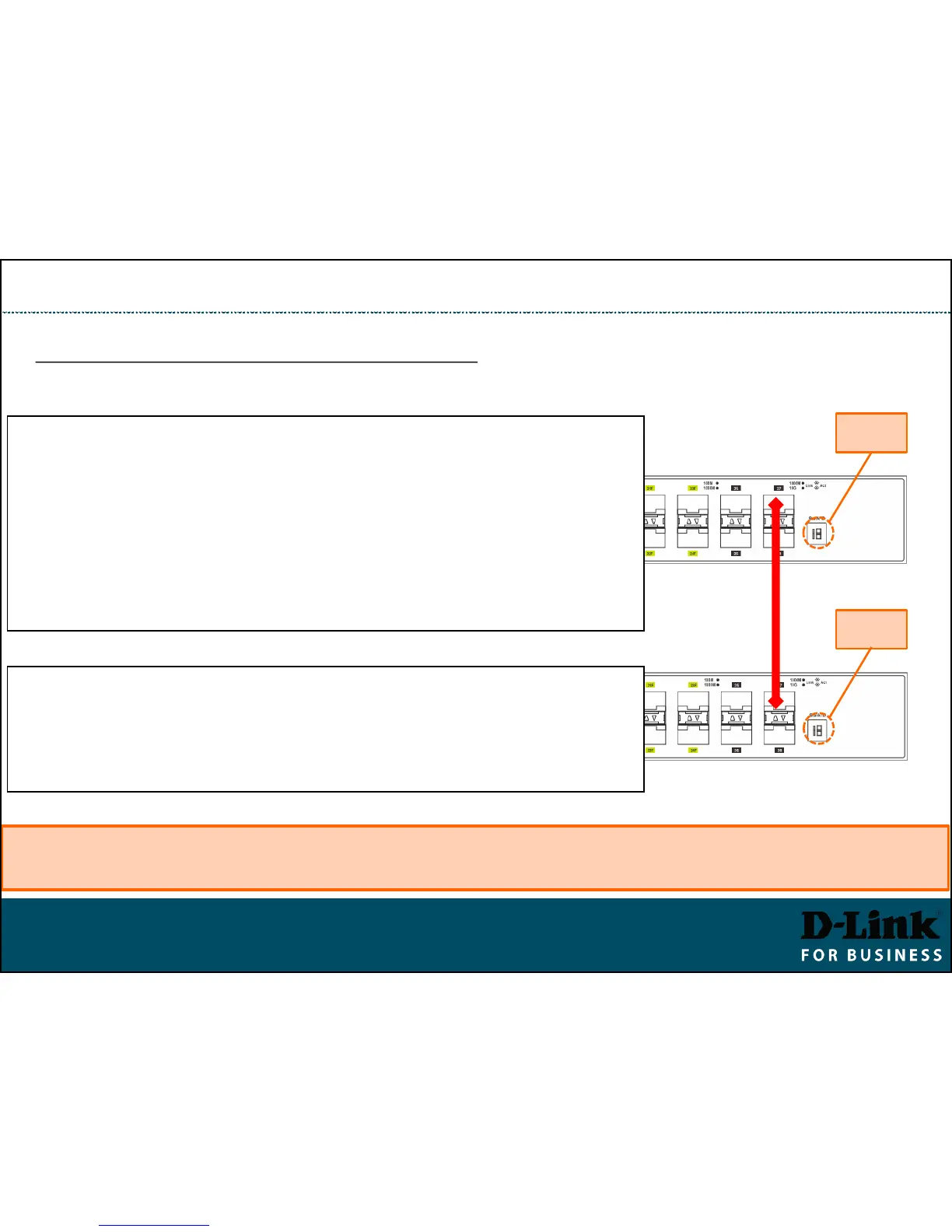Stacking Switches (CLI)
▪ Before physically connecting the switches: Enable stacking and set one of the
switches with lower stacking priority number, so it becomes Stack Master.
Switch# stack
Switch# stack bandwidth 2
Switch# stack 1 priority 1
Switch# copy running-config startup-config
Switch# reboot
…
Switch# show stack
2/h
1/H
Switch# stack
Switch# stack bandwidth 2
Switch# copy running-config startup-config
Switch# reboot
Once stacked, the management of the switch stack can only be done through the
“Primary Master” switch.
