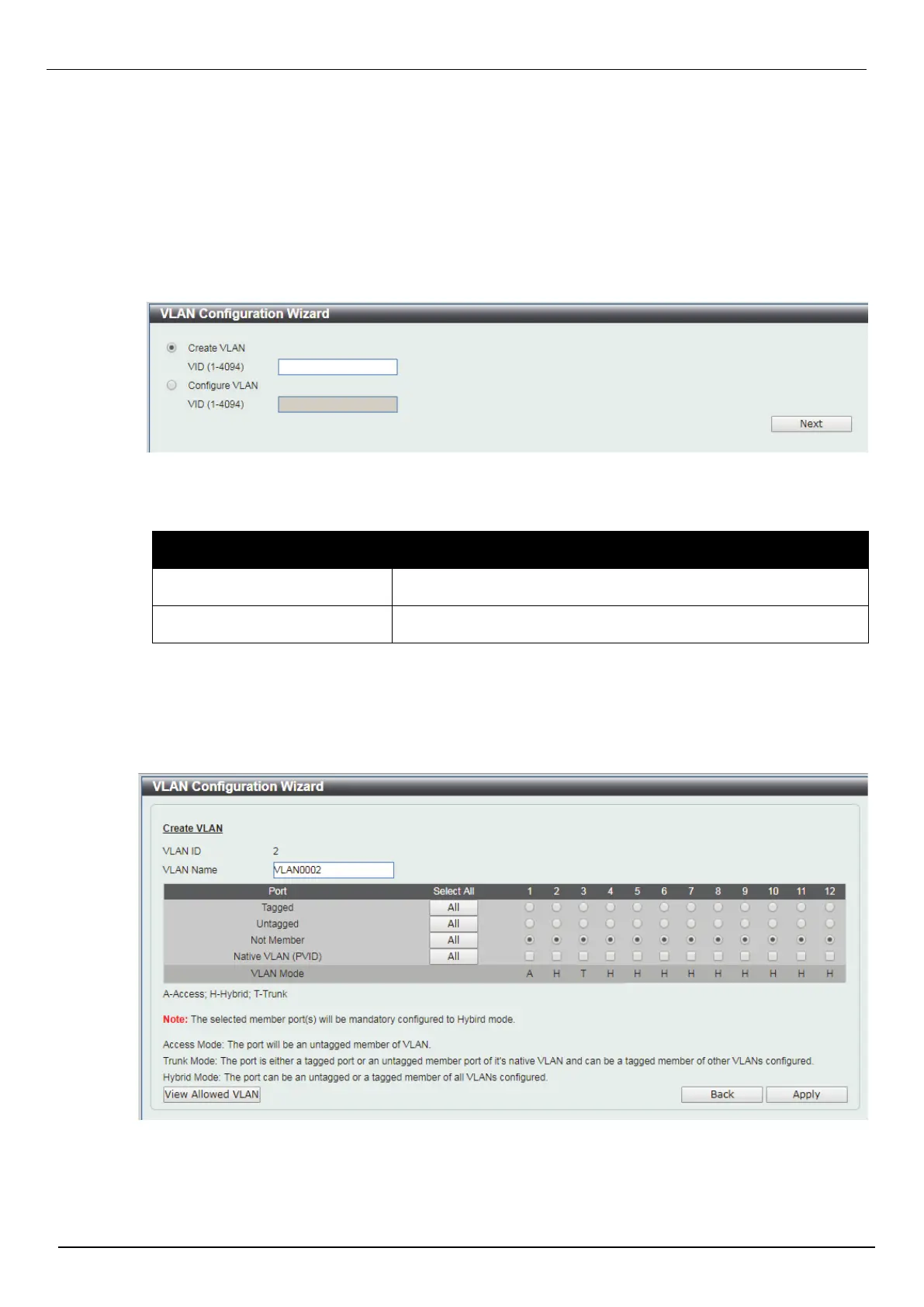DIS-200G Series Industrial Gigabit Ethernet Smart Managed Switch
50
VLAN
VLAN Configuration Wizard
This window is used to guide the user to create a new VLAN or configure an existing VLAN on the
Switch.
Step 1 – Select VLAN
To view the following window, click L2 Features > VLAN > VLAN Configuration Wizard, as shown
below:
The fields that can be configured are described below:
Parameter Description
Create VLAN VID
Select and enter a new VLAN ID.
Configure VLAN VID
Select and enter an existing VLAN ID.
Click the Next button to continue to the next step.
Step 2 – Create/Configure VLAN
After clicking the Next button, the following window will appear.
Figure 6-7 VLAN Configuration Wizard (Create VLAN) Window
Figure 6-6 VLAN Configuration Wizard (Select VLAN) window
