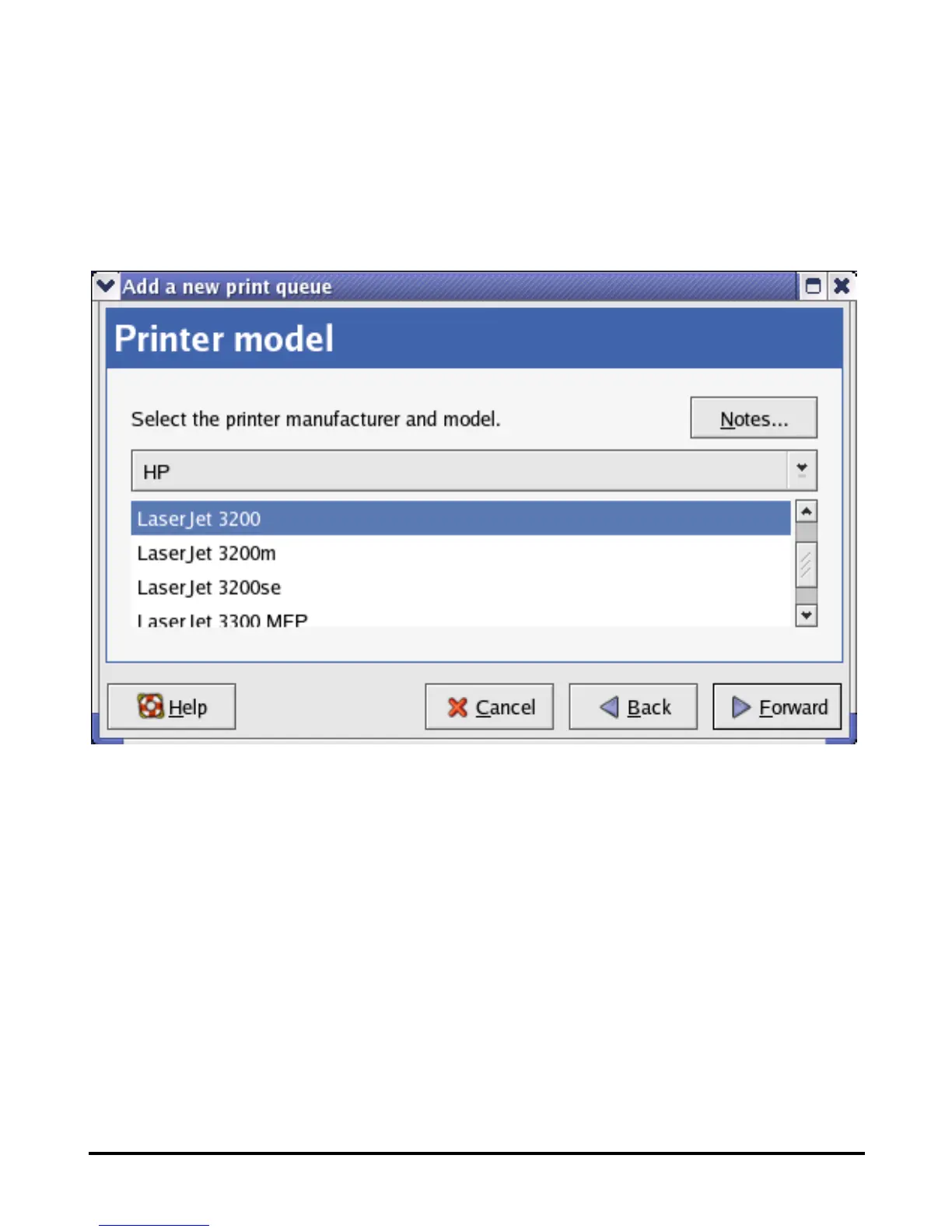150
If a printer has not been detected automatically, select the model from the list. You
can manually select the name of the printer manufacturer from the Generic (click to
select manufacturer) pull-down menu, and the printer model from the sub-list. Click
Forward to continue.
9. The last step is to confirm your printer configuration. Click Apply button to confirm
or Back button to modify the configuration.