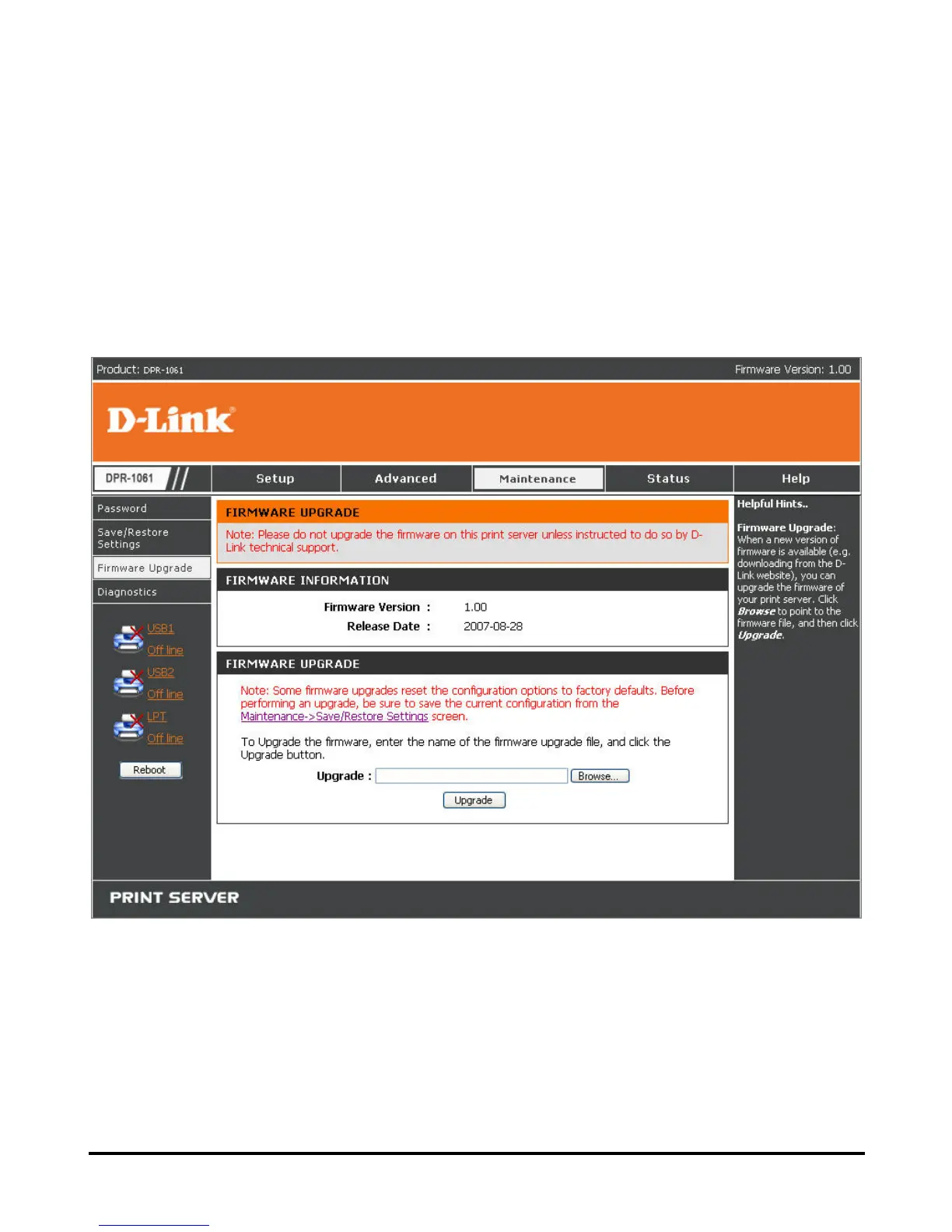76
MAINTENANCE > Firmware Upgrade
The Firmware Upgrade screen displays you the current firmware’s information of
the MFP server, and also allows you to upgrade the firmware of the MFP server
when a new version of firmware is available.
Click Browse to point to the firmware file, and then click Upgrade.