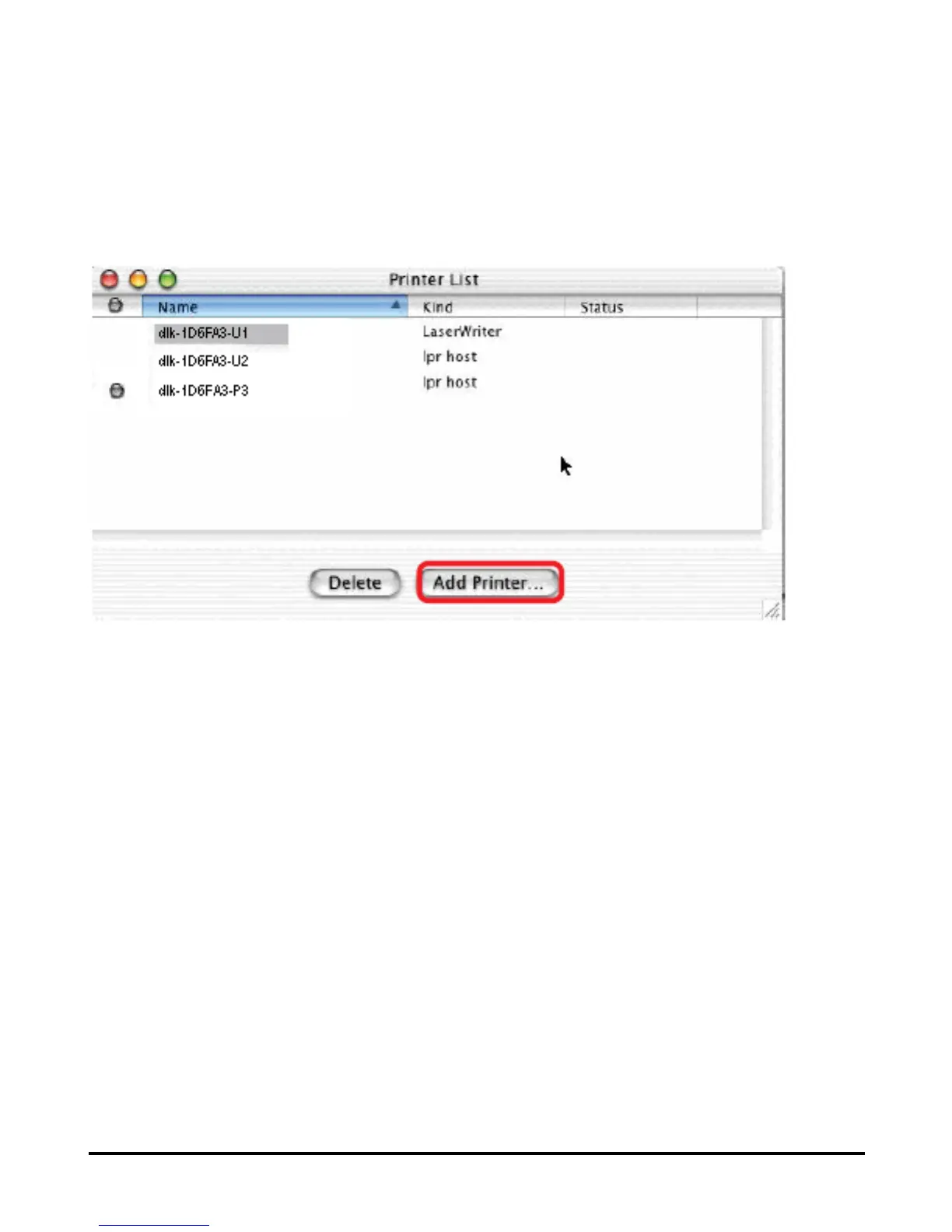170
AppleTalk protocol: After selecting AppleTalk, the Port Names of the Print Server will
be displayed. The Port Names shown here are examples only. Click on the Port to
which the post-script printer is connected.
Then select the printer model from the dialog box displayed here. Click Add Printer
and the Printer Port configuration is completed. Select the Printer Port just
configured in the Print window. Click Print to print your document.