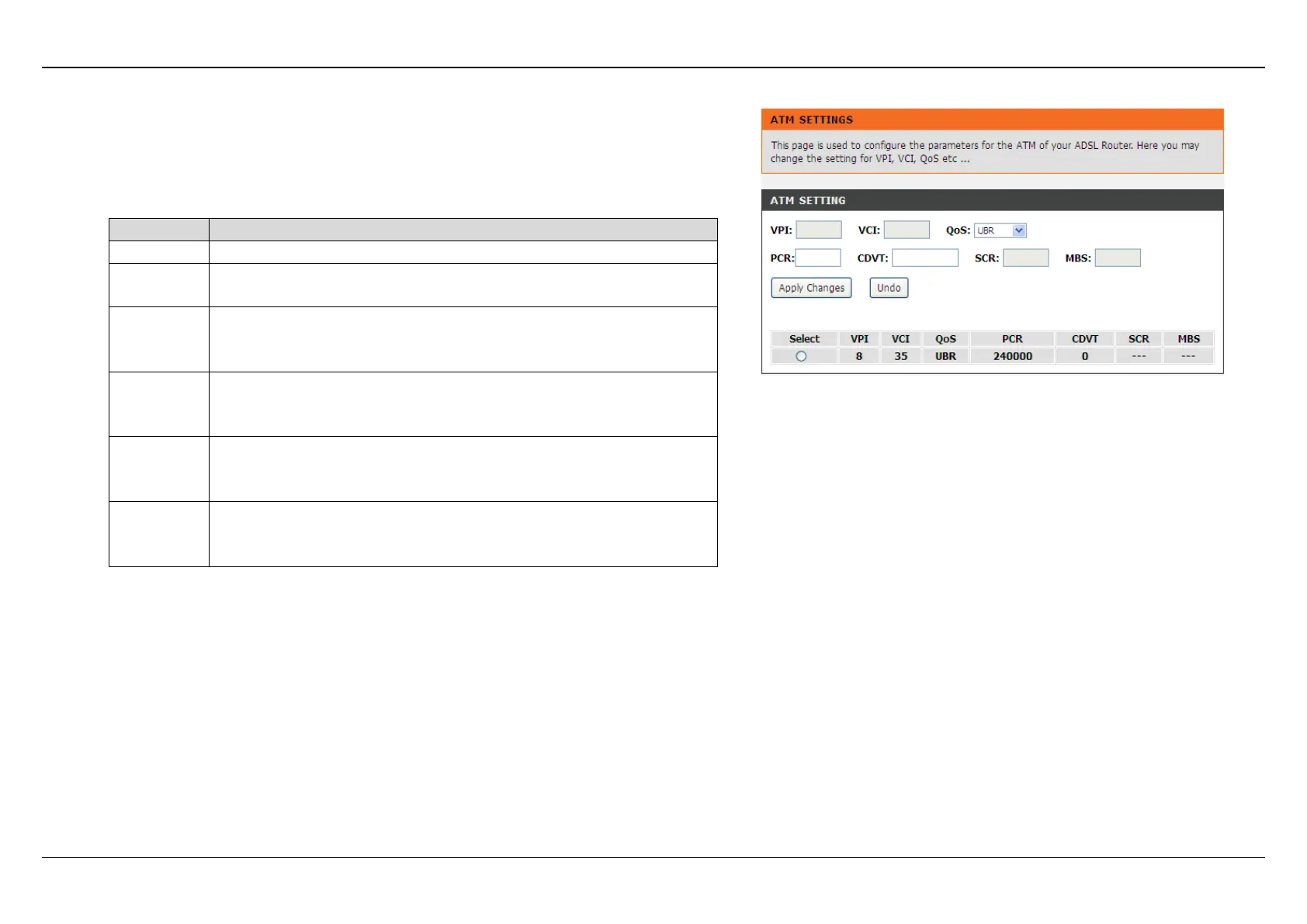Section 3 – Web Configuration
Choose SETUP > Internet Setup > ATM Settings. The page is shown as the
figure appears on the right. In this page, you can configure the parameters of the
ATM, including QoS, PCR, CDVT, SCR, and MBS. After setting, click Apply
Changes to save the settings.
The following table describes the parameters of this page:
Input the VPI/VCI value provided by your ISP.
The QoS category of the PVC. You can choose UBR, CBR,
rt-VBR, or nrt-VBR.
Peak cell rate (PCR) is the maximum rate at which cells can
be transmitted along a connection in the ATM network
. Its
value ranges from 1 to 65535.
Cell delay variation tolerance (CDVT) is the amount of delay
permitted between ATM cells (in microseconds).
Its value
ranges from 0 to 4294967295.
Sustain cell rate (SCR) is the maximum rate that traffic can
pass over a PVC without the risk of cell loss.
Its value
ranges from 0 to 65535.
Maximum burst size (MBS) is the maximum number of cells
that can be transmitted at the PCR. Its value ranges from 0