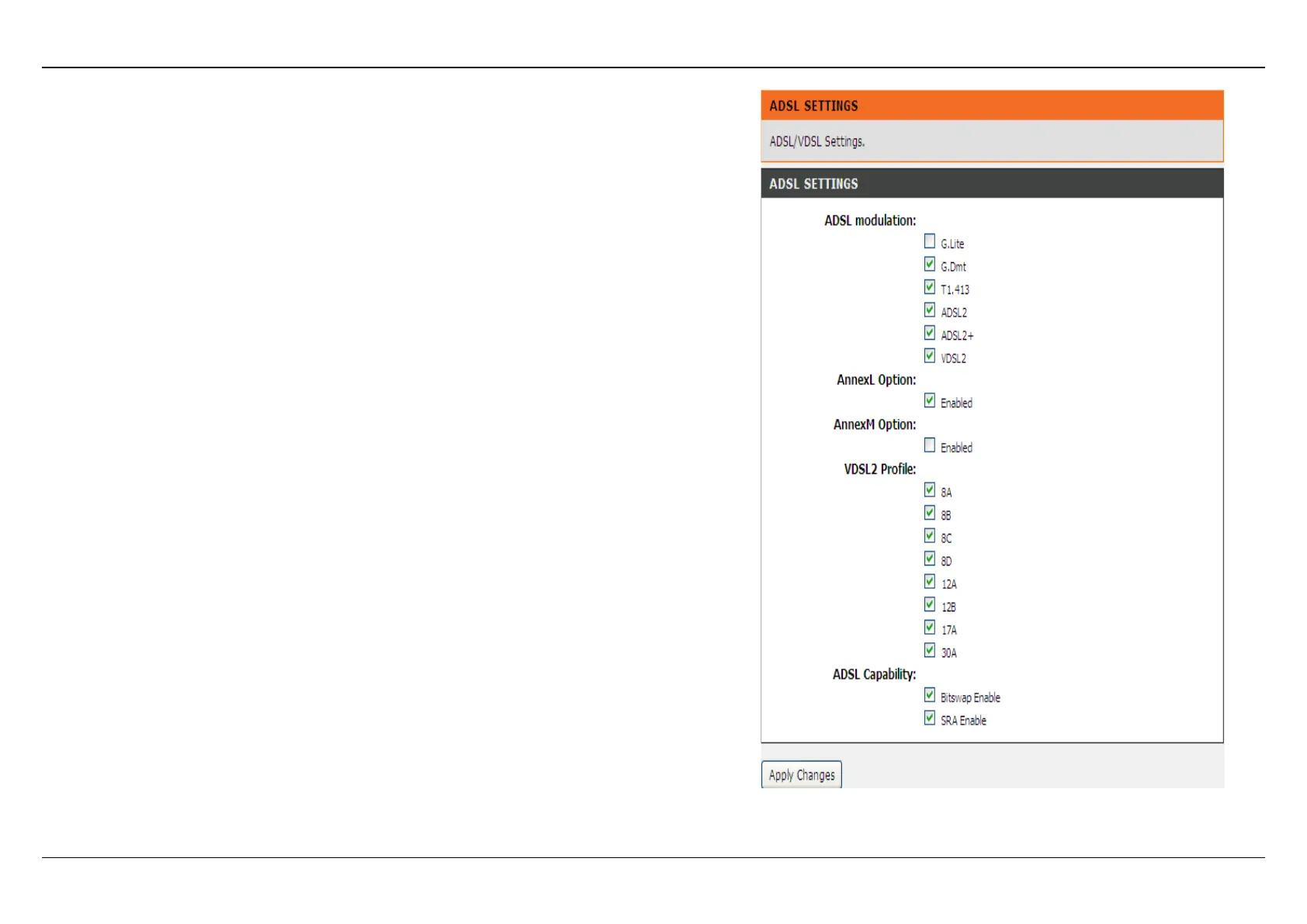Section 3 – Web Configuration
Choose SETUP > Internet Setup > ADSL Settings. The page shown in the right
figure appears. In this page, you can select the DSL modulation. Mostly, you
need to remain this factory default settings. The router
modulations: G.Lite, G.Dmt, T1.413, ADSL2, ADSL2+, and VDSL2. The router
negotiates the modulation modes with the DSLAM.