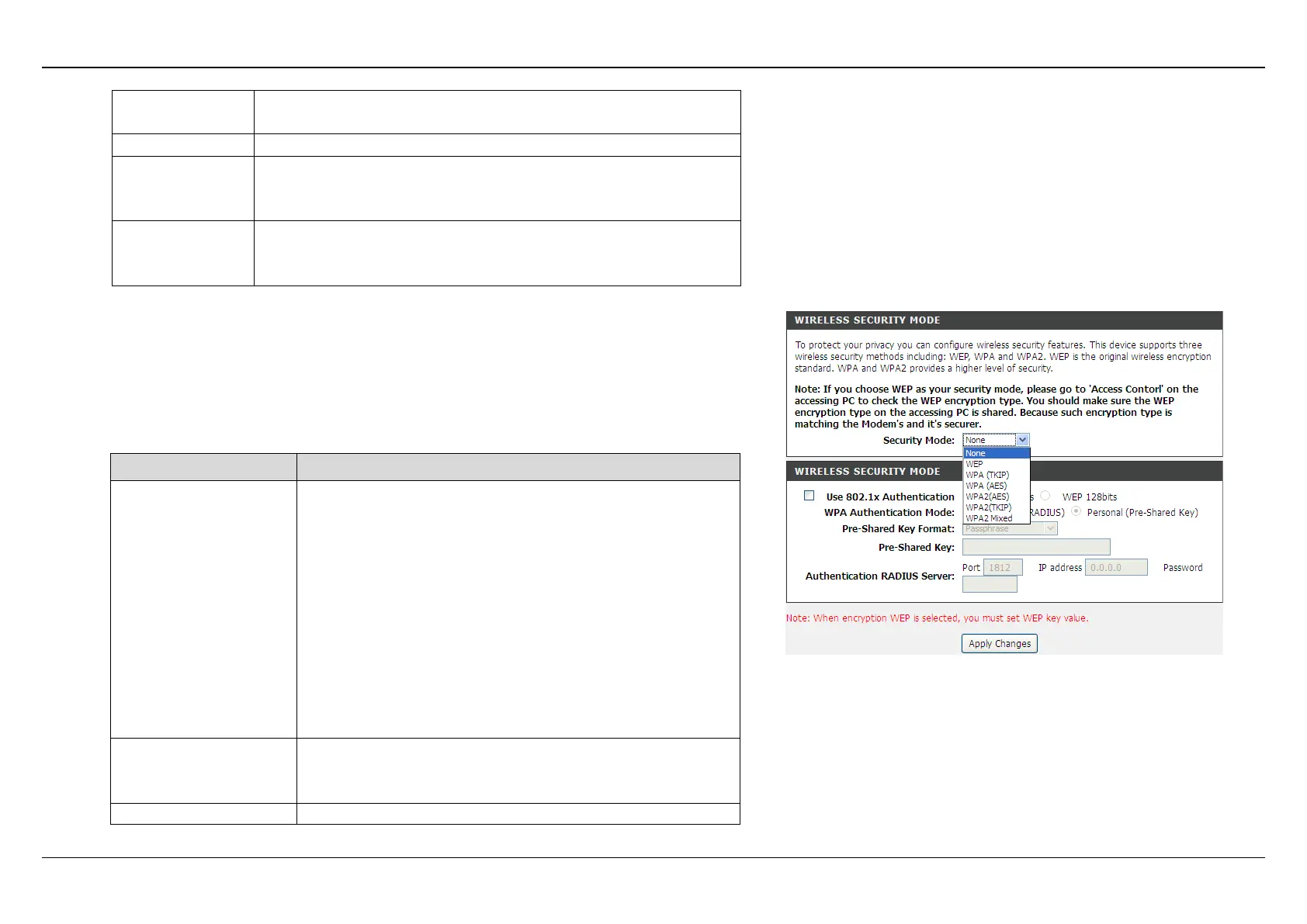Section 3 – Web Configuration
Click it to view the information of the wireless clients that
are connected to the modem.
You can select 20MHZ, 40MHZ or 20/40MHZ.
Control
Sideband
Only when choose 40MHZ for Channel Width, you can
set this parameter. You can choose Upper or Lower from
Apply
Changes
Click it to apply the settings temporarily. If you want to
save the settings of this page permanently, click Save in
Wireless Security
Choose SETUP > Wireless Setup> Wireless Security. The page is shown as the
figure appears on the right. In this page, you can configure the security
wireless network.
The following table describes the parameters of this page:
Encryption
Configure the wireless encryption mode. You can
choose None, WEP, WPA (TKIP), WPA (AES),
WPA2 (AES), WPA2 (TKIP), or WPA2 Mixed.
Wired equivalent privacy (WEP)
f
rames before transmitting over the wireless
network.
Wi-Fi protected access (WPA) is a subset of the
IEEE802.11i security specification draft.
WPA2 Mixed is the collection of WPA and WPA2
encryption modes. The wireless client
establishes a connection with
the modem
through WPA or WPA2.
Set WEP Key
It is available when you set the encryption mode to
WEP. Click it, the Wireless WEP Key Setup page
Select Personal (Pre-Shared Key), enter the