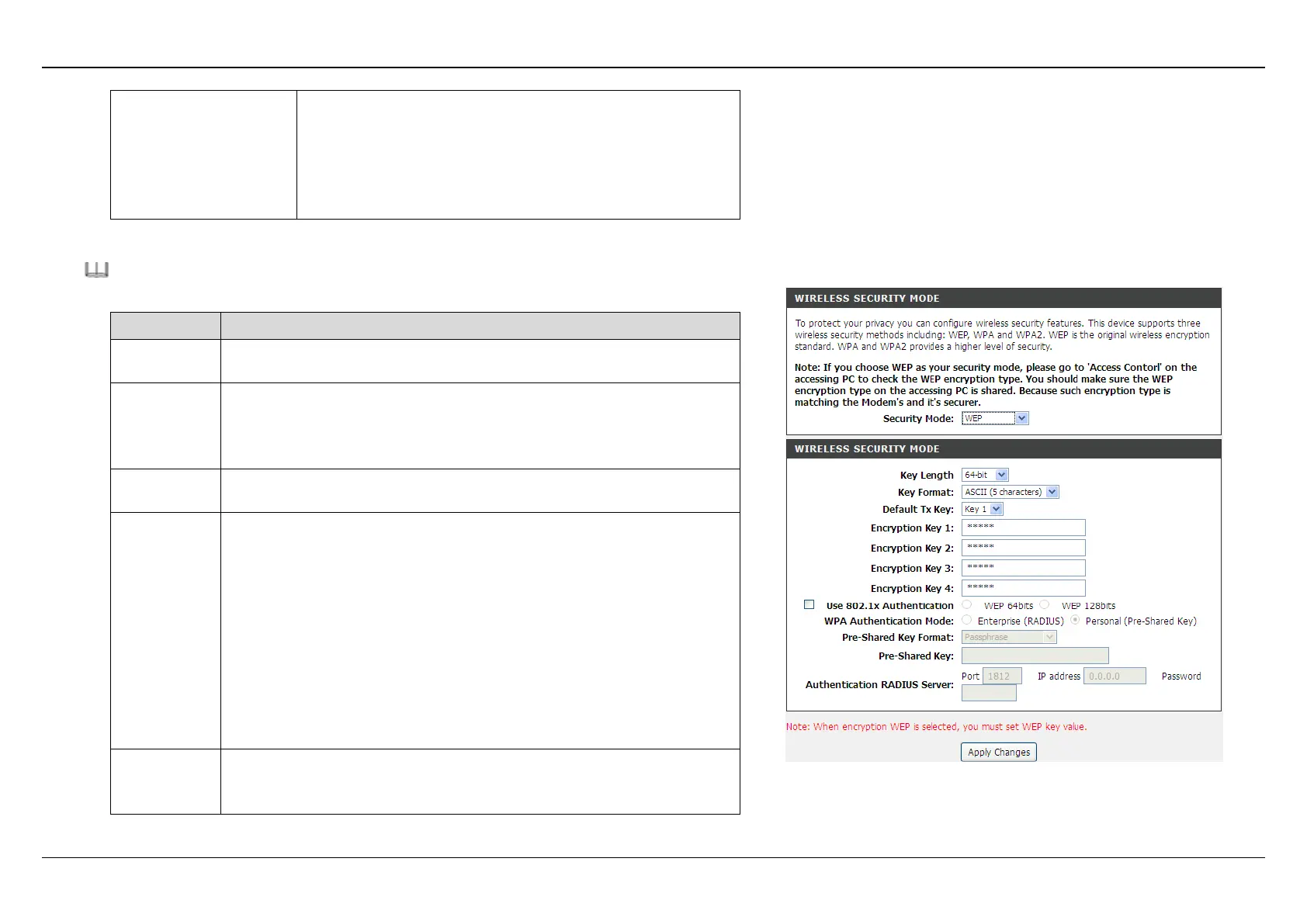Section 3 – Web Configuration
pre-shared key in the Pre-Shared Key field.
Select Enterprise (RADIUS)
address, and password of the Radius server.
You need to enter the username and password
provided by the Radius server when the wireless
client connects the modem.
After setting, click Apply Changes to save the settings.
Note:If the encryption is set to be WEP, the WPS function will be disabled.
The following describes the parameters of this page:
Choose the WEP key length. You can Choose 64-bit or
128-bit.
Key
Format
If you choose 64-bit, you can choose ASCII (5 characters)
or Hex (10 characters).
If you choose 128-bit, you can choose ASCII (13
characters) or Hex (26 characters).
Choose the index of WEP Key. You can choose Key 1, Key
2, Key 3, or Key 4.
Encryption
Key 1 to 4
The Encryption keys are used to encrypt the data. Both the
modem and wireless stations must use the same encryption
key for data transmission.
If you choose 64-bit and ASCII (5 characters), enter any
5 ASCII characters.
If you choose 64-bit and Hex (10 characters), enter any
10 hexadecimal characters.
If you choose 128-bit and ASCII (13 characters)
any 13 ASCII characters.
If you choose 128-bit and Hex (26 characters), enter any
26 hexadecimal characters.
Apply
Changes
Click it to apply the settings temporarily. If you want to save
the settings of this page permanently, click Save in the lower