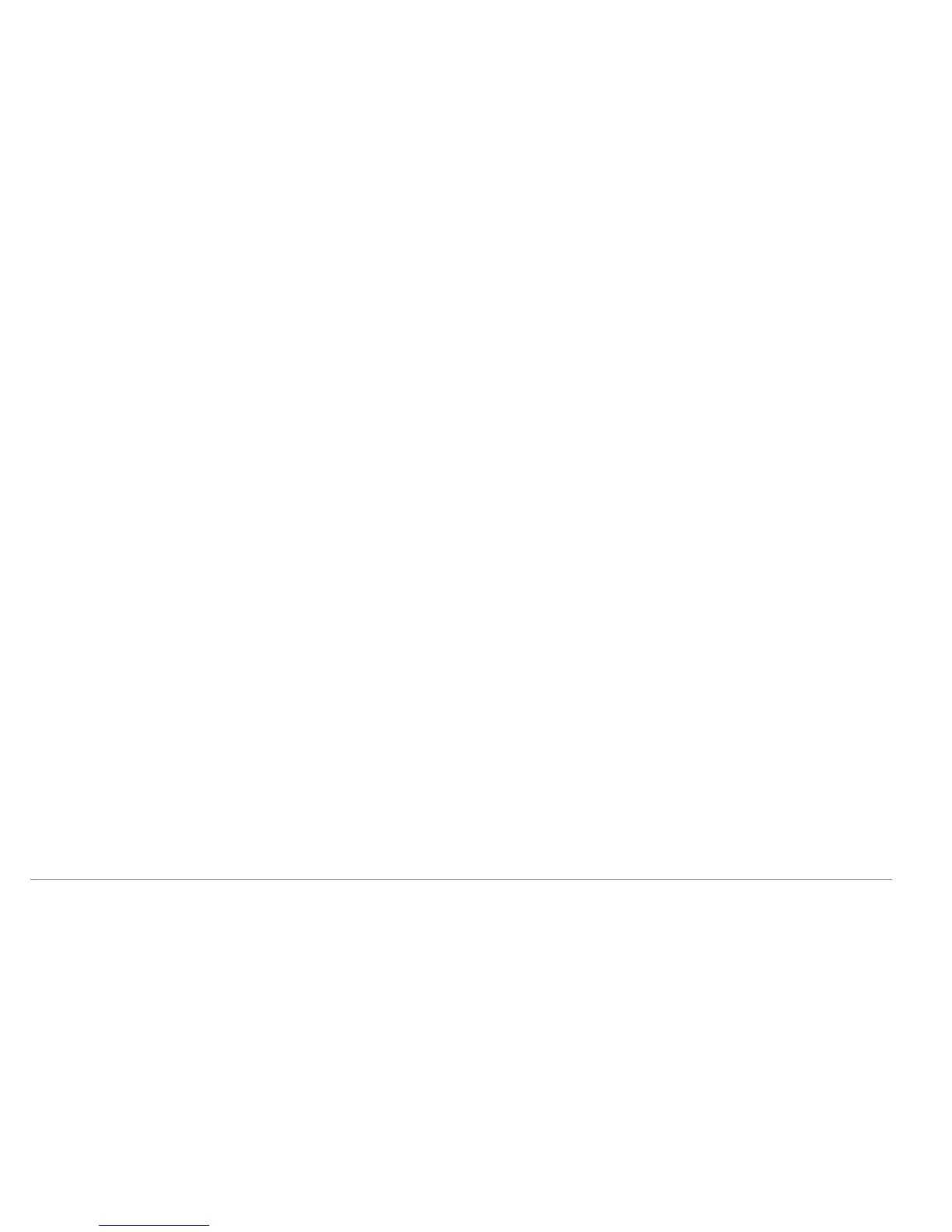Installation
D-Link DSL-2640B User Manual
7
side of the bridge, such as a PC, a server, a gateway device such as a router or similar firewall hardware. The IP address can be assigned in a number of ways. Your
network service provider will give you instructions about any additional connection software or NIC configuration that may be required.
Wireless LAN
Computers using the Wireless network can access the Internet or use the embedded 802.1g wireless access point. Wireless workstations must have an 802.1g or
802.1b wireless network card installed to use the Wireless ADSL Router. In addition the workstations must be configured to operate on the same channel and SSID as
the Wireless ADSL Router. If wireless security is used, the wireless workstations must be properly configured for the security settings used.