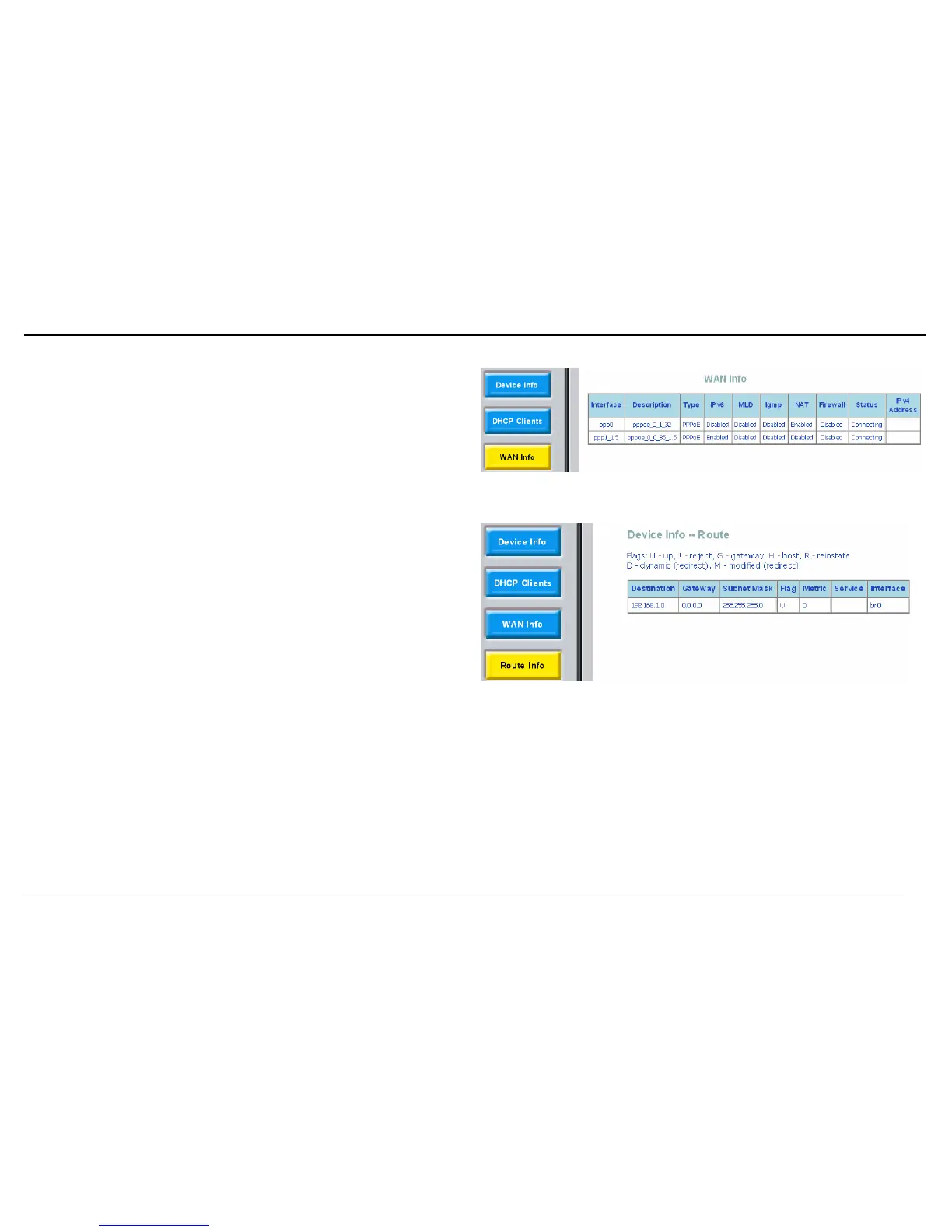Web Configuration
D-Link DSL-2640B User Manual 110
WAN Interface Information
The WAN Info page displays the status and the connect or disconnect button,
depending on the selected connection mode.
Route Table Information
Click Route Info, and if the system is in the default configuration, the right page
appears.