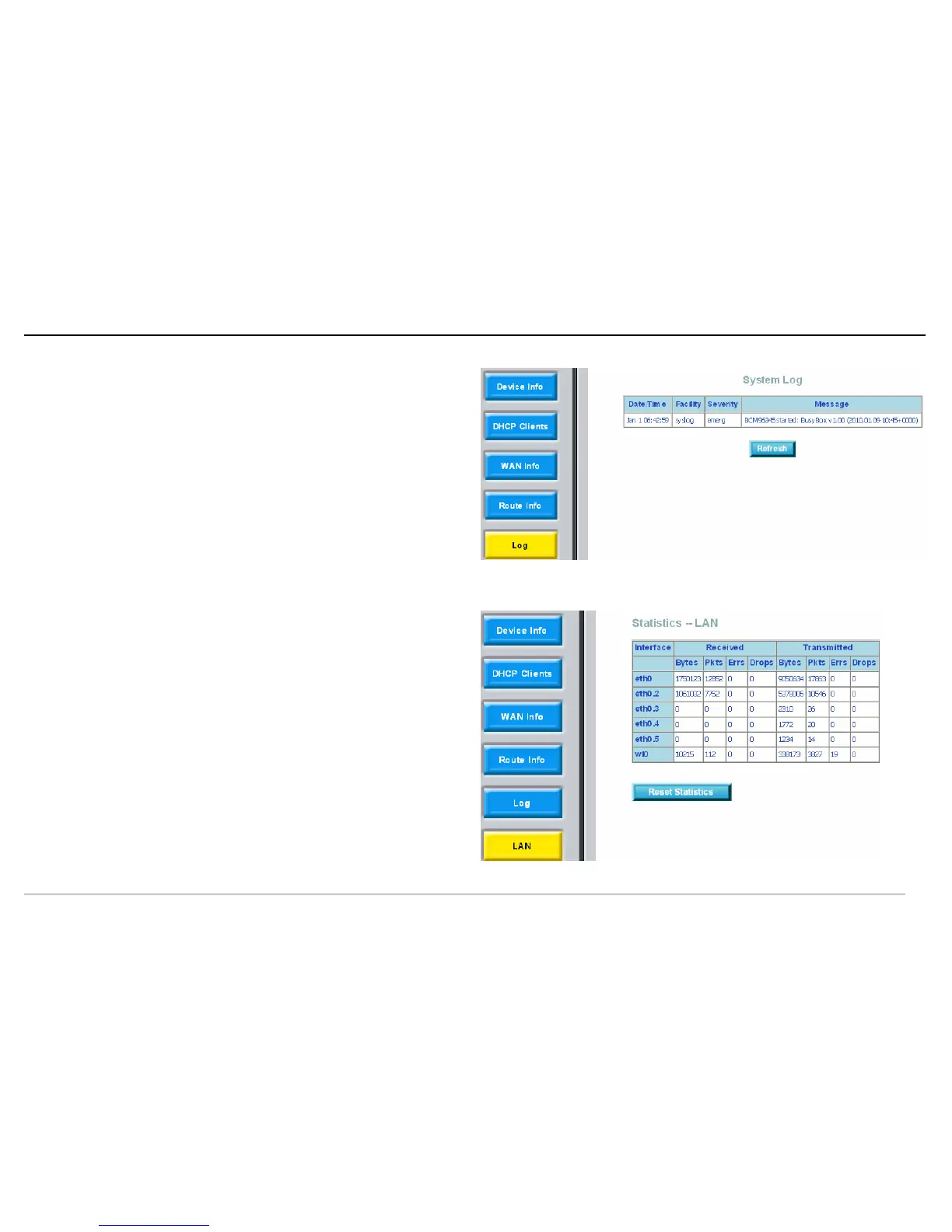Web Configuration
D-Link DSL-2640B User Manual 111
System Log
Click Log, the right page appears. In this page, you can view the information of
system log.
Statistics of LAN
Click LAN and the right page appears. You can query information of packets
recevied at the Ethernet, and wireless interfaces. Click Reset Statistics to restore
the values to zero and recount them.
The LAN side interface includes Ethernet and wireless device.
