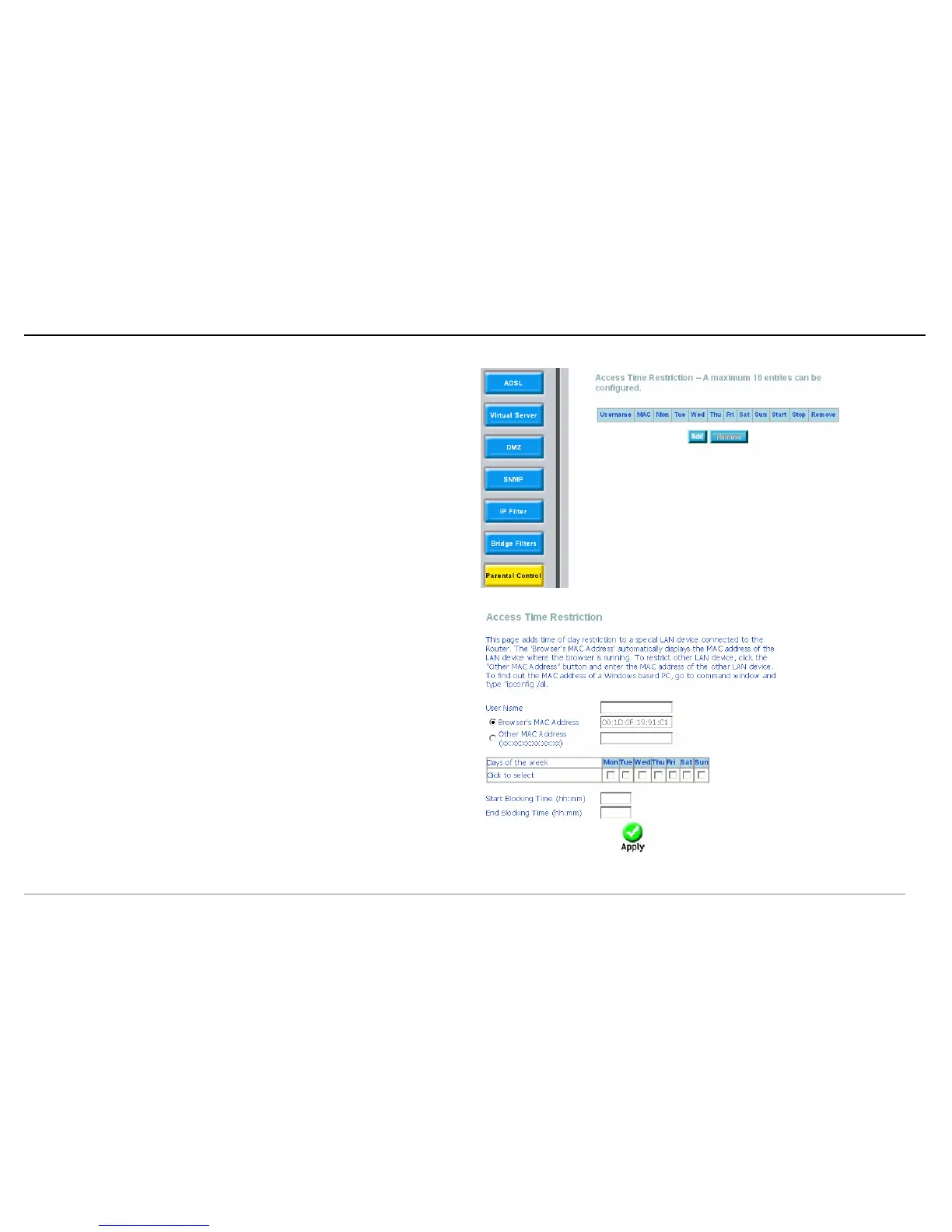Web Configuration
D-Link DSL-2640B User Manual 73
Parental Control
Click Parental Control and the right page appears.
Click Add, the right page appears.
In this page, you can add time of day restriction to a special LAN device connected to
the Router. The Browser's MAC Address automatically displays the MAC address
of the LAN device where the browser is running. To restrict other LAN device, click
Other MAC Address and enter the MAC address of the another LAN device. To
obtain the MAC address of a Windows based PC, enter ipconfig /all in the DoS
window.