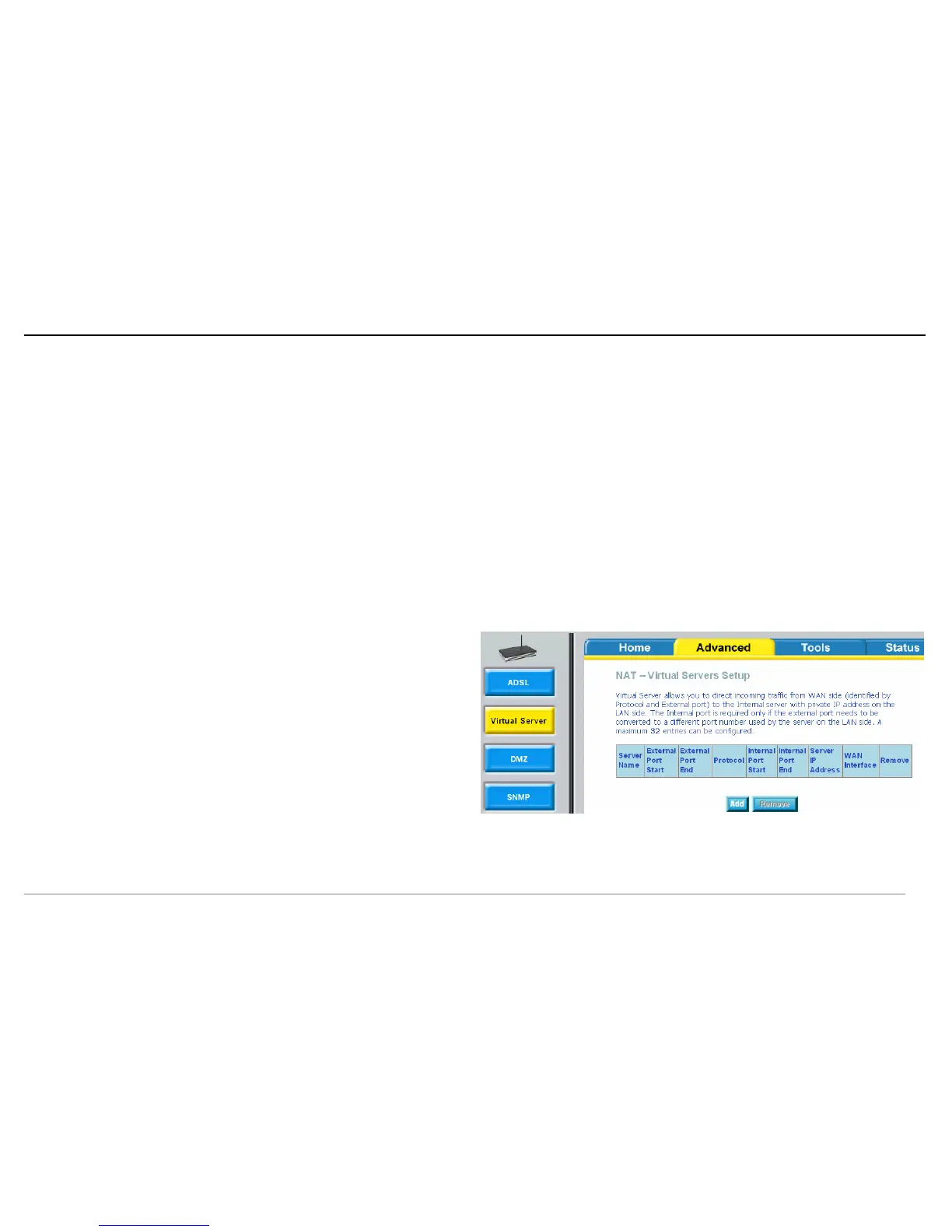Web Configuration
D-Link DSL-2640B User Manual 62
NAT-Virtual Server Configuration
By default, DSL router blocks all external users from connecting to or communicating with your network. Therefore, the system is safe from hackers who may try to intrude
into the network and damage it.
However, you may want to expose your network to the Internet in limited and controlled ways in order to enable some applications to work from the LAN (for example,
game, voice, and chat applications) and to enable Internet access to servers in the home network. The port forwarding feature supports both functionalities. This topic is
also referred as Local Servers.
The port forwarding page is used to define applications that require special handling by DSL router. All you need to do is to select the application protocol and the local IP
address of the computer that is using or providing the service. If required, you may add new protocols in addition to the most common ones provided by DSL router.
For example, if you wanted to use a file transfer protocol (FTP) application on one of your PCs, you would simply select FTP from the list and enter the local IP address or
host name of the designated computer. All FTP-related data arriving at DSL router from the Internet henceforth is forwarded to the specific computer.
Similarly, you can grant Internet users access to servers inside your home network, by identifying each service and the PC that provide it. This is useful, for example, if you
want to host a Web server inside your home network.
When an Internet user points his/her browser to DSL router external IP address, the gateway forwards the incoming HTTP request to your Web server. With one external
IP address (DSL router main IP address), different applications can be assigned to your LAN computers, however each type of application is limited to use one computer.
For example, you can define that FTP uses address X to reach computer A and Telnet also uses address X to reach computer A. But attempting to define FTP to use
address X to reach both computer A and B fails. DSL router, therefore, provides the ability to add additional public IP addresses to port forwarding rules, which you must
obtain from your ISP, and enter into the IP addresses pool. Then, you can define FTP to use address X to reach computer A and address Y to reach computer B.
Additionally, port forwarding enables you to redirect traffic to a different port instead of the one to which it was designated. For example, if you have a Web server running
on your PC on port 8080 and you want to grant access to this server to any one who accesses DSL router via HTTP.
Click Virtual Server, and the right page appears. The port forwarding (virtual
server) page is used to define applications that require special handling by DSL
router.