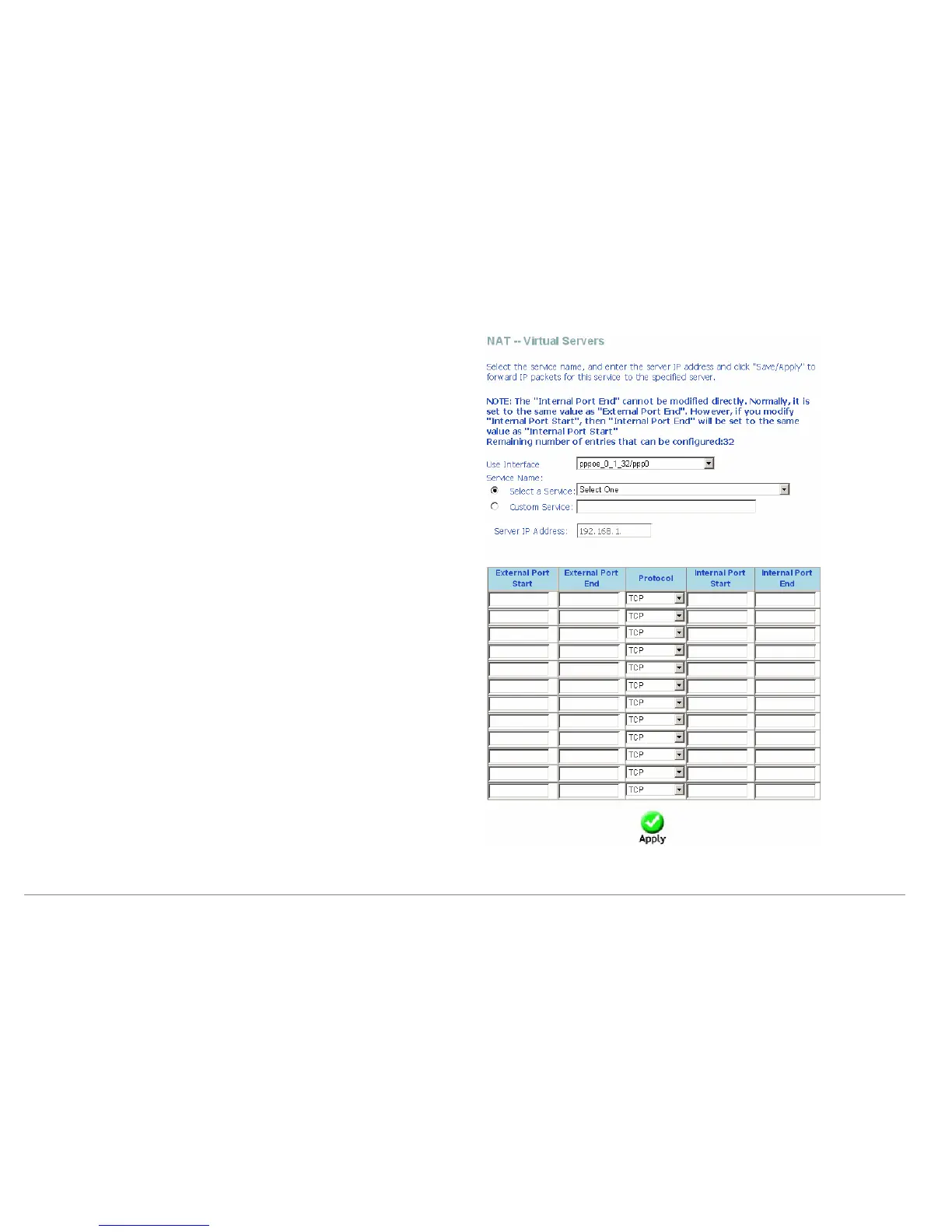Web Configuration
D-Link DSL-2640B User Manual
63
To set up virtual servers for a service, click Add.
z Select the use Interface like that pppoe_0_1_32/ppp0 and select a service or
enter a custom server.
z Set Server IP Address.
z Enter the Server IP address of the computer that provides the service (the
server in the Local Host field). Note that unless an additional external IP
address is added, only one LAN computer can be assigned to provide a
specific service or application.
z Set External Port Start and External Port End.
z Select Protocol.
z Set Internal Port Start and Internal Port End.
z Enter Remote IP.
z Click Apply to apply the settings.
If the application you require is not in the list, manually enter the information.
Deleting Virtual Servers:
z Select the Remove check box.
z Click Remove to remove the settings.